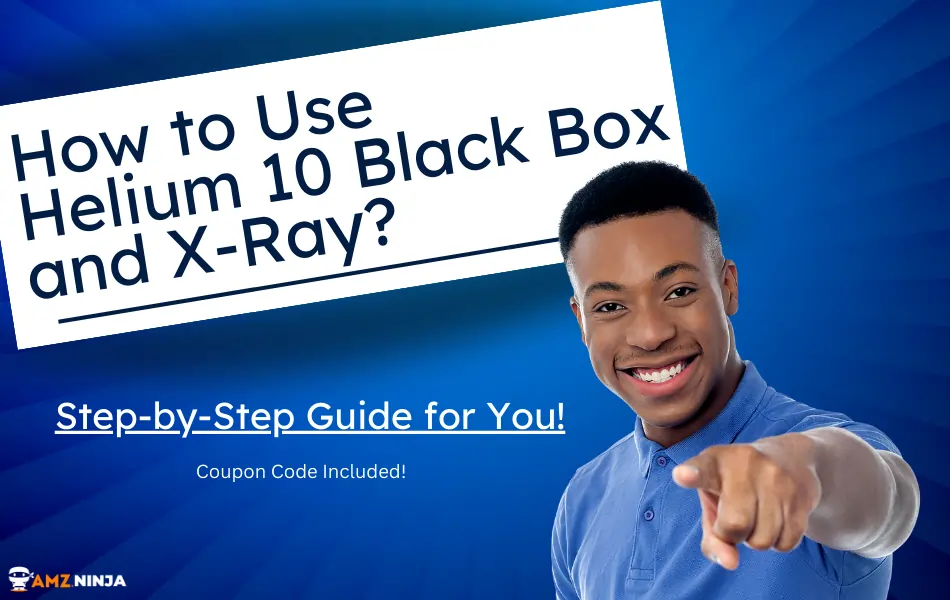
You might have come across the Amazon Super suite Helium 10, but you are still wondering how to get the most in terms of product research.
Well, the answer to that lies within Helium 10's powerful duo, Black Box and Xray. Both of these tools have completely changed how sellers identify profitable opportunities and analyze market trends on Amazon.
In an overview, Black Box allows you to perform product research from a huge database of over 450 million products, while Xray provides real-time insights directly on Amazon search results pages.
With all this being covered, let’s check out how to use Helium 10 Black Box and Xray while getting the most out of it.

20% OFF for 6 Months
Get Access to:
With access to a vast database of over 450 million products with valuable insights into product trends, sales data, and market dynamics.
About Helium 10 Black Box

Helium 10 Black Box is a powerful Amazon product research tool designed to help sellers identify profitable opportunities. With access to a vast database of over 450 million products, Black Box allows users to filter and analyze potential items based on criteria such as monthly revenue, number of reviews, price, and competition.
The tool offers both simple and advanced search options, customizable filters, and the ability to save presets for efficient research. Black Box provides valuable insights into product trends, sales data, and market dynamics, enabling sellers to make data-driven decisions when selecting products to sell on Amazon.
About Helium 10 Xray

Helium 10 Xray is a powerful Amazon product research tool integrated into the Helium 10 Chrome extension. It provides real-time data and insights directly on Amazon search results pages, allowing sellers to analyze products, estimate sales and revenue, evaluate competition, and assess market trends.
Xray offers sales estimates, price history, review analysis, and profit calculations. With access to data from over 450 million ASINs, Xray enables sellers to make informed decisions about product selection, pricing strategies, and market opportunities.
Let’s Dig a Bit Deeper On Helium 10 Black Box
Helium 10 Black Box is a comprehensive Amazon product research tool designed to streamline the process of finding profitable products. It offers a variety of search options, including Products, Keywords, ABA Top Search Terms, Competitors, Niches, Product Targeting, and Elite Analytics. With access to a database of over 450 million products, Black Box allows users to apply advanced filters and parameters to quickly identify high-demand, low-competition items.
How to Access Helium 10 Black Box?
To access Helium 10 Black Box, follow these simple steps:
- Log in to your Helium 10 account (click to read the guide).
- Navigate to the main menu and click on “Tools.“
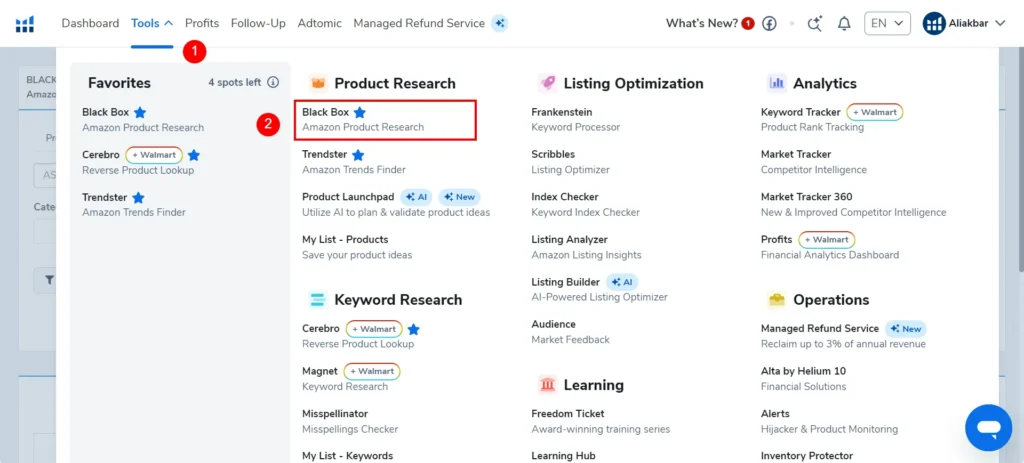
- Under the “Tools” menu, select “Product Research.“
- In the “Product Research” submenu, click on “Black Box.”
You will now be directed to the Black Box tool, where you can begin your advanced product research using the various filters and search options available.
Black Box Product Research
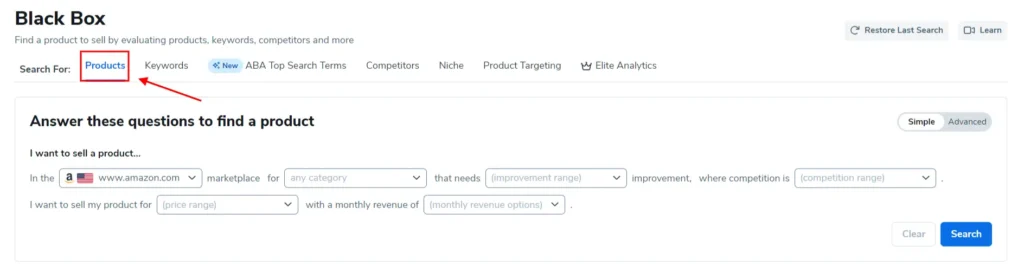
Helium 10 Black Box simplifies Amazon product research by guiding users through a series of questions to find profitable products. Using simple or advanced search options, users can specify criteria like marketplace, product improvements, competition levels, desired selling price, and target monthly revenue. This tool quickly narrows down potential products, making it easier to identify high-demand, low-competition opportunities for Amazon sellers.
Black Box Keyword Research
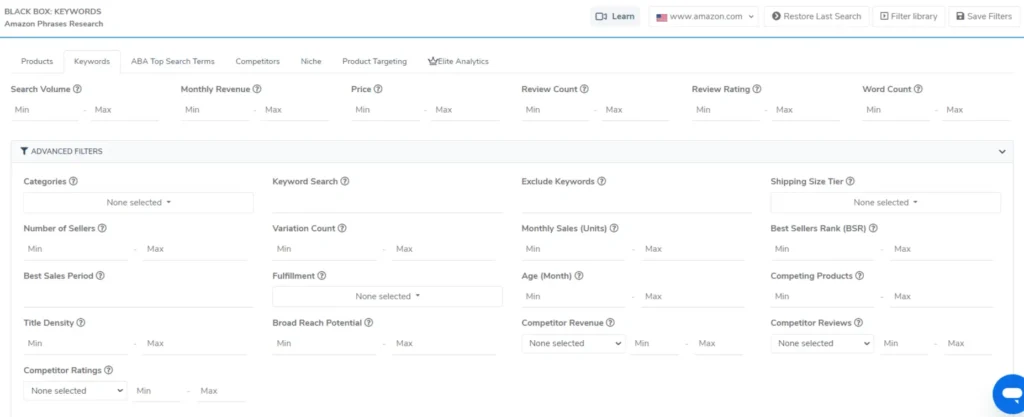
Helium 10 Black Box simplifies Amazon product research by guiding users through a series of questions to find profitable products. Whether using simple or advanced search options, users can specify criteria like marketplace, product improvements, competition levels, desired selling price, and target monthly revenue. This tool quickly narrows down potential products, making it easier to identify high-demand, low-competition opportunities for Amazon sellers.
Black Box ABA (Amazon Brand Analytics) Search
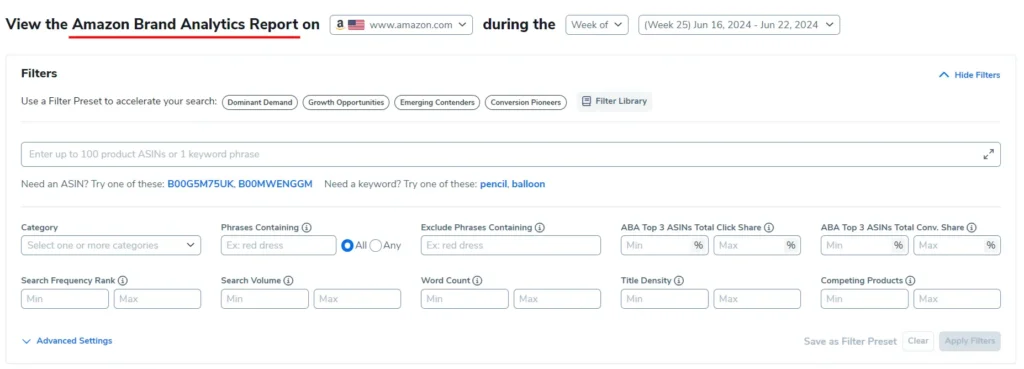
Helium 10 Black Box ABA Research allows users to view the Amazon Brand Analytics Report, apply various filters, and enter up to 100 ASINs or keyword phrases. This tool helps analyze ABA metrics like click share, conversion share, and search frequency rank, enabling sellers to uncover valuable keyword and product opportunities efficiently.
Black Box Competitive Research
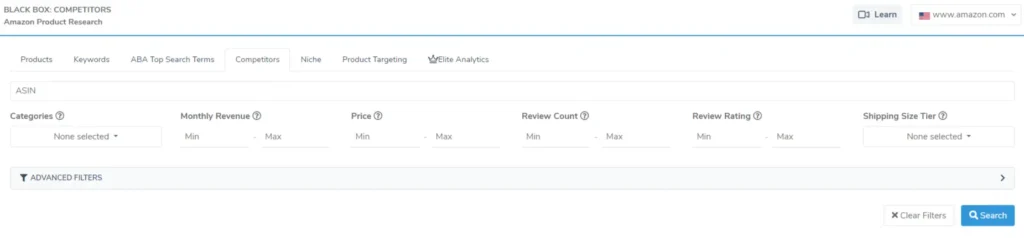
Helium 10 Black Box Competitive Research allows you to find top competing products for any ASIN. Filter results by category, monthly revenue, price, review count, review rating, and shipping size tier to identify key competitors and uncover opportunities to differentiate your product offerings in the market.
Black Box Niche Research
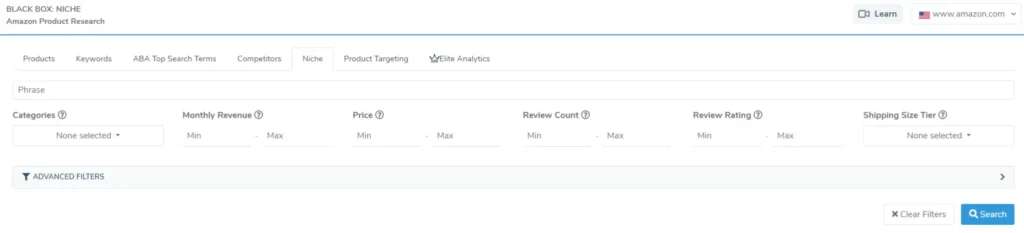
Helium 10 Black Box Niche targeting allows you to discover profitable niche markets by searching for products using a specific phrase. Narrow down your results using filters such as category, monthly revenue, price, review count, review rating, and shipping size tier to identify high-demand, low-competition niches that align with your business goals.
Product Targeting by Helium 10 Black Box
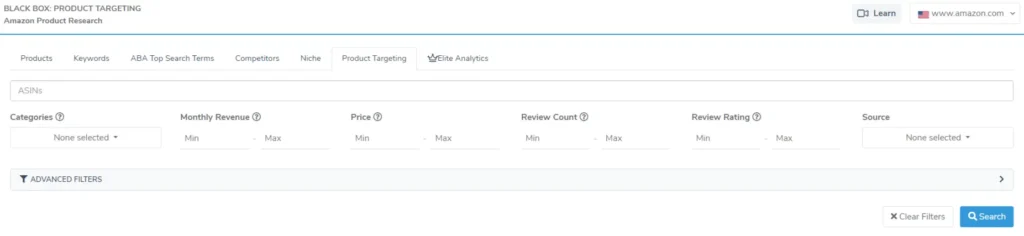
The product targeting segment in the Helium 10 Black Box offers similar advanced features like Category, Revenue, Price, Review Count, etc. These filters can also seen in niche research and competitive research.
Know This About Helium 10 Xray

Helium 10's Xray is a powerful Amazon product research tool that allows users to analyze products across various parameters, including ASIN, Brand, Price, Sales, Revenue, Seller Country/Region, Reviews, Size Tier, Fulfillment, dimensions, and weight.
The tool offers a wide range of filters to narrow down search results, such as Retail Price, Ratings, Estimated Sales, Estimated Revenue, Review Count, Active Sellers, and FBA Fees. Users can also filter by Category Type, Brand, Images, and perform Title Keyword Searches.
With Xray, Amazon sellers can quickly identify high-demand, low-competition products and make data-driven decisions to optimize their product offerings.
How to Access Helium 10 Xray?
- Install the Helium 10 Chrome Extension from the Chrome Web Store if you haven't already.
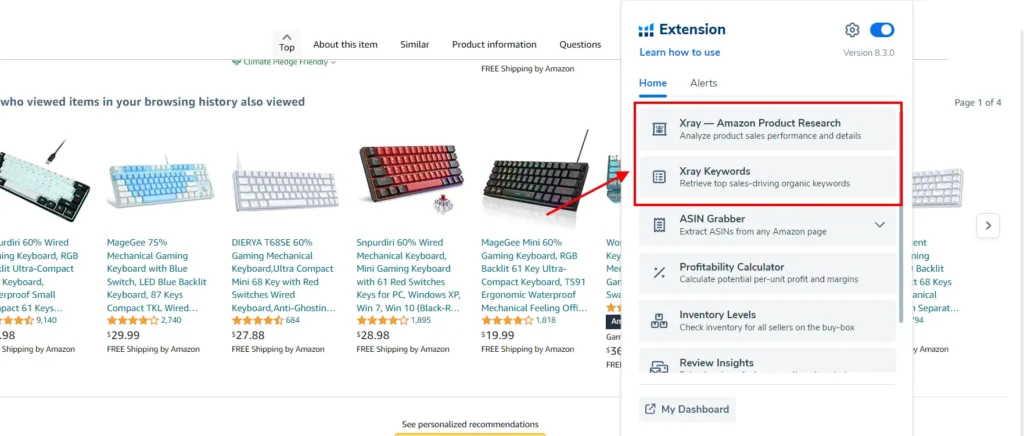
- Go to an Amazon product page or search results page in your Chrome browser.
- Click on the blue Helium 10 icon at the top right of your Chrome window to open the extension.
- In the dropdown menu, you will see two Xray options:
- Xray Amazon Product Research
- Xray – Keywords
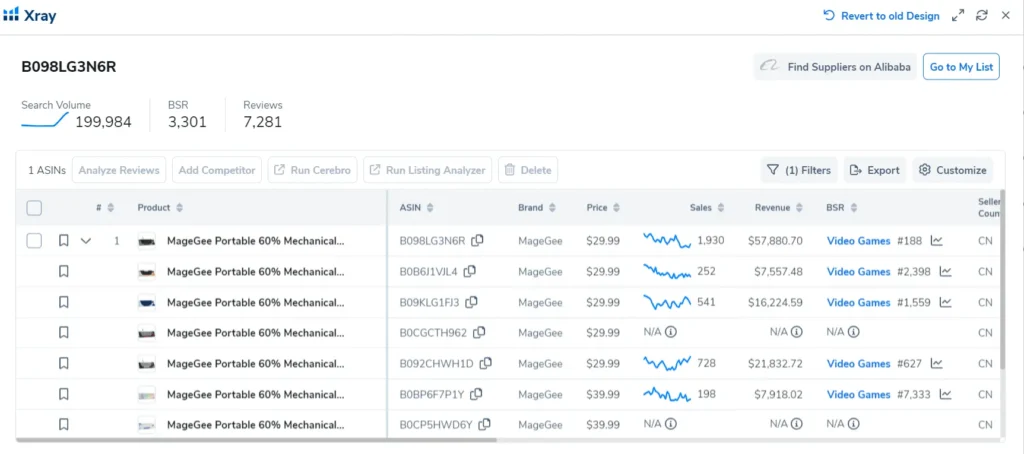
- Select “Xray Amazon Product Research” to analyze the products on the current Amazon page. This will provide data like estimated sales, revenue, BSR, ratings, number of reviews, and more for each product.

- Alternatively, select “Xray – Keywords” to perform quick keyword research related to the product or niche you are viewing on Amazon. This allows you to uncover keyword opportunities without leaving the page.
- Xray will display the requested data directly on the Amazon page. You can now sort, filter, and analyze the information to make informed decisions about which products to target or keywords to optimize for.
With the Helium 10 Chrome Extension installed, accessing the powerful features of Xray is just a couple of clicks away as you browse Amazon and conduct your product research.
Helium 10 Plans Offering Black Box and Xray
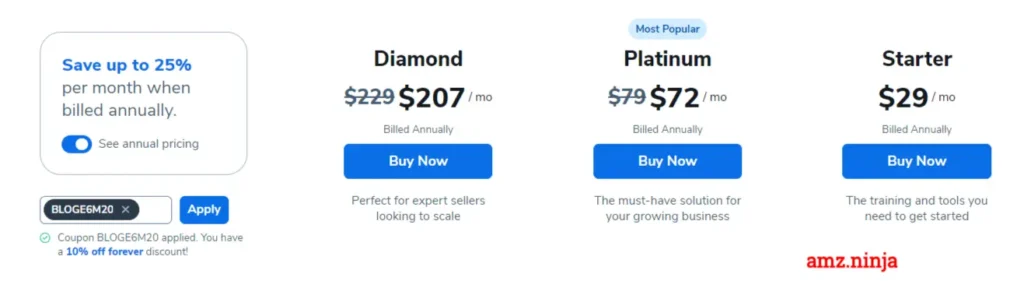
Helium 10 offers a range of pricing plans to suit different business needs. The Starter plan, starting at $29/month, provides limited access to the Black Box tool. However, the Platinum plan ($79/month) and Diamond plan ($229/month) offer full access to both Xray and Black Box, along with additional features.
Xray is available across all paid plans, allowing users to analyze products and keywords directly on Amazon. Regardless of the plan chosen, Helium 10 provides powerful tools to help sellers make data-driven decisions and optimize their Amazon businesses.

Get 20% Off for the first 6 months on Helium 10
exclusive
Use our Latest Helium 10 Coupon code to Get 20% off for first 6 months of your subscription!
20% OFF
Quenching Questions Related to Helium 10 Xray and Black Box
How does Black Box Help with Product Research?
How Do I Access Helium 10 Black Box?
How Does Xray Help with Product Analysis?
How Accurate is the Data Provided by Black Box and Xray?
Which Helium 10 Plans include Access to Black Box and Xray?
End to the Helium 10 Xray and Black Box Crash Course
And there you have it – your crash course on using Helium 10's Xray and Black Box tools to supercharge your Amazon product research! These powerful tools put a lot of data at your fingertips, making it easier than ever to find those golden opportunities.
Go on explore all the features, and start making data-driven decisions that will take your Amazon business to the next level.
Trust me, once you experience the power of these tools, you'll wonder how you ever managed without them!








