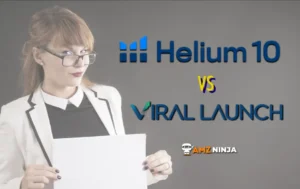At the forefront of this revolution are two powerhouse platforms: Spocket and Shopify. Spocket, a leading dropshipping supplier, offers a curated selection of high-quality products from reliable sources, while Shopify provides a user-friendly e-commerce platform, empowering entrepreneurs to build and manage their online stores with ease.
Yes, Spocket undoubtedly works with Shopify!
The integration of these two platforms has become a game-changer for dropshippers, unlocking a world of opportunities and streamlining the entire process. Moreover, the benefits of this integration extend far beyond operational efficiency.
With Spocket's vast network of US and EU suppliers, dropshippers can offer their customers lightning-fast shipping times, often within 7 days or less. This level of speed and reliability is crucial in today's competitive e-commerce landscape, where customer satisfaction is paramount.
By seamlessly connecting Spocket with Shopify, entrepreneurs can effortlessly import products, manage inventory, and fulfill orders with just a few clicks, saving valuable time and resources.
But that's not all – the integration also provides access to a diverse range of over 900,000 unique products, catering to a wide array of niches and customer preferences.
Why Combine Spocket With Shopify?
Integrating Spocket with your Shopify store offers numerous advantages that can significantly enhance your dropshipping business:
- Access to a Wide Range of Products: Spocket provides access to a vast catalog of products from suppliers all over the world, allowing you to offer a diverse range of items to your customers.
- High-Quality Products from Reliable Suppliers: Spocket thoroughly vets its suppliers to ensure they meet strict quality standards, giving you confidence in the products you offer.
- Fast and Reliable Shipping: With suppliers offering fast shipping options, you can provide shorter delivery times, leading to increased customer satisfaction and repeat business.
- Automatic Inventory Updates: Spocket automatically syncs with your Shopify store, ensuring your product listings are always up-to-date and preventing overselling.
- Competitive Pricing and Profit Margins: Spocket offers competitive pricing on its products, allowing you to set your own profit margins and maximize your earnings.
- Seamless Integration: The integration between Spocket and Shopify is seamless, enabling you to easily import products, manage orders, and streamline your operations.
- Branded Invoicing: Spocket allows you to include branded invoices with your shipments, reinforcing your brand identity and providing a professional touch.
- 24/7 Customer Support: Spocket's dedicated support team is available around the clock to assist you with any questions or issues you may encounter.
How to Connect Spocket With Shopify?
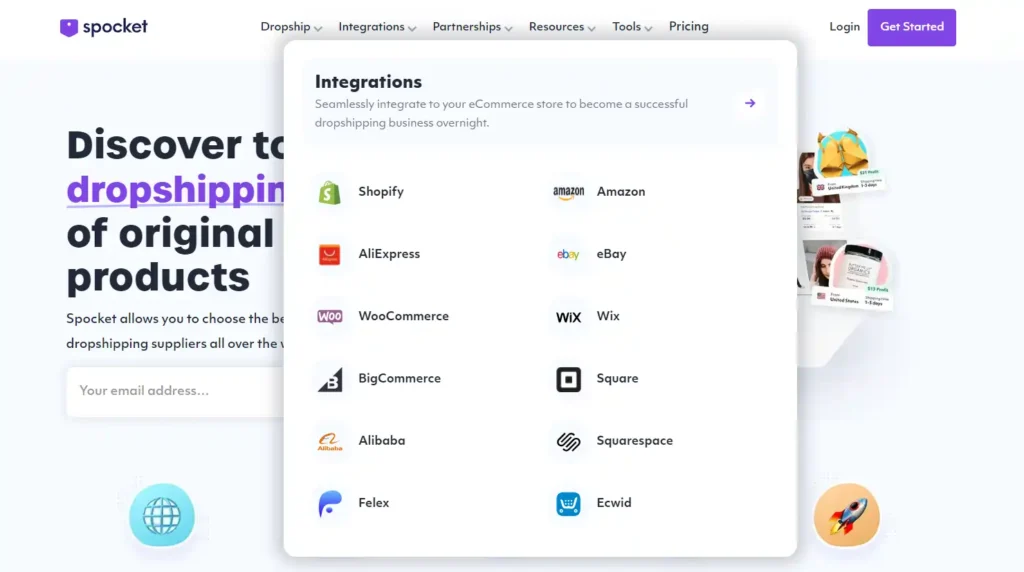
Integrating Spocket with Shopify is a straightforward process that can be done in two main ways. Whether you prefer starting from your Spocket account or directly from your Shopify store, both methods are designed to be user-friendly and efficient.
Here’s a step-by-step guide to help you get started.
Method 1: Connecting Via Spocket Account
1. Steps to Log in to Spocket and Connect to Shopify
- Log in to your Spocket account: If you don’t have an account yet, you can easily create one on the Spocket website.
- Navigate to the Shop section: On the left-hand toolbar, click on Shop.
- Select Shopify: From the list of available platforms, choose Shopify.
- Enter your Shopify store URL: Input your store’s URL (e.g., mystore.myshopify.com) and click Connect.
2. Necessary Authorizations and Permissions
- Authorize the connection: You will be prompted to allow Spocket to access your Shopify store. This is necessary for syncing products, inventory, and orders.
- Permissions required: Ensure you grant permissions for product management, order processing, and inventory updates.
Method 2: Connecting via Shopify Store
1. Steps to Log in to Shopify and Download the Spocket App
- Log in to your Shopify store: Go to Shopify and log in with your credentials.
- Visit the Shopify App Store: Navigate to the App Store and search for Spocket.
- Install the Spocket app: Click on Add App and follow the prompts to install it.
2. Installation and Setup Process
- Authorize the app: After installation, you will be redirected to the Spocket dashboard. Here, you need to authorize the app to access your store.
- Automatic account creation: If you don’t already have a Spocket account, one will be created for you automatically during this process.
By following these steps, you can seamlessly integrate Spocket with your Shopify store and start leveraging the benefits of efficient dropshipping. Whether you choose to connect via your Spocket account or directly through Shopify, the process is designed to be quick and hassle-free.
Comparison Of Connection Methods
| Feature | Method 1: Spocket Account | Method 2: Shopify Store |
|---|---|---|
| Ease of Use | Easy | Very Easy |
| Automatic Account Creation | No | Yes |
| Direct Access to Spocket | Yes | Yes |
| Initial Setup Time | Moderate | Quick |
Although, before integrating Spocket, you may want to explore some of the best Spocket alternatives to see if there's a better fit for your dropshipping needs.
Integration Process For Suppliers
1. Installing the Spocket for Suppliers App
To begin, you need to install the Spocket for Suppliers app on your Shopify store. Here’s how:
- Log in to your Shopify account: Head over to Shopify and log in with your credentials.
- Go to the Shopify App Store: Search for Spocket for Suppliers.
- Click Add App: Once you find the app, click on Add App.
- Install the App: Follow the prompts to install the app on your Shopify store.
2. Completing the Supplier Application Form
After installing the app, you need to complete the supplier application form:
- Click on Join Now! It's FREE: This button will appear after the installation.
- Fill out the form: Provide all the necessary details about your business and products.
- Submit the form: Once submitted, an Account Manager from Spocket will review your application and reach out if you qualify as a supplier.
Always keep your product listings and inventory updated to avoid any discrepancies. Regularly check for new features and updates from Spocket to enhance your dropshipping experience.
Synchronization Features
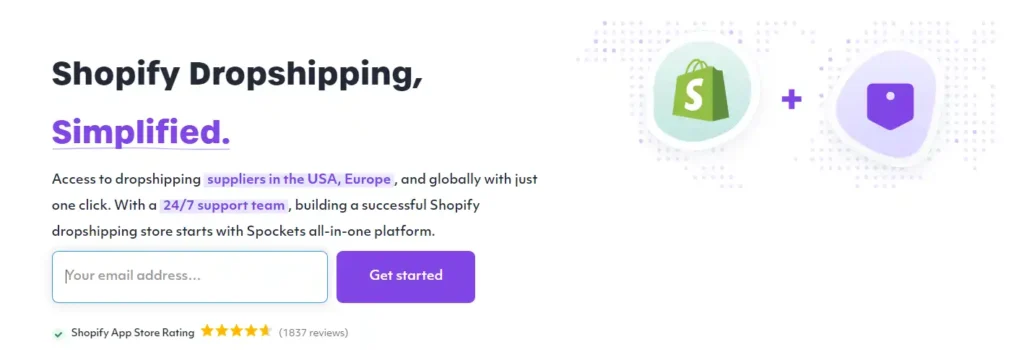
Spocket offers robust synchronization features to ensure your Shopify store runs smoothly.
Key Synchronization Features Include the below features.
| Feature | Description |
|---|---|
| Product Listings | Automatic import of current and new product listings from Shopify to Spocket |
| Inventory Updates | Real-time synchronization of inventory levels between Shopify and Spocket |
| Order Synchronization | Direct flow of Spocket orders into Shopify with automatic tracking updates |
Here’s what gets automatically synced…
1. Automatic Product Import
- Current Listings: All your existing product listings on Shopify, including titles, images, and descriptions, will be imported to Spocket.
- New Products: Any new products added to your Shopify store will also be imported automatically. You’ll need to log in to the Spocket dashboard to publish these products.
2. Inventory Updates
- Real-Time Sync: Changes in your Shopify inventory are automatically updated in Spocket. This ensures that all retailer stores selling your products have the most current inventory levels.
3. Order Synchronization
- Order Flow: All orders placed through Spocket will flow directly into your Shopify store. Each order will have a unique identifier starting with an “S” to differentiate it from regular Shopify orders.
- Tracking Information: When you add tracking information in Shopify, it will automatically update in Spocket, keeping your retailers informed.
This integration not only simplifies your operations but also enhances your ability to manage products, inventory, and orders efficiently.
Managing Products & Orders
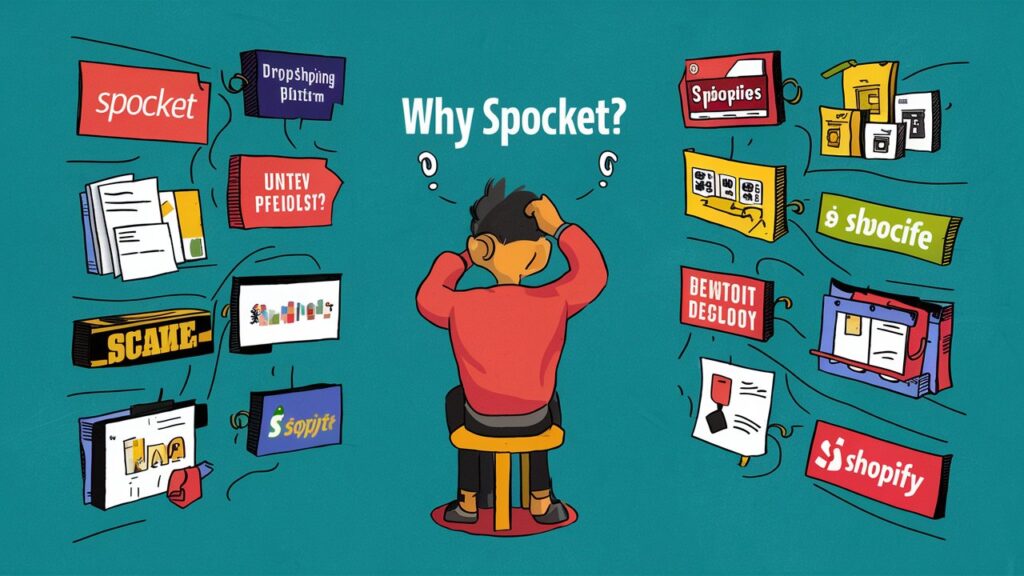
Effectively managing products and orders is crucial for a successful dropshipping business. With Spocket and Shopify, you can streamline these processes to ensure smooth operations and satisfied customers. Here’s how you can add products and handle orders efficiently.
A. Adding Products To Spocket From Shopify
1. Manual Upload
Adding products manually to Spocket from Shopify is straightforward:
- Log in to your Spocket account: Navigate to the Spocket dashboard.
- Select Add Product: From the left toolbar, click on Add Product.
- Fill in the details: Enter the product title, description, category, tags, images, inventory, and pricing.
- Post Product: Once all fields are completed, click Post Product to add it to Spocket.
2. CSV Data Feed
For bulk uploads, using a CSV data feed is efficient:
- Prepare your CSV file: Ensure it includes all necessary product details like titles, descriptions, prices, and SKUs.
- Upload the CSV: Go to the Imports List on Spocket and select Upload CSV.
- Map the fields: Match the columns in your CSV to the corresponding fields in Spocket.
- Import Products: Click Import to add all products to your Spocket account.
Keep your product listings updated and visually appealing. High-quality images and detailed descriptions can significantly boost your sales.
B. Order Processing And Fulfillment
1. Viewing and Managing Orders
Managing orders is seamless with Spocket and Shopify integration:
- Log in to Shopify: Go to your Shopify store and navigate to the Orders section.
- Identify Spocket Orders: Orders from Spocket will have a prefix S- (e.g., S-0001).
- Manage Orders: View details, update statuses, and manage all orders directly from Shopify.
2. Printing Spocket Branded Invoices
Including branded invoices enhances your brand’s professionalism:
- Go to Orders: In Shopify, select the order you want to fulfill.
- Print Invoice: In the notes section, click Print Spocket Branded Invoice to include it in the shipment.
3. Adding Tracking Information
Keeping customers informed is key:
- Fulfill Order: Once the order is shipped, add the tracking number in Shopify.
- Automatic Sync: The tracking information will automatically sync with Spocket, updating your retailers.
By following these tips and leveraging the powerful integration between Spocket and Shopify, you'll be well-equipped to build a successful dropshipping business that delivers exceptional customer experiences.
Quick Tips For A Smooth Spocket Integration
– Ensure your Shopify store is set up: Before connecting, make sure your Shopify store is fully functional.
– Check your internet connection: A stable internet connection will prevent any interruptions during the setup.
– Accurate Product Details: Make sure your product titles, descriptions, and images are accurate and appealing.
– Regularly Check Inventory: Keep an eye on your inventory levels to avoid stockouts.
– Utilize Spocket’s Support: Spocket offers 24/7 customer support. Don’t hesitate to reach out if you encounter any issues.
– Use the free trial: Spocket offers a free trial, so take advantage of it to explore the features before committing to a paid plan.
So, Does Spocket Work With Shopify For Dropshipping?
Dropshipping on Shopify with Spocket offers a unique opportunity to build a successful online business with minimal upfront investment. By combining the power of Shopify's user-friendly platform with Spocket's curated product catalog and efficient dropshipping capabilities, you can focus on what matters most: growing your brand and providing exceptional customer experiences.
While no business venture is without its challenges, the integration between Spocket and Shopify equips you with the tools and resources necessary to navigate the ever-evolving e-commerce landscape.
“Embrace the possibilities of Spocket and Shopify, and embark on a journey towards entrepreneurial success, one satisfied customer at a time.”
So, why wait?
With a commitment to continuous improvement and a customer-centric approach, you can establish a thriving dropshipping business that stands the test of time.