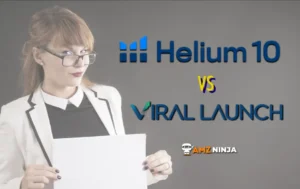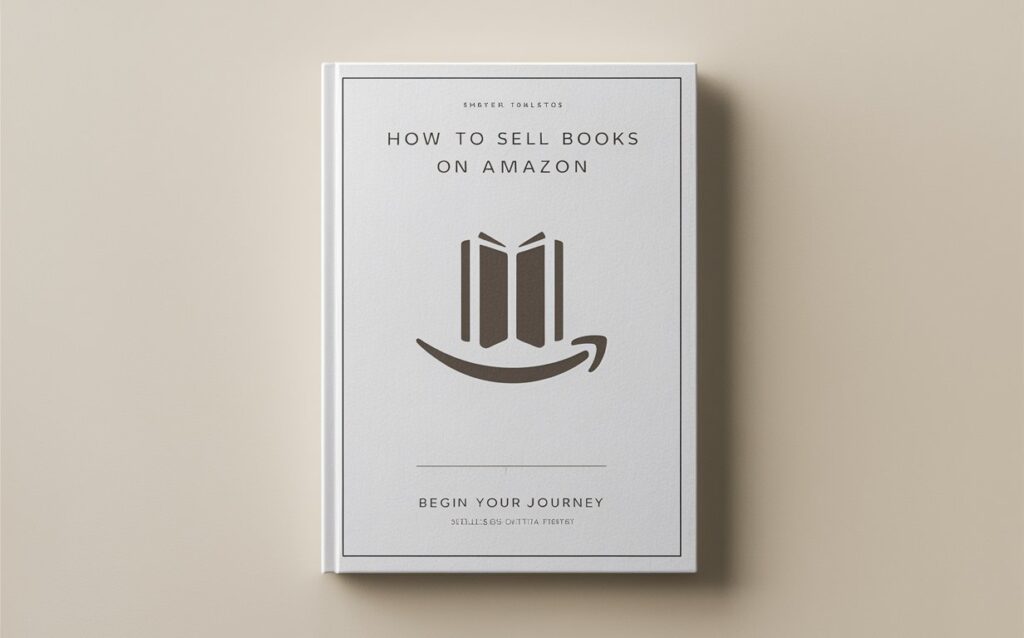
Hola, Book Lovers!
To Sell books on Amazon is more than just a side hustle—it's a gateway to a global marketplace where millions of readers shop every day. In 2026 alone, Amazon reported over300M active customer accounts, making it a prime platform for sellers aiming to reach a vast audience.
Amazon offers an unparalleled opportunity to showcase your books to a diverse and eager readership. From rare collectibles to the latest bestsellers, understanding the nuances of Amazon's selling process can significantly boost your sales.
With a staggering 67% market share of e-book sales in the US and selling approximately 300 million printed books annually, Amazon generates a whopping $28 billion from global book sales.
This e-commerce giant has revolutionized the book industry, providing a platform for anyone to publish and sell their works to a vast audience. This guide will walk you through the essential steps, from setting up your seller account to optimizing your listings for maximum visibility.
Amazon selling, where every book has the potential to turn a page into profit.
Why Choose Amazon For Selling Books?
Selling books on Amazon has become a lucrative opportunity for authors, publishers, and booksellers alike. The captivating power of Amazon's book sales is undeniable.
71% of readers in the UK and 67% in the US have purchased a book from Amazon in the past year, showcasing the platform's widespread popularity.
Moreover, books contribute a significant 10% to Amazon's global revenue stream, solidifying their importance within the company's diverse offerings.
What sets Amazon apart is its ability to cater to diverse reading preferences. While e-books reign supreme with a 68% market share, print books still outsell their digital counterparts by a staggering $4.6 billion.
Understanding the intricacies of selling books on Amazon is crucial for success in today's literary E-Commerce region.
Types Of Books You Can Sell On Amazon
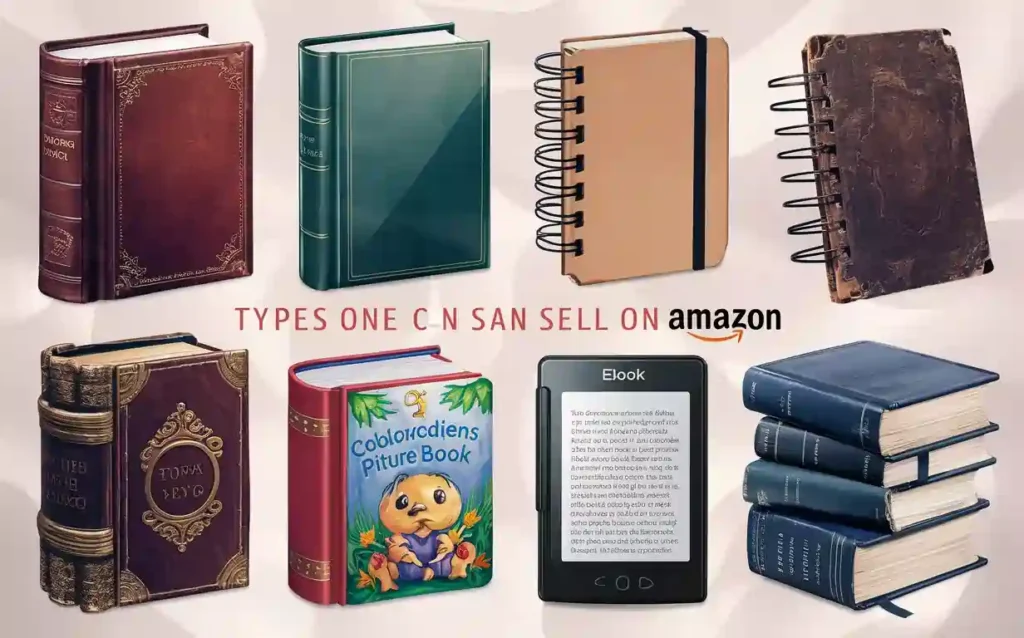
Amazon offers a vast array of book formats that you can sell, catering to diverse reading preferences. From traditional paperbacks and hardcovers to the ever-growing popularity of e-books, the platform provides a comprehensive marketplace for authors and publishers.
Here's a quick overview of the different types of books you can sell on Amazon:
1. Physical Books
For those seeking to sell physical books, Amazon welcomes both new and used copies. Whether you have a brand-new release or gently used books gathering dust on your shelves, there's a market for them.
- New books
- Used books (categorized by condition)
- Collectible/rare books
2. Digital Books: Kindle e-books (through KDP)
In the digital realm, Amazon's Kindle Direct Publishing (KDP) platform has revolutionized self-publishing, enabling authors to share their masterpieces with the world.
With KDP, you can:
- Maintain control over your rights
- Set your own prices
- Make changes anytime
- Earn royalties on sales
3. Educational Materials
Additionally, Amazon provides a platform for selling textbooks, both new and used, making it easier for students to access educational materials at affordable prices.
- New textbooks
- Used textbooks
- Textbook bundles/virtual bundles
With its user-friendly interface, powerful marketing tools, and unparalleled reach, Amazon has become the go-to destination for book lovers worldwide.
Whether you're an established author, a self-publishing newcomer, or simply looking to declutter your bookshelves, Amazon offers a seamless and accessible platform to sell books of all kinds.
Benefits Of Selling Books On Amazon
Selling books on Amazon offers numerous benefits that can propel your book sales to new heights. The platform provides unparalleled access to a vast customer base, making it an attractive choice for authors and publishers alike.
- Global reach: Access to millions of customers worldwide
- Convenience: No physical storefront required, open 24/7
- Visibility: Powerful marketing tools and Amazon's search engine
- Flexible fulfillment: FBA or Fulfillment by Merchant options
- Prime shipping: Eligibility for free two-day shipping (with FBA)
- Brand building: Create an Amazon Storefront and leverage customer reviews
Get Started With Selling Books On Amazon!
Getting started with selling books on Amazon is a straightforward process that can open up a world of opportunities.
Step 1: Choose The Right Amazon Selling Plan
Selecting the right plan is crucial as it affects fees and available features, influencing your business's profitability and operational capabilities.
| Plan Type | Ideal For | Fees | Features |
|---|---|---|---|
| Individual Selling Plan | Sellers with less than 40 sales/month | $0.99 per item sold | Simple, pay-as-you-go, no monthly fees |
| Professional Selling Plan | High-volume sellers or those needing advanced tools | Flat fee of $39.99/month | Unlimited sales, advanced tools, inventory management |
When choosing your plan, consider factors such as your anticipated sales volume, the need for advanced selling tools, and your overall business goals. Remember, you can always upgrade or downgrade your plan as your selling needs evolve.
Step 2: Create Your Amazon Seller Account
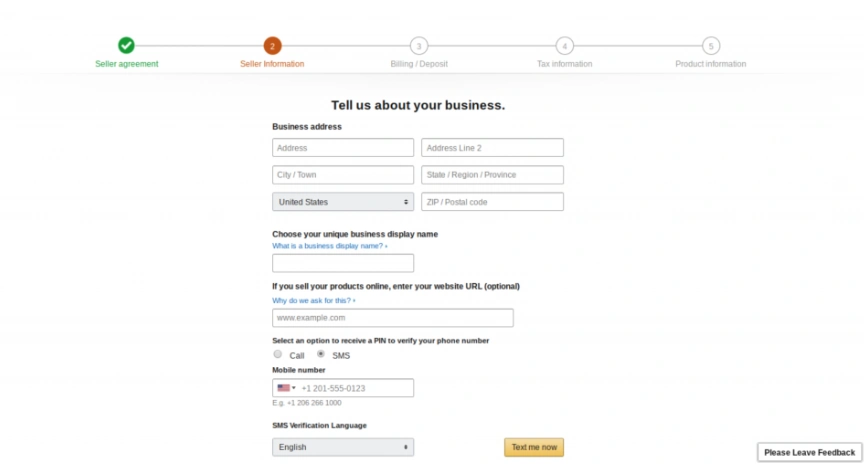
Setting up your seller account is the gateway to accessing Amazon’s marketplace, where you will provide necessary business and tax information.
Steps to Setup:
- Visit: Go to sell.amazon.com and click on “Sign up”.
- Provide Information: Enter legal business name, address, and contact details.
- Compliance: Submit valid ID and tax information.
During the registration process, you'll also need to provide valid identification documents and tax information. This is a crucial step to ensure compliance with Amazon's seller policies and applicable tax regulations.
Step 3: List Your Books For Sale
Listing your books correctly is essential for visibility and sales. Whether adding a new listing or matching to an existing one, the details you provide can significantly impact buyer interest.
| Method | Description |
|---|---|
| Create New Listing | Required for books not yet on Amazon. Include comprehensive book details such as title, author, and ISBN. |
| Listing Matching | For books already on Amazon, match your inventory to use existing listing information. |
Remember, optimizing your book listings with relevant keywords, clear descriptions, and professional-quality images can significantly improve your chances of success on Amazon.
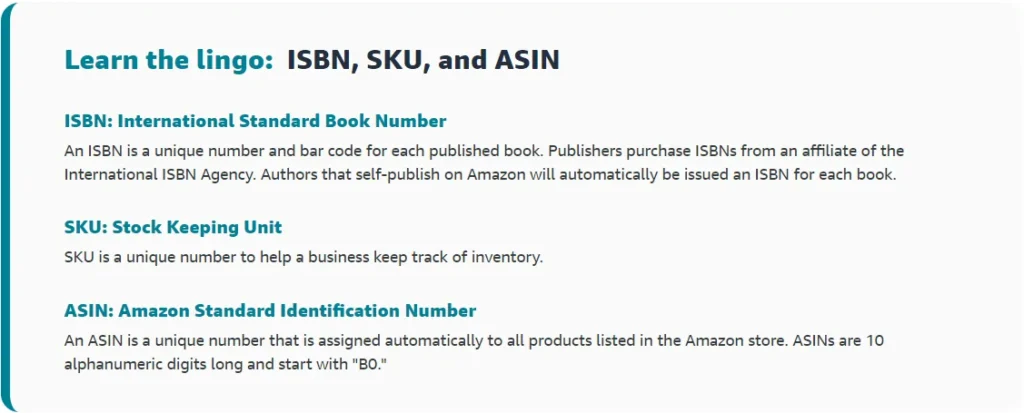
Step 4: Set Competitive Book Prices
Pricing your books competitively is key to attracting buyers. Utilizing pricing tools can help you stay competitive while maximizing profit margins.
When it comes to pricing your books on Amazon, it's crucial to differentiate between new and used copies. For new books, you have more flexibility in setting competitive prices, as buyers expect a premium for pristine, untouched copies.
However, with used books, you'll need to factor in the book's condition and adjust your pricing accordingly.
One effective strategy is to utilize Amazon's built-in pricing tools to analyze the prices of similar books and adjust your pricing competitively. These tools can help you find the sweet spot between being competitive and maximizing your profit margins.
When pricing new books, consider factors such as:
- Printing costs: The cost of producing each book, including materials and labor.
- Book format: Hardcover books generally command higher prices than paperbacks.
- Desired royalties: Determine the royalty rate you want to earn on each sale.
For used books, pricing can be more nuanced. Here are some key factors to consider:
- Book condition: Books in “like new” or “very good” condition can be priced higher than those in “good” or “acceptable” condition.
- Market demand: Highly sought-after titles may allow for higher pricing, even for used copies.
- Competitor pricing: Monitor prices of similar used books and adjust accordingly.
Additionally, you can explore promotional strategies like offering discounts or bundling related books together to create more appealing offers for customers. This can help boost sales volume and visibility on Amazon.
Step 5: Manage Your Inventory
Efficient inventory management ensures you have enough stock to meet demand without overstocking, using tools and strategies to automate and optimize processes.
Here are some tips for dealing with Amazon unsold book returns:
- Inspect returned items: Carefully inspect the condition of returned books and determine if they can be resold or need to be discarded.
- Restock or liquidate: For books in good condition, restock them and relist them for sale. For damaged or unsellable books, consider liquidating them through Amazon's removal and disposal services.
- Monitor return rates: Keep an eye on your return rates and adjust your pricing, descriptions, or product quality as needed to minimize returns.
Amazon offers various tools and integrations to help you manage your inventory efficiently. The Inventory Management feature in Amazon Seller Central allows you to monitor your stock levels, set reorder reminders, and even automate the restocking process.
Step 6: Marketing And Promotions To Sell Books on Amazon
Marketing and promoting your books on Amazon is a multifaceted endeavor that requires a strategic approach. Here are some effective strategies to consider:
1. Running Amazon Advertising Campaigns
Leverage Amazon's advertising platform to boost your book's visibility and reach potential buyers. Options like Sponsored Products and Sponsored Brands can help your book appear prominently in search results and product detail pages.
2. Leveraging Customer Reviews and Ratings
Positive reviews and high ratings can significantly influence a buyer's purchasing decision. Encourage your readers to leave honest reviews by including a call-to-action in your book or through follow-up emails.
According to a study by Spiegel Research Center, 84% of people trust online reviews as much as personal recommendations.
3. Cross-Promoting with Other Book Sellers
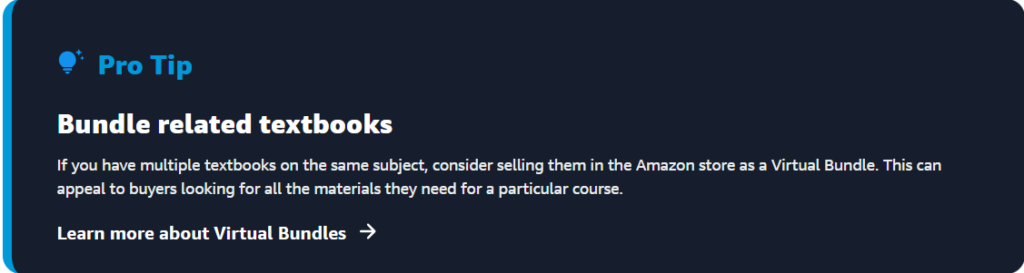
Collaborate with authors or publishers who cater to a similar audience. Consider book bundle promotions, guest blogging, or social media collaborations to tap into new reader bases and expand your reach.
4. Leverage Amazon's Tools
Using Amazon’s marketing tools can significantly enhance your book's visibility, attracting more customers and potentially increasing sales.
| Tool | Purpose |
|---|---|
| Sponsored Products | Advertise individual books to targeted audiences |
| Sponsored Brands | Promote your brand and book collection |
| Amazon Storefront | Create a branded page showcasing your books |
5. Build Your Email List
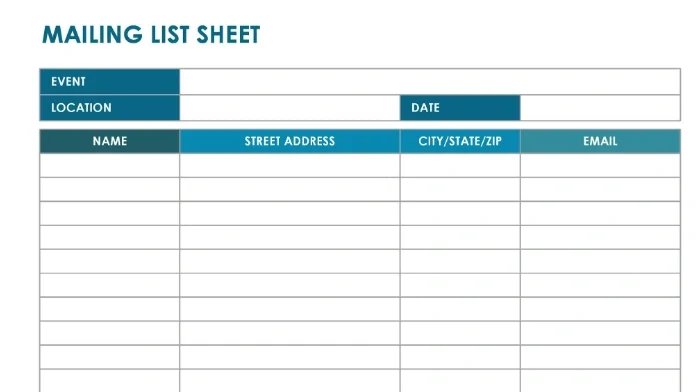
Offer incentives like free chapters or bonus content to encourage readers to sign up for your email list. According to BookBub's survey, authors with larger email lists tend to earn higher incomes from book sales.
6. Develop a Marketing Plan
Identify your target audience, create a content strategy, and explore promotional opportunities aligned with your goals. A well-crafted marketing plan can help you reach the right readers and drive more sales.
By implementing these marketing strategies and leveraging Amazon's powerful tools, you can effectively promote your books, build a loyal reader base, and maximize your sales potential in the world's largest online bookstore.
Top Tools To Increase Your Book Sales!
Whether you're looking to enhance your book's visibility through keyword optimization, gain insights into market trends, or streamline the design and publication process, these tools provide a competitive edge in a crowded marketplace.
| Tool | Key Features | Benefits for Book Sellers |
|---|---|---|
Helium 10 | – Comprehensive analytics – Keyword research – Listing optimization – Inventory management | – Identify high-demand book topics – Optimize book listings for better visibility – Manage stock efficiently |
AMZ Scout | – Product research – Sales estimations – Competitive analysis | – Discover profitable book niches – Estimate potential sales – Analyze competitor pricing strategies |
Book Bolt | – Niche research for low content books – Keyword optimization – Book creation tools | – Easily create and sell low content books like journals – Optimize book content for SEO – Streamline book design |
Jungle Scout | – Product tracker – Keyword scout – Sales analytics | – Track book sales trends – Find optimal keywords for book titles and descriptions – Analyze sales data to maximize profits |
Ready To Sell Books On Amazon?
From choosing the right selling plan and creating an optimized seller account to mastering pricing strategies and inventory management, this article has covered the essential aspects of building a thriving book business on Amazon.
Additionally, we've explored effective marketing techniques, leveraging Amazon's powerful advertising tools, and the benefits of cross-promotion with other authors.
According to a report by Statista, Amazon's net revenue in the first quarter of 2023 alone was a staggering $124.6 billion, solidifying its position as a dominant force in the e-commerce industry.
By tapping into this vast marketplace, you can unlock new opportunities for growth and success as a book seller. Remember, the key to success lies in understanding your target audience, crafting compelling book listings, and consistently adapting your strategies to stay ahead of the curve.
With Amazon's user-friendly platform, robust selling tools, and unparalleled reach, the potential for book sales is truly limitless.