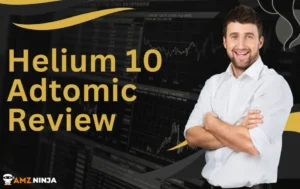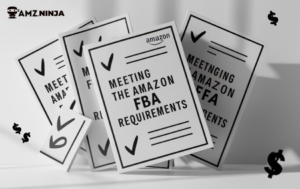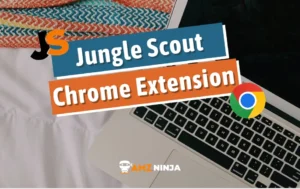Are you an Amazon seller looking to optimize your product research and listings? RevSeller is a powerful Chrome extension that provides real-time data and insights to help sellers make informed decisions.
The best part? You can try RevSeller for free with their 30-day trial, no credit card required. In this comprehensive guide, we'll walk you through the steps to get the RevSeller free trial and maximize its features during the trial period.
By the end, you'll be equipped with the knowledge to determine if RevSeller is the right tool for your Amazon business.
What Is RevSeller?
RevSeller is a popular Chrome extension designed specifically for Amazon sellers.

It integrates seamlessly with Amazon product pages, providing valuable data points such as:
- Sales rank analysis
- Price history tracking
- Real-time profit margin calculations
- Buy Box ownership predictions
- Variation viewer for product variations
With this wealth of information at your fingertips, you can streamline your product research process, identify profitable opportunities, and make data-driven decisions to grow your Amazon business.
RevSeller Pricing
RevSeller offers a single pricing plan – an annual subscription for $99.99 per year. There is no monthly pricing option available.
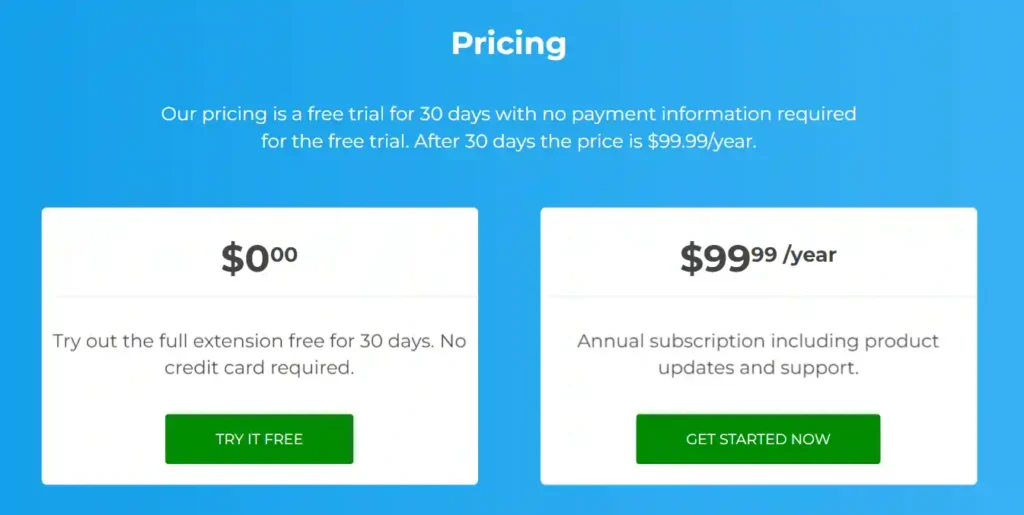
You can try RevSeller for free for 30 days with no credit card details required.
How To Get The RevSeller Free Trial?
RevSeller is a robust Chrome extension designed specifically for Amazon sellers to enhance their product research and decision-making processes.
By providing real-time data directly on Amazon product pages, RevSeller offers valuable insights into sales performance, pricing history, and profitability metrics.
Step 1: Visit The RevSeller Website
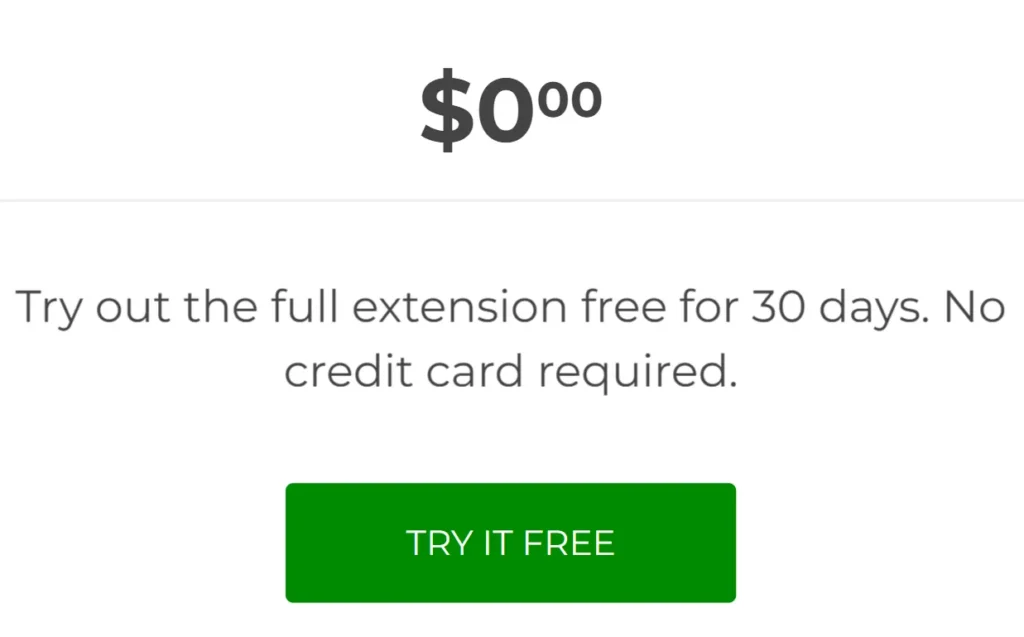
Step 2: Create An Account Or Login Into Existing Account
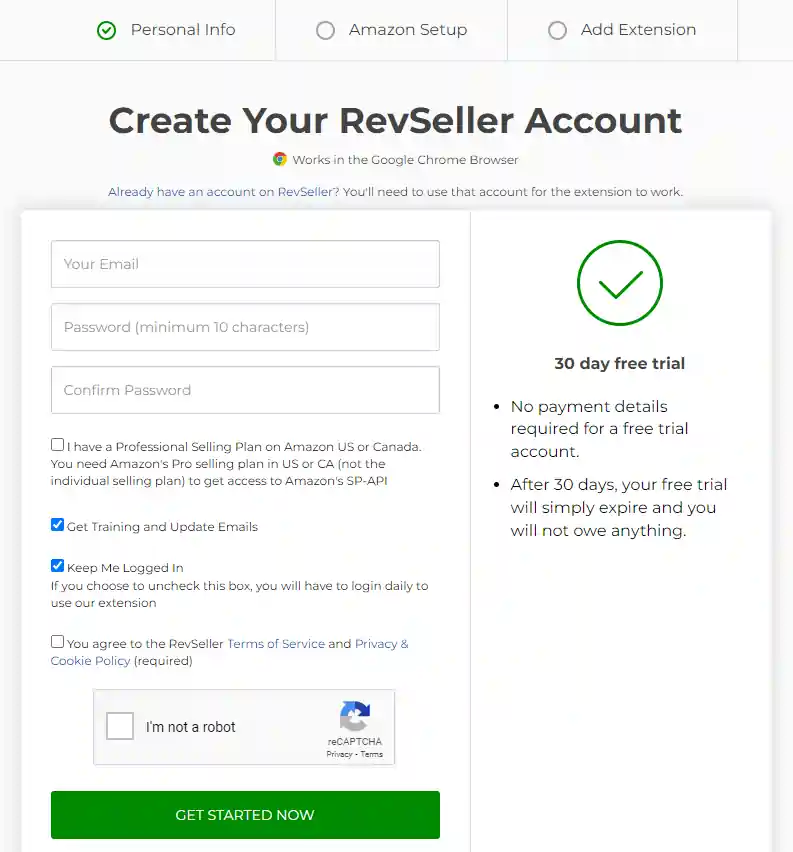
OR
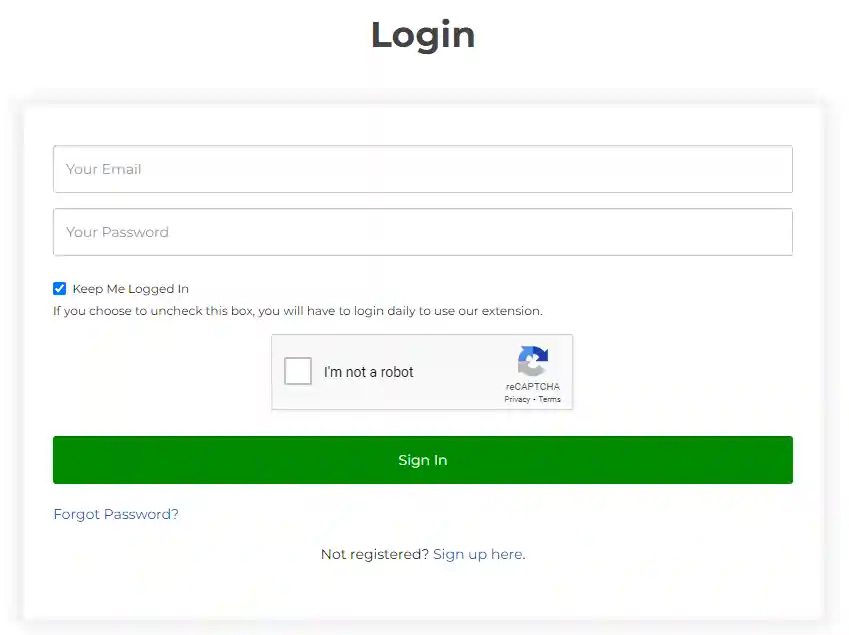
Step 3: Authorize Your Amazon Seller Central Account
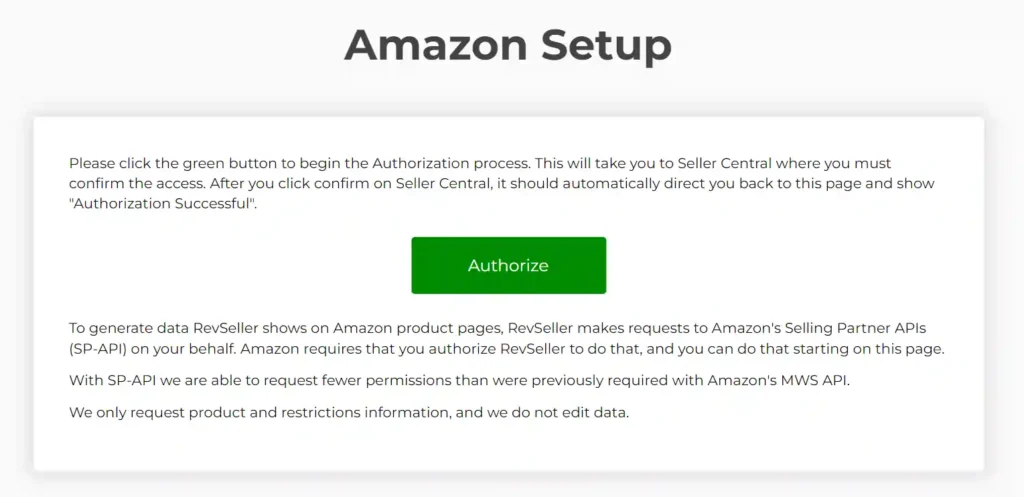
Step 4: Amazon Seller Central Sign In
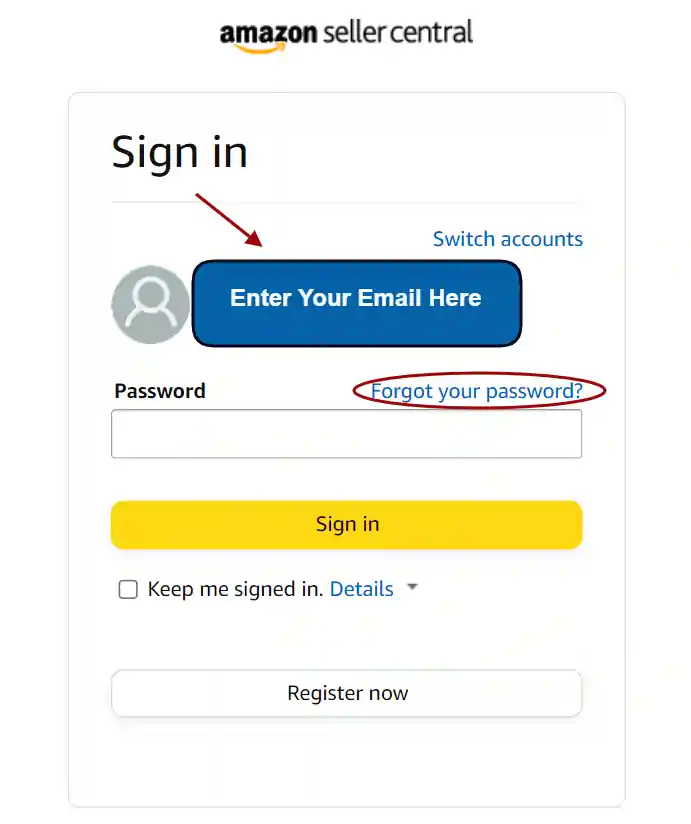
Step 5: Authorize RevSeller As A Developer
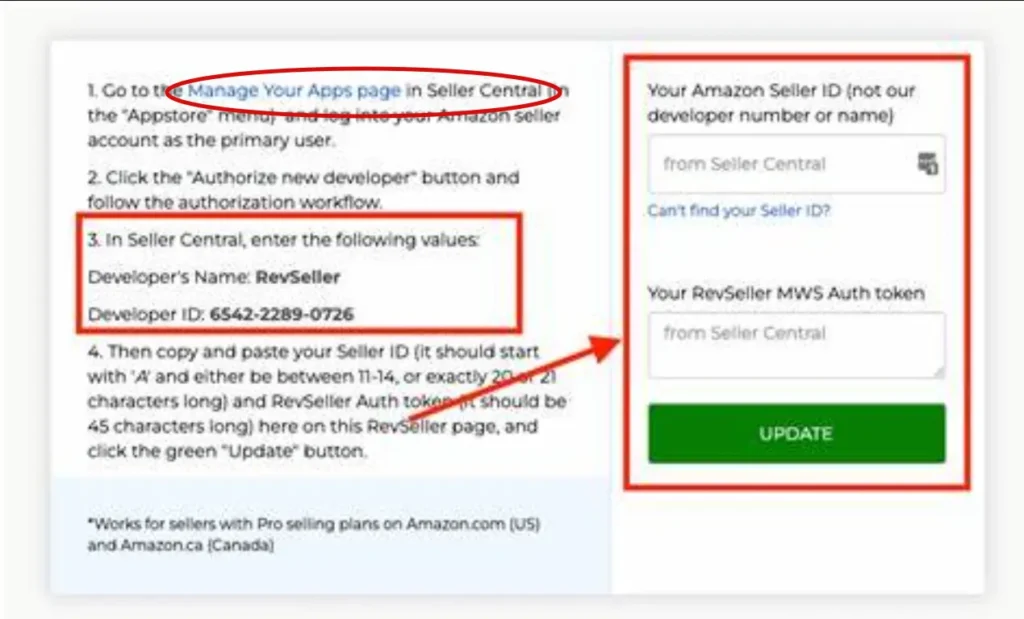
By completing these steps, you ensure that RevSeller has the necessary permissions to access specific data from your Amazon Seller account, which is critical for the functionality of the RevSeller tools on your product pages.
Step 6: Install The Chrome Extension
Download the RevSeller Chrome Extension by clicking “Download Extension” and then “Add to Chrome” to install it on your browser.

Step 7: Start Using RevSeller
You can now start using RevSeller directly on Amazon product pages.
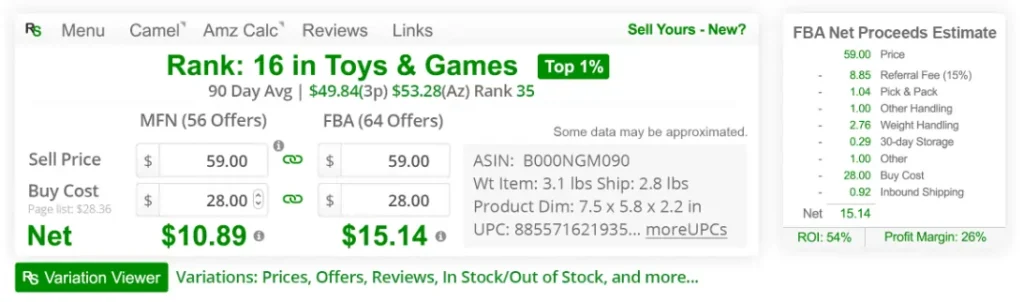
Analyze data and utilize its features like the sales estimator, ROI calculator, and variation viewer. This allows you to analyze data in real-time directly on Amazon product pages.
Maximizing The RevSeller Free Trial
With 30 days to explore RevSeller, it's essential to make the most of the trial period.

Here are some tips to help you get the most out of the free trial:
- Explore all features: Familiarize yourself with RevSeller's various tools and functionalities, such as the on-page estimator, sales rank tracker, variation viewer, and profit margin indicators.
- Test with different products: Try RevSeller with a diverse range of products to understand how it handles different categories, variations, and pricing structures.
- Use it daily: Incorporate RevSeller into your daily routine to fully grasp its value and impact on your Amazon business.
- Attend webinars or tutorials: RevSeller offers educational resources, such as webinars and tutorials, to help you master the tool. Attend these sessions to learn from experts and ask questions.
- Seek support: If you encounter any issues or have questions during the trial, don't hesitate to reach out to RevSeller's support team for assistance.
What To Do After The Free Trial?
Once the 30-day free trial ends, you'll have the option to continue using RevSeller by subscribing to their annual plan. The current pricing for RevSeller is $99.99 per year, which includes access to all features and updates.
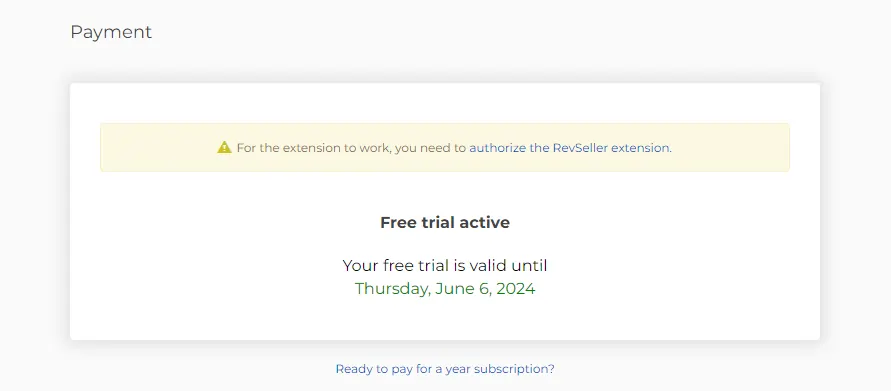
If you decide not to continue with RevSeller after the trial, you can simply cancel your account, and your access will be revoked. No credit card information is required during the free trial, so there's no risk of unwanted charges.
Try Coupons & Discounts!
While RevSeller does not officially offer any coupons or discounts on their website, several third-party sites provide promo codes that can save you money on the annual subscription:
| Site | Coupon Code | Discount |
|---|---|---|
| Clear The Shelf | PRO20 | $20 off first year ($79.99) |
| Startup World | PRO20 | 30% off |
| Curated Deals | FBAT20 | 25% off |
| Full Time FBA | FULLTIME | $20 off first year |
Be sure to check the expiration dates and terms on these coupon codes before using them.
Is There Any Refund Policy?
RevSeller offers a full refund within 5 business days of purchase if requested through their customer support form. However, they do not provide refunds if the software stops working due to actions by third parties that RevSeller relies on for data.
FAQs
- Can I get a RevSeller free trial without a credit card?
Yes, RevSeller offers a 30-day free trial with no credit card required. Simply sign up on their website to start the trial. - How do I cancel my RevSeller subscription?
To cancel, send a message through the RevSeller support form including the email address associated with your account. Their customer service team will process the cancellation. - Does RevSeller offer a money-back guarantee?
RevSeller provides a full refund within 5 business days of purchase if requested through their support form. However, no refunds are given if the software stops working due to third-party issues. - Can I use a RevSeller coupon code after the free trial?
Yes, you can apply a valid RevSeller promo code when subscribing after the 30-day free trial to get a discounted rate for your first year. - Is the RevSeller Chrome extension free?
The RevSeller Chrome extension requires an active paid subscription after the 30-day free trial period ends. There is no permanent free version.