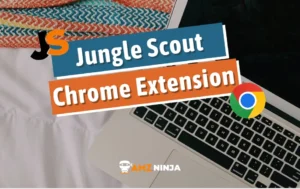Are you tired of dealing with negative reviews and high return rates on your e-commerce platform?
Meet OnsiteSupport, your new best friend in customer service! OnsiteSupport is revamping the way brands interact with their customers by providing seamless integration with platforms like Amazon and more.
A striking statistic reveals that 89% of consumers are more likely to make another purchase after a positive customer service experience.
OnSite's goal is to help sellers manage different aspects of their business by providing real-time support for customer inquiries and product issues, aiming to improve customer satisfaction.
Let's start with this Onsite review and find out whether this popular tool is your cup of tea or not.
OnSite Review (My Experience)
Onsite Review is quite an excellent platform that empowers businesses to deliver exceptional customer service experiences. This comprehensive tool combines omnichannel support capabilities, a branded customer portal, robust analytics, seamless team collaboration features, and powerful automation tools into one unified solution.
As a user, I found Onsite Review to be an absolute game-changer. The intuitive interface made it easy to navigate and utilize the platform's extensive features.
From effortlessly managing support across multiple channels to automating repetitive tasks, Onsite streamlined our operations and enabled us to provide faster, more personalized support to our customers.
Onsite Key Features
| Feature | Description |
|---|---|
| Customer Portal | Fully branded self-service portal with knowledge base, live chat, and custom forms |
| Omnichannel Support | Unified helpdesk for managing support across marketplaces, email, voice, SMS, social media, and live chat |
| Measure & Improve | Robust reporting to track key metrics, identify trends, evaluate agent performance, and monitor customer satisfaction |
| Better Teamwork | Seamless collaboration with smart ticket assignments, @mentions, and dynamic ticket escalation |
| Automated Helpdesk | Powerful automations including custom macros, auto-responders, chatbots, and personalized canned responses |
| Amazon Integration | Unique features for Amazon sellers, including the “Get Product Support” button, live chat, and QR code inserts |
Customer Portal
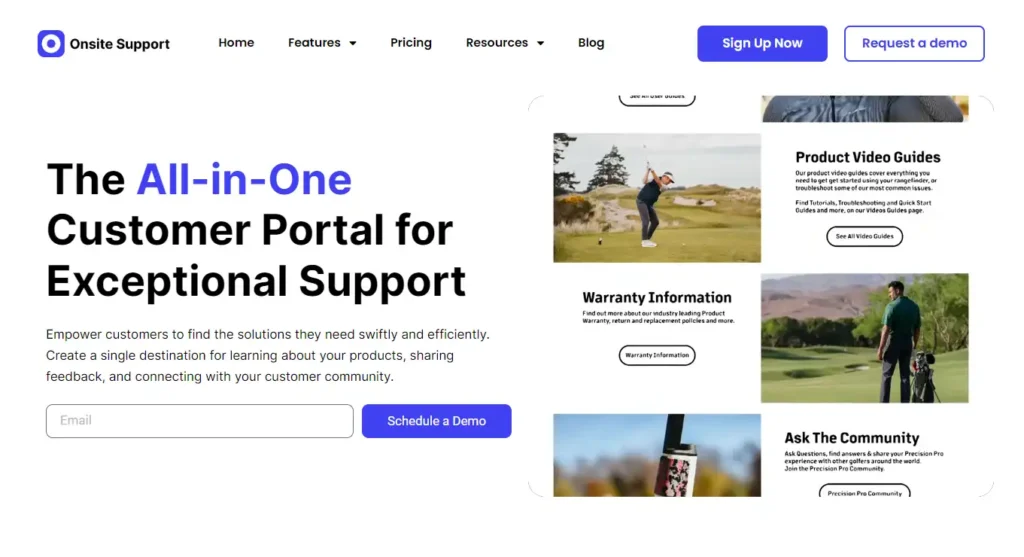
Onsite Support enables you to provide an exceptional self-service experience to your customers with a fully branded and customizable customer portal. Key capabilities include:
- A beautifully designed landing page tailored to your brand.
- A comprehensive knowledge base to host helpful articles, guides, and FAQs.
- Embedded rich media like product videos and PDF manuals.
- Live chat and intelligent chatbots for instant support.
- Custom forms for tasks like ticket submission and warranty registration.
Omnichannel Support
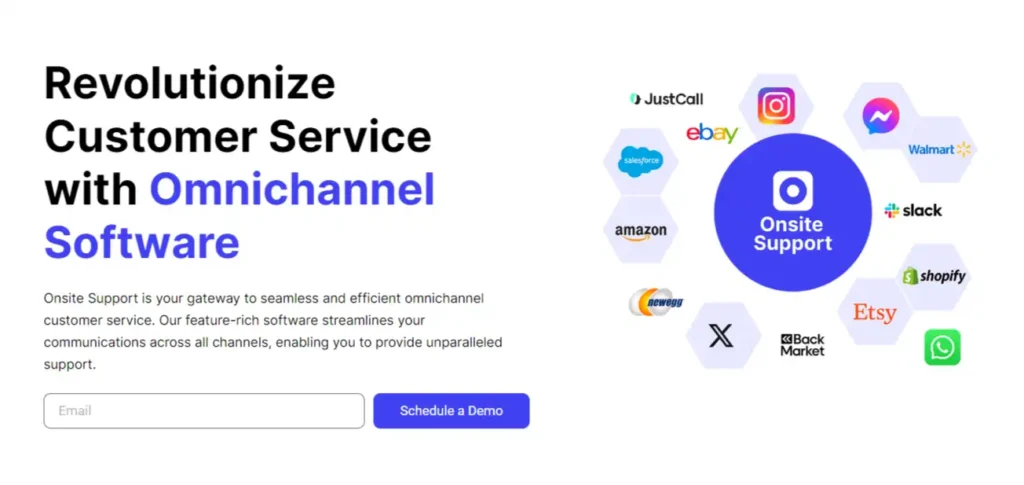
Onsite Support brings all your customer conversations into one unified helpdesk. You can effortlessly manage support across multiple channels including:
- Ecommerce marketplaces like Amazon, Walmart, eBay, Shopify, and Etsy.
- Branded email, voice, and SMS.
- Social media platforms like Facebook, Instagram, Twitter and WhatsApp.
- Live chat on your website and Amazon storefront.
Measure & Improve
Onsite Support provides robust reporting to help you measure your support performance and spot areas for improvement. You can:
- Track key metrics like ticket volume, response times, and resolution rates.
- Identify trends and peak times to optimize your staffing.
- Evaluate individual agent performance to provide coaching.
- Survey your customers to monitor satisfaction levels.
Better Teamwork
Onsite Support makes collaboration seamless for your customer service team. Standout features include:
- Smart ticket assignments that automatically distribute workload evenly.
- @mentions that instantly notify agents when their input is needed.
- Dynamic ticket escalation to change priority levels or reassign as needed.
Automated Helpdesk
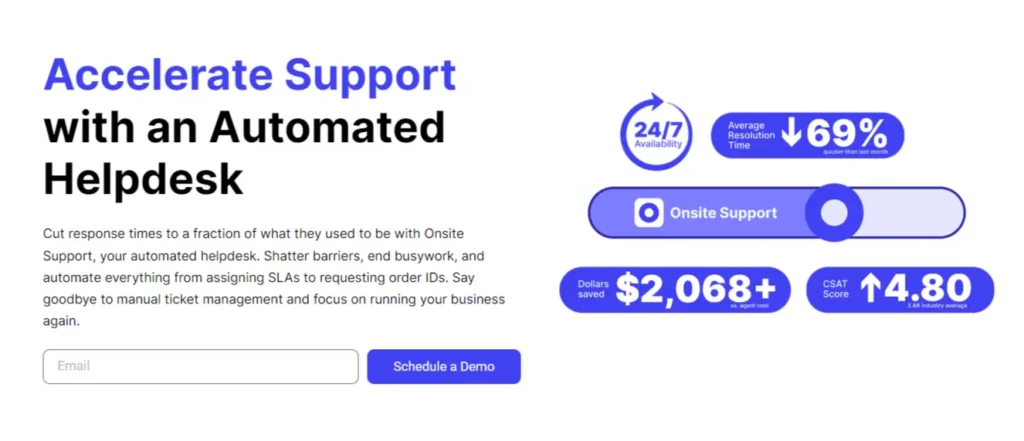
Onsite Support multiplies your team's efficiency with powerful automation. You can:
- Create custom macros that perform multiple actions like tagging and replying with one click.
- Set up intelligent auto-responders and chatbots to gather info and resolve common issues.
- Use order details as variables in canned responses for personalized replies at scale.
Amazon Integration
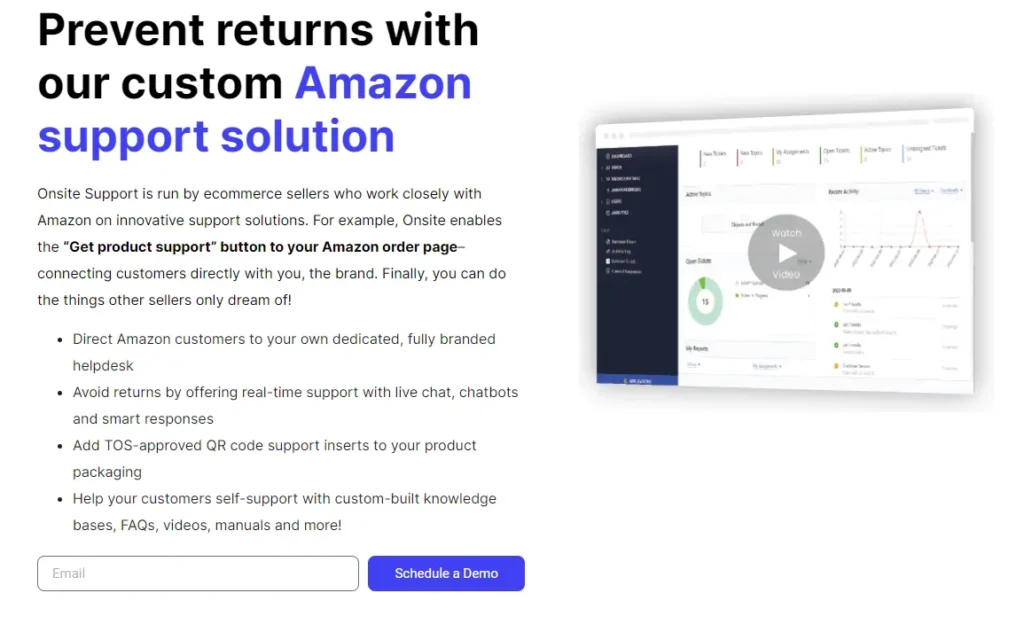
As an Amazon-approved partner, Onsite Support offers unique integrations to help you serve Amazon customers better:
- Direct customers from the “Get Product Support” button on Amazon to your branded help center.
- Reduce return requests by offering real-time support via live chat and chatbots.
- Include TOS-compliant QR code inserts in your packaging that link to your support portal.
Installation and Setup Process for OnSite
Installing OnSite is a straightforward process. Follow these simple steps to set it up:
- Visit the Website: Go to the Onsite Support website at https://onsitesupport.io.
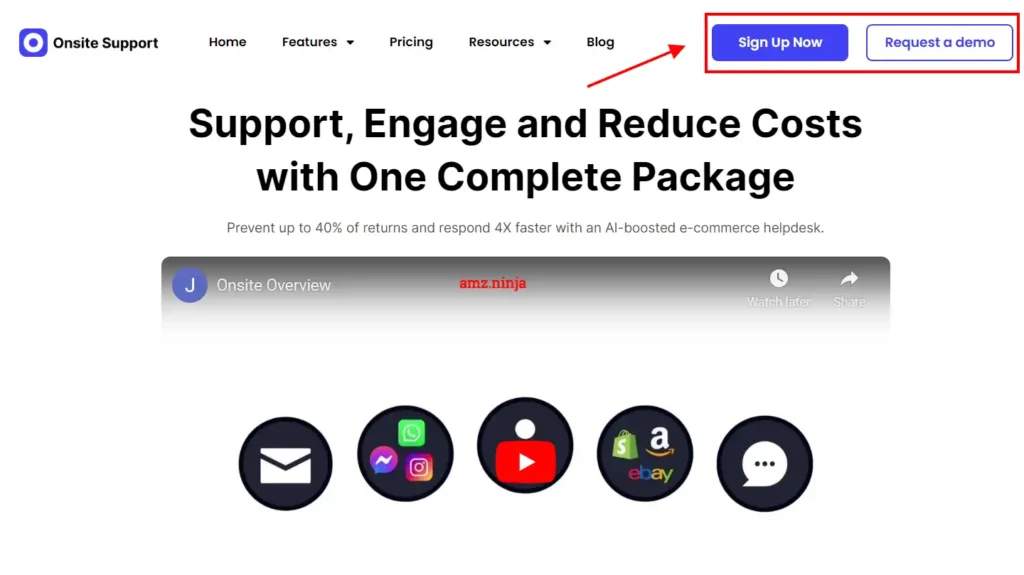
- Click “Sign Up Now”: On the homepage, you'll see a prominent “Sign Up Now” button. Click on it.
- Enter Your Details: You'll be taken to a signup form. Enter your basic information like your name, company name, and email address, and create a password.
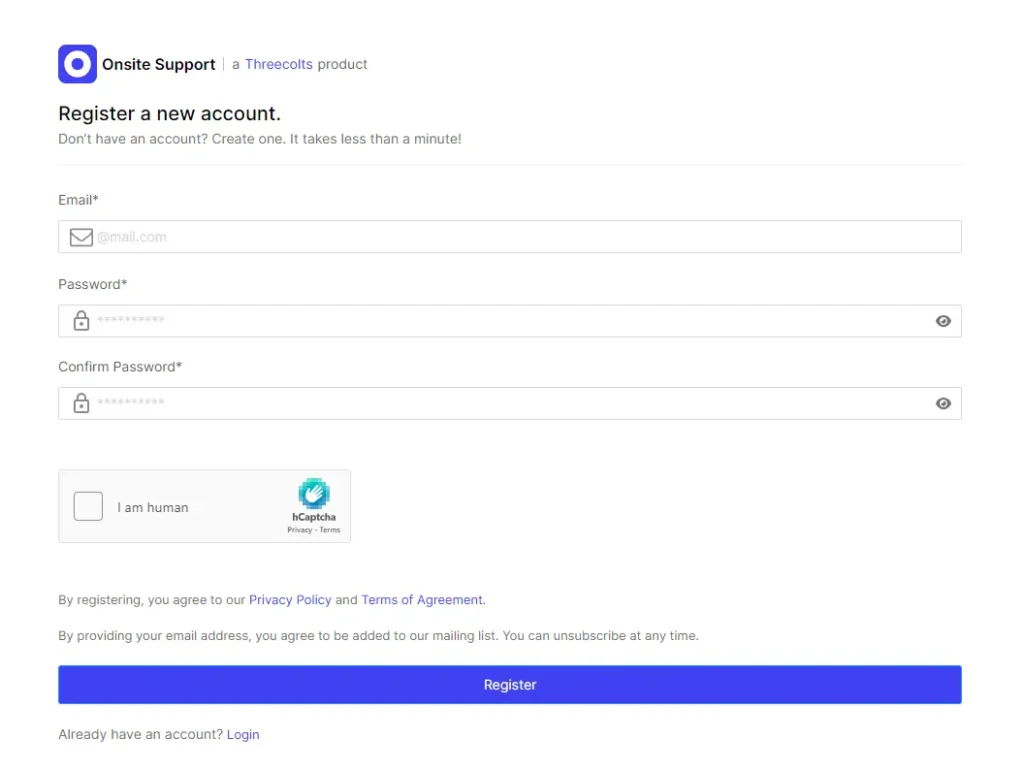
- Choose Your Plan: Onsite Support offers different pricing plans based on your business needs. Select the plan that suits you best.
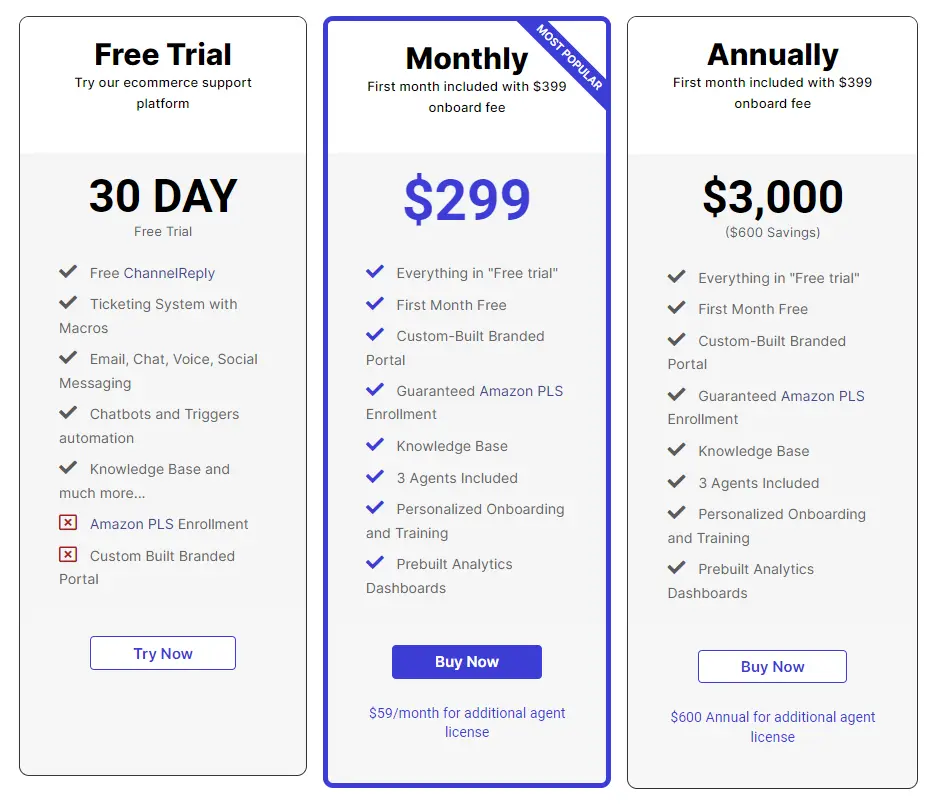
- Provide Billing Information: Next, you'll need to enter your billing details like your credit card information, or choose another payment method.
- Complete Sign Up: Review your information, agree to the terms and conditions, and click the “Sign Up” button to complete the process.
- Activate Your Account: You'll receive an email to activate your new Onsite Support account. Click the activation link in the email.
- Start Onboarding: Once your account is activated, you can begin the onboarding process. Onsite Support provides resources and support to help you set up your customer portal, integrate channels, and configure automation.
That's it! By following these simple steps, you'll be up and running with Onsite Support in no time. Their team is available to assist you throughout the process, ensuring a smooth transition to their powerful customer support platform.
Privacy and Security
OnSite prioritizes the security and privacy of user data through strict measures. Their privacy policy underscores the responsible handling of personally identifiable information (PII), ensuring secure storage and restricted access only to authorized personnel.
The implementation of robust security measures prevents unauthorized access, disclosure, or modification of user data. OnSite's commitment to data protection is evident in its comprehensive privacy policy, instilling confidence in users regarding the confidentiality and integrity of their information.
OnSite Pricing Plans
OnSite offers a simple pricing model with different options for affordability and value for money. Here are the detailed pricing options:
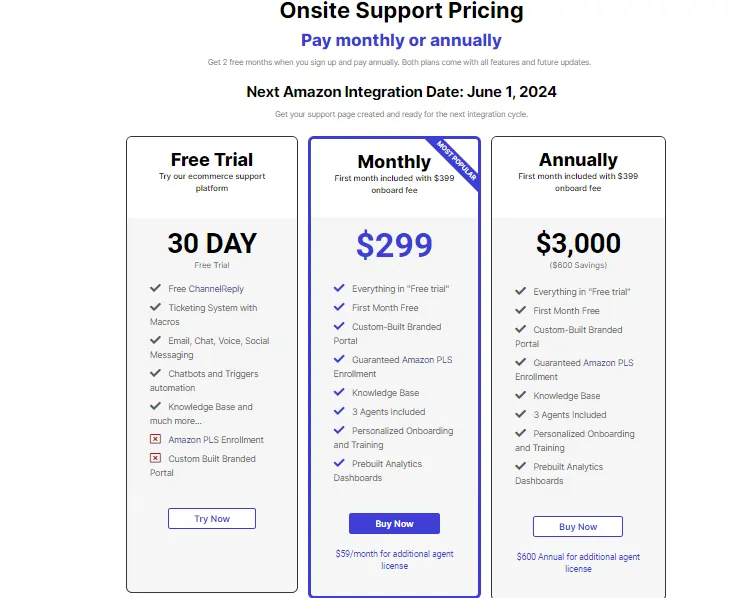
OnSite Free Trial
OnSite provides a 30-day free trial, allowing users to explore its features before committing. This trial period enables users to verify the software's suitability for their needs. This plan offers basic features like a chatbot, a messaging ticketing system, and integration with social media platforms.
OnSite Paid Plan (Monthly & Annually)
The paid version of OnSite starts at $299 per month. It follows a flat-rate pricing model, providing simplicity in the cost calculation. It includes all the features discussed above, plus the first-month onboarding fee is free! Users can use the free trial to thoroughly test OnSite's functionality and assess its uses with their specific requirements. OnSite's pricing model includes:
- A competitive monthly subscription cost.
- A free trial option.
- A flat-rate structure for straightforward budgeting.
Pros and Cons of Choosing OnSite
As with every software, OnSite has its pros and cons. We have listed them below so that organizations can make an informed decision about OnSite and be confident about choosing it.
Pros
Cons
User Experience
Users have shared their experiences after using OnSite software, providing insights into the platform's usability and functionality. They have praised OnSite software as a good system for simple production. Users have acknowledged its effectiveness in simplifying production processes, eliminating manual steps, and contributing to a more efficient work setup.
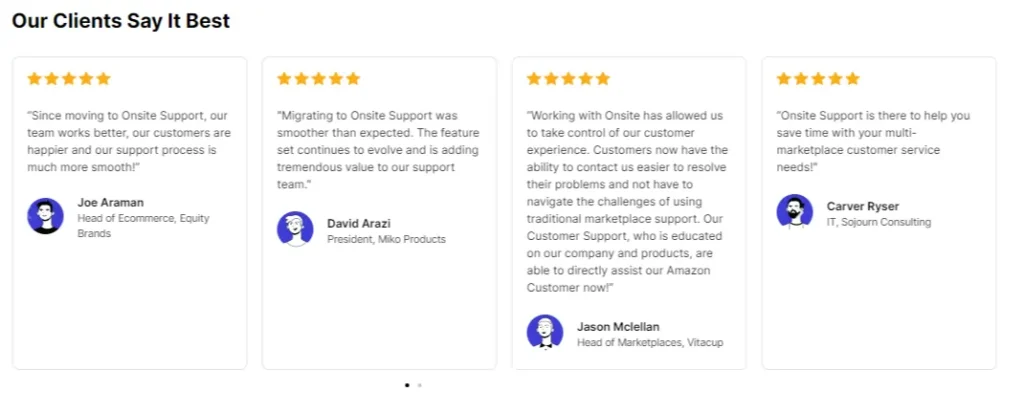
Users also appreciate the ease of use and describe it as a great, user-friendly product. Customer service is also acknowledged for its helpfulness in customizing the application to meet specific needs. OnSite has received positive ratings and reviews in various categories, showcasing user satisfaction with the platform's features and performance.
Common Queries Related to OnSite
Can I Manage Support across Multiple Channels like Amazon, eBay, and Shopify from Onsite Support?
Does Onsite Support Offer Live Chat and Chatbot Capabilities?
Can I Create a Branded Self-Service Portal with Onsite Support?
Does Onsite Support offer any Team Collaboration Tools?
Flip the Game
Wow, we've covered a lot of ground on the amazing features Onsite Review has to offer!
From the powerful omnichannel support capabilities to the branded customer portal and clear analytics, this platform is a game-changer for businesses looking to level up their customer service game.
And let's not forget the seamless team collaboration tools and automation wizardry that can save you countless hours of manual work.
With their user-friendly onboarding and dedicated support team, you'll be well on your way to delivering exceptional customer experiences that keep your buyers coming back for more.
What are you waiting for? Give OnSite a shot!