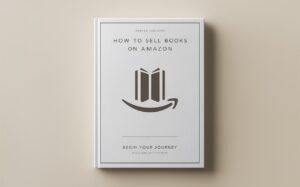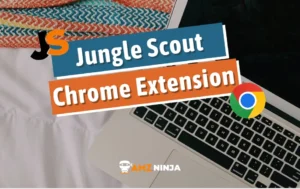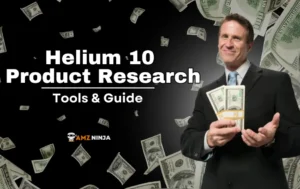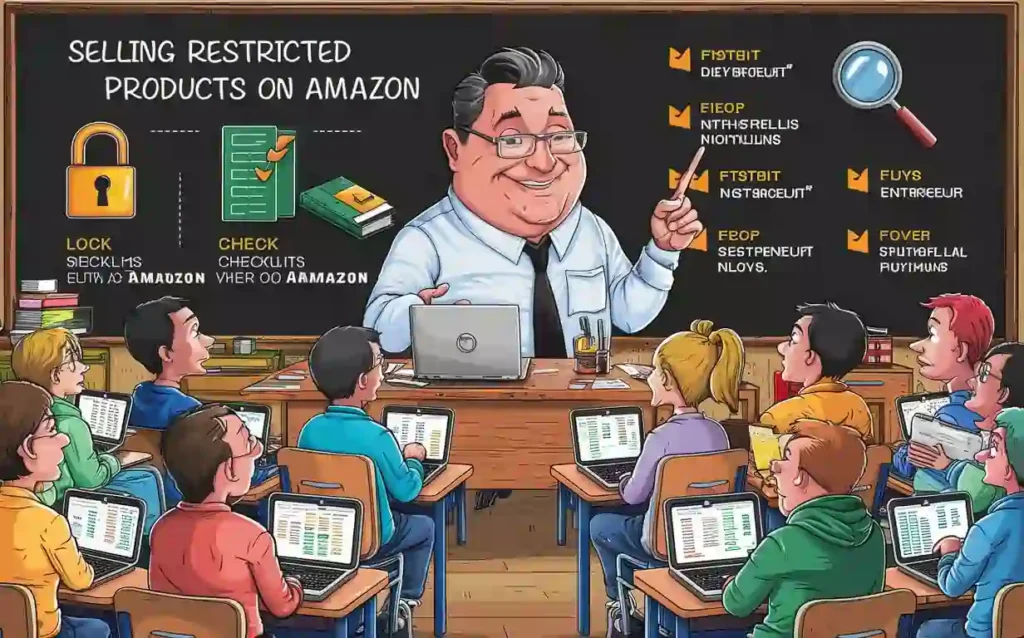
When it comes to selling on Amazon, not all categories are created equal. Some are gated, meaning they're restricted, and sellers must jump through a few hoops to get the golden ticket to sell within them. Amazon's restrictions are in place to maintain a safe and trustworthy marketplace, but they can also limit your potential product offerings.
Amazon's rationale for this exclusivity is clear: it's about quality control, legal compliance, and customer trust. For sellers, this means an extra step in the form of an application process, but the payoff is access to a less crowded space with potentially higher profits.
Fortunately, with the right strategies and persistence, you can ungate categories and brands, opening up a world of profitable opportunities.
In this comprehensive guide, we'll explore the reasons behind Amazon's restrictions, and most importantly, the step-by-step process to break down Amazon Restrictions and get to the bottom of the question- How To Sell Amazon Restricted Products?- be it any category or brand!
Note: Attempting to sell restricted products without approval can lead to severe consequences, such as account suspension, listing removal, and even legal action.
What Are Amazon's Reasons To Restrict Any Brand?

Amazon restricts certain brands on their platform for a few key reasons. Understanding these will help sellers avoid listing restricted products and facing consequences. Here are the 3 main reasons a brand may be restricted:
- Completely Restricted From 3rd Party Sellers
Some brands are entirely off-limits for any third-party seller besides the brand owner or Amazon itself. If you try listing these, you'll see a note saying you cannot sell the product, with no option to request approval. - Restricted From Unapproved Sellers
Other brands show as restricted, but you can request approval to sell them. Sometimes providing invoices from authorized wholesalers is required. Other times, strong seller performance may automatically grant approval. - Brands That File IP Complaints
Occasionally, a brand technically allows listing by third-parties. However, they are known to frequently file intellectual property (IP) complaints against sellers.
These “IP Complaint-happy” brands are the worst offenders! Getting hit with IP complaints can wreak havoc on your seller account, so avoiding these brands is crucial.
Key Takeaways: Process To Sell Amazon Restricted Products
| Step | Description |
|---|---|
| 1. Check Restrictions | Determine if your product is restricted by searching Amazon's catalog |
| 2. Request Approval | In Seller Central, click “Listing Limitations Apply” and “Request Approval” |
| 3. Provide Information | Fill out business details, personal seller information accurately |
| 4. Submit Documentation | Provide required documents like invoices, certifications, licenses, etc. |
| 5. Wait for Review | Amazon reviews your application, which can take days or weeks |
| 6. Address Feedback | If denied, review feedback and resubmit after addressing issues |
| 7. Get Approved | Upon approval, you can list and sell the restricted product |
How To Sell Amazon Restricted Products?
If you’re thinking about selling a restricted product the first step is to see what categories you’re approved to sell in. It may be that you’re already approved to sell the item in question.

1. Check If A Product Is Amazon Restricted
The first step is to determine if the product you want to sell falls under Amazon's restricted categories. You can do this by searching for the product in Amazon's catalog and looking for any “listing limitations” or “approval required” notices.
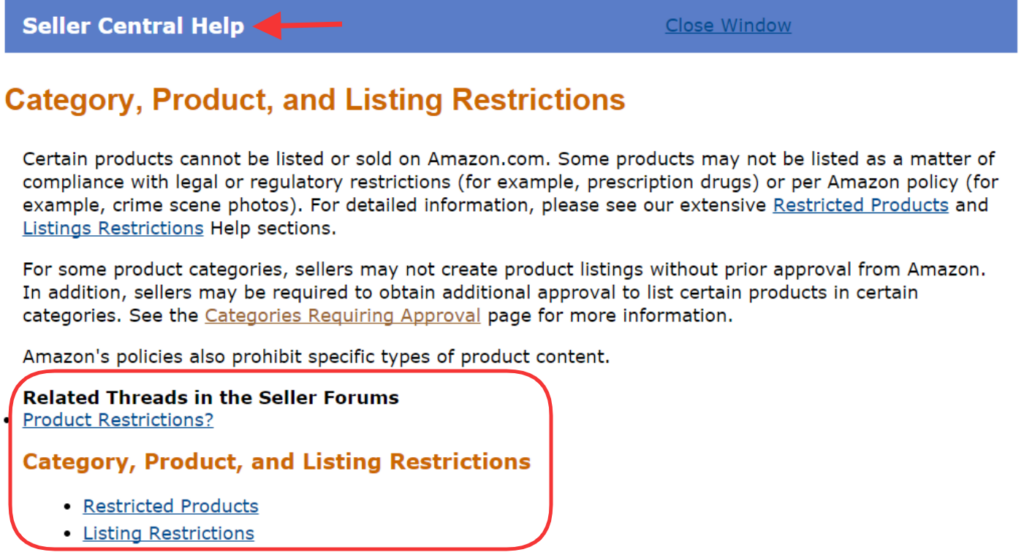
Alternatively, you can refer to Amazon's list of restricted products and cross-check your item against the categories mentioned there.
2. Find A Product In Amazon Catalogue
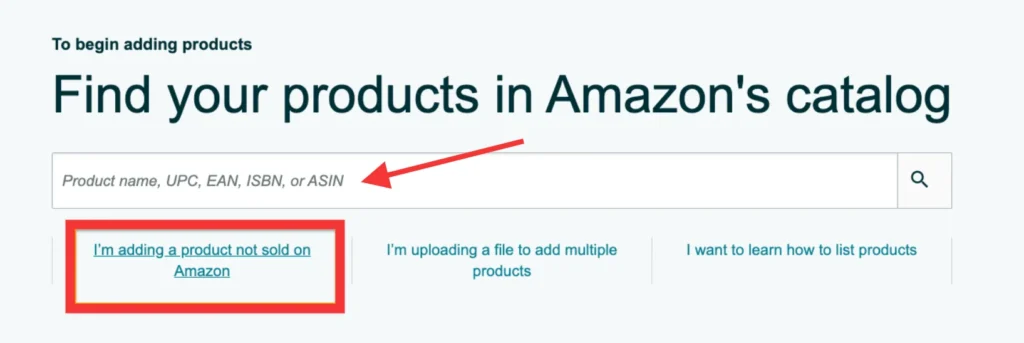
Once you've identified a restricted product you want to sell, search for it in Amazon's product catalog. This will allow you to see if the product is already listed and if any other sellers are offering it.If the product is not yet listed, you'll need to create a new listing, which we'll cover in the next step.
3. Adding A Product To Amazon Listing
If the restricted product you want to sell is not yet listed on Amazon, you'll need to create a new listing for it. This process involves providing detailed product information, such as title, description, images, and other relevant details.
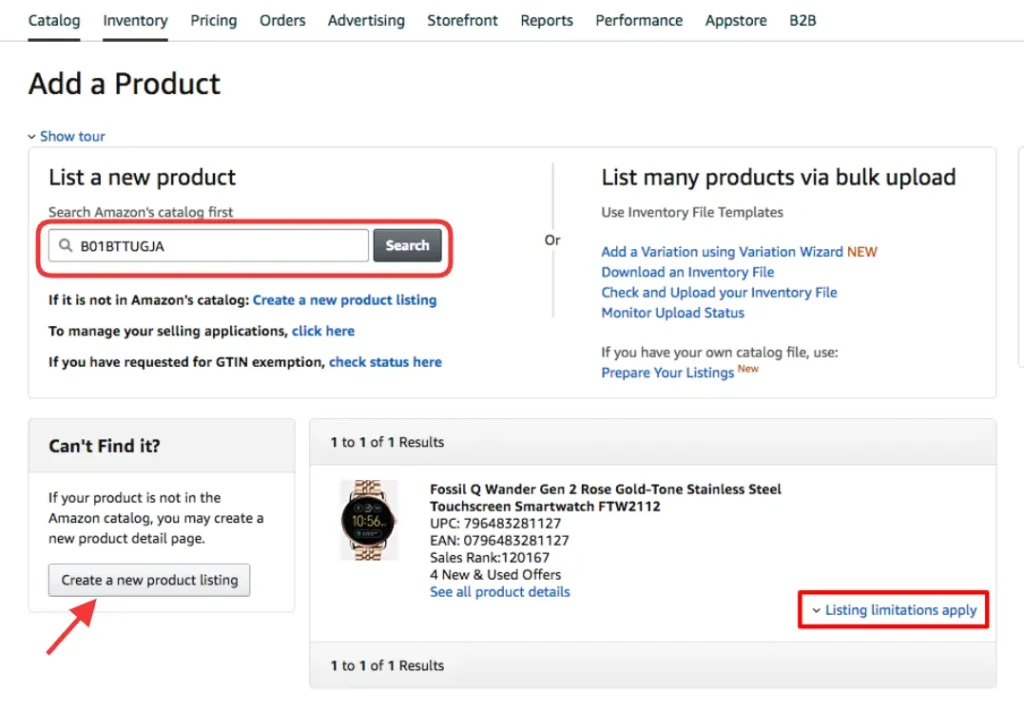
Pro Tip: Ensure your listing is accurate and compliant with Amazon's policies to increase your chances of approval.
4. Applying For Approval In Seller Central
After creating or finding the product listing, you'll see a “Listing Limitations Apply” notice. Click on it and select “Request Approval” to begin the approval process.
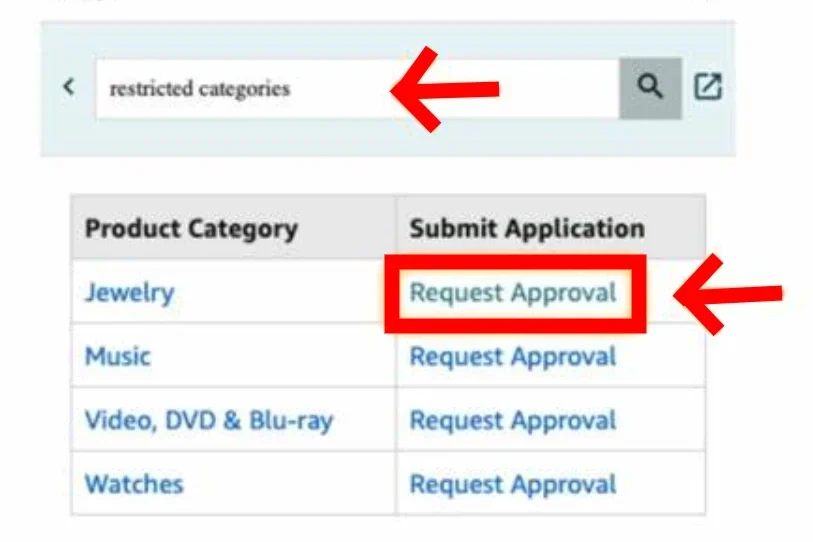
Amazon's approval process is designed to ensure that only legitimate and qualified sellers can offer restricted products, protecting both consumers and brand owners.
5. Fill Your Business & Personal Information
In the approval request form, you'll need to provide detailed information about your business and yourself as the seller. This includes your company name, address, contact details, and other relevant information.
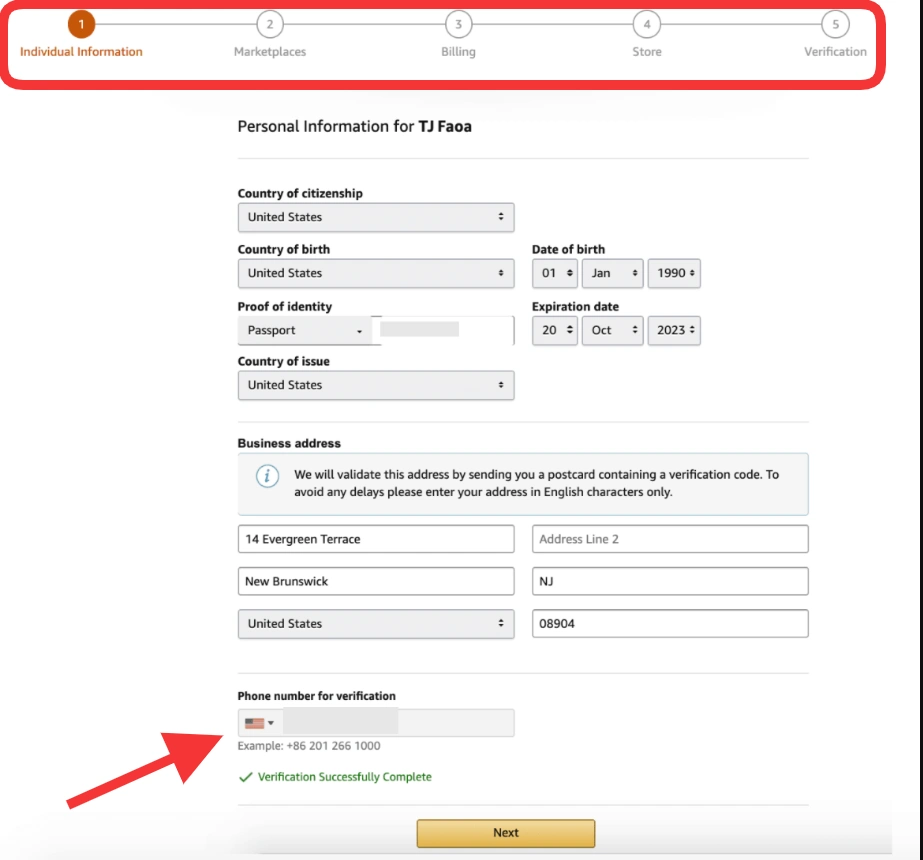
Accuracy is key here, as Amazon will use this information to verify your legitimacy and eligibility to sell the restricted product.
6. Submitting Required Documentation
Depending on the product category, Amazon may require you to submit various documents as part of the approval process. These can include:
- Invoices from authorized distributors or manufacturers
- Product certifications or safety compliance documents
- Business licenses or registrations
- Brand authorization letters
Providing complete and accurate documentation is crucial for gaining approval.
7. Awaiting Amazon's Review Process
After submitting your approval request and required documentation, Amazon will review your application. This process can take several days or even weeks, depending on the complexity of the product category and the volume of requests Amazon is processing.
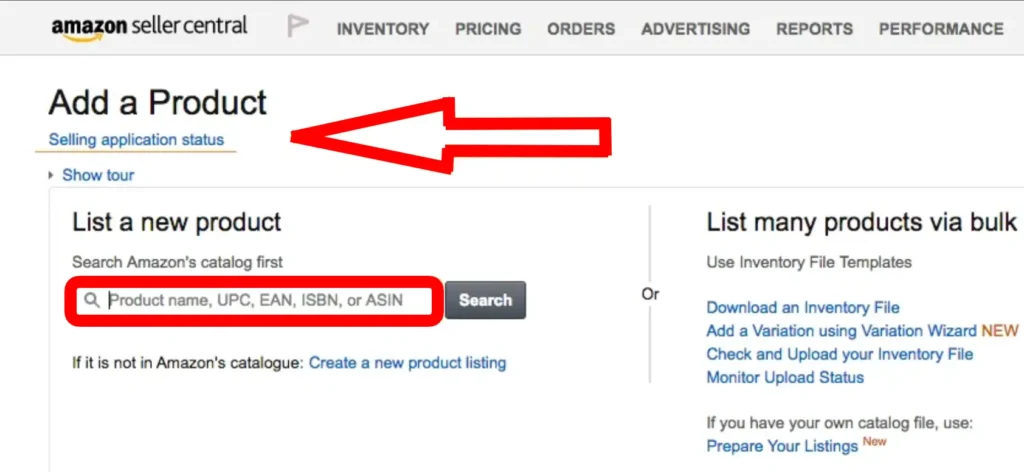
During this time, it's essential to be patient and responsive to any additional requests or clarifications Amazon may need from you.
8. Addressing Feedback And Resubmitting Applications
If your initial approval request is denied, Amazon will provide feedback on the reasons for the denial. Carefully review this feedback and address any issues or missing information before resubmitting your application.
Persistence is key, as it may take multiple attempts to gain approval for some restricted products.
9. Receiving Approval And Listing Products
If your approval request is successful, Amazon will notify you, and you'll be able to list and sell the restricted product on their platform. Congratulations! You've navigated the process and can now offer a wider range of products to your customers.
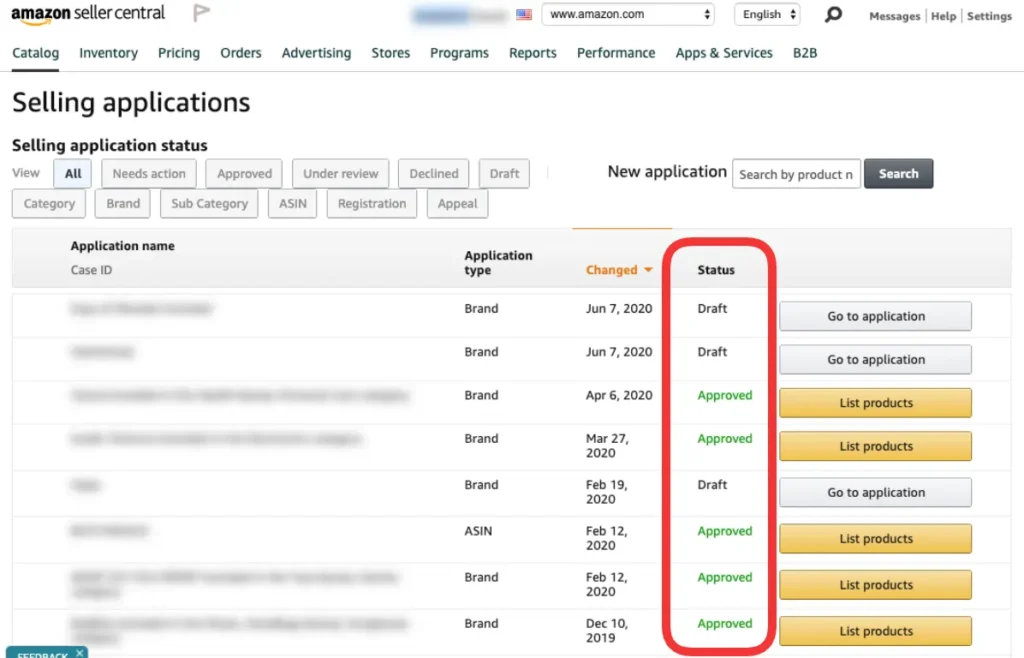
Remember to continuously monitor and comply with Amazon's policies to maintain your approved status and avoid any potential issues or suspensions.
By following these steps diligently, you can increase your chances of gaining approval to sell restricted products on Amazon, opening up new opportunities for growth and profitability in your e-commerce business.
Tools To Crack Amazon Restricted Items!
Helium 10 | Jungle Scout |
| Product Database (Black Box): With over 450 million products, Helium 10's Black Box database allows sellers to filter and identify restricted product opportunities across categories like electronics, fashion, beauty, home goods, toys, etc. Xray Chrome Extension: This provides key data on restricted product listings like monthly revenue, pricing, reviews to validate opportunities before attempting to get approved. Listing Optimization Tools: Tools like Frankenstein, Listing Builder, and Listing Analyzer help optimize listings for restricted products once approval is obtained, improving visibility. Inventory Management: Helium 10's inventory management tool can track stock levels for approved restricted products to avoid stockouts. | Product Database: With over 70 million products, Jungle Scout's database allows filtering restricted products, though not as extensive as Helium 10. Opportunity Score: The Chrome extension provides an “Opportunity Score” analyzing demand, competition, and profit potential for restricted products. Product Tracker: Monitors performance metrics like sales, pricing, and best seller rank for researching restricted product viability over time. Supplier Database: Useful for finding legitimate suppliers to source approved restricted products from. Keyword Scout: Helps with keyword optimization for restricted product listings once approved. |
How to Increase Your Chances of Getting Approved by Amazon?
While it may seem like you are at Amazon’s mercy for permission to sell within gated categories (you mostly are), there are a few things you can do to increase your chances of success before applying for approval.
Consider the Professional Seller Plan
This $39.99/month account is often required to sell in restricted categories. Research if upgrading from an Individual plan makes sense for your business.
Keep Detailed Records
Amazon frequently requests supplier invoices dated within 90 days to verify product authenticity. Maintain meticulous records with up-to-date supplier info like:
- Manufacturer address
- Website
- Invoice details
“Keeping good records is crucial for ungating requests,” notes Chris Guthrie, an Amazon consultant at SellerEngine.
Optimize Your Listings
Poorly constructed listings that violate Amazon's guidelines won't reflect well on your brand's legitimacy. Ensure:
- Engaging bullet points and descriptions
- Attention-grabbing product images
- Compliance with Amazon's listing requirements
Build Amazon Street Cred
Since restrictions aim to build consumer trust, Amazon favors sellers with a proven track record. Maintain strong metrics like:
| Key Performance Indicator | Target |
|---|---|
| Order Defect Rate | < 1% |
| Pre-Fulfillment Cancel Rate | < 2.5% |
| Late Shipment Rate | < 4% |
By demonstrating your commitment to quality listings and customer satisfaction, you increase your chances of gaining coveted approval for restricted categories.
Strategies For Selling Amazon Restricted Products
1. Regularly Review Policy Revisions
Stay vigilant about any updates or modifications to Amazon's restricted product policies to ensure ongoing compliance.
2. Meticulous Documentation Management
Maintain comprehensive records, including up-to-date supplier invoices and product information, to streamline the approval process.
3. Proactive Listing Surveillance
Consistently monitor your product listings for any category changes that may trigger new restrictions or approval requirements.
4. Prioritize Compliance and Quality Assurance
Invest in product testing, certifications, and adherence to safety standards to meet Amazon's stringent criteria.
5. Foster Strategic Partnerships
Engage with brand owners and authorized manufacturers to obtain necessary approvals, documentation, and support for selling their restricted products.
Is It Worth It to Sell Amazon Restricted Products?
You’re probably wondering whether it’s worth the effort to sell restricted products or if you should just avoid them altogether.
After looking at the lists above it’s possible that you still won’t be sure whether or not a product is restricted. You’ll want to get to the bottom of this before you actually go ahead and order it from your supplier. The last thing you want is to be stuck with a large amount of inventory that you’re not eligible to sell.
If any restrictions are in place they’ll pop up at some point. And if you’re able to list the item without issue then you can go ahead and order your inventory knowing that you’re already approved to sell it.
In some cases, the approval process may be too long and complicated. However, in other cases you might find it’s relatively easy. Look through Amazon’s requirements for selling in a certain category and decide whether you think it’s doable.
Keep in mind that Amazon product restrictions serve as a barrier to entry. That means many sellers will probably just avoid them altogether.
As a result, you might find that a number of restricted products have less competition. If you believe the product has a lot of potential then it’s likely worth a little extra effort.
Generally speaking, if you think the product will be profitable and the approval process isn’t too lengthy, go for it. It may turn out to be beneficial.