The Helium 10 Heat Map is an invaluable tool for Amazon sellers, providing visual insights into the geographic distribution of your Fulfillment by Amazon (FBA) inventory and sales. Available within the Profits dashboard for Helium 10 Platinum and Diamond subscribers, this innovative feature allows you to easily identify inventory gaps across warehouses nationwide as well as pinpoint regional sales hotspots through interactive maps.
With data updated in real-time from your connected Amazon account, the Helium 10 Heat Map enables data-driven decisions about inventory replenishment, product launches, and marketing campaigns aimed at maximizing sales based on purchasing trends and demand.
What is Helium 10 Heat Map?
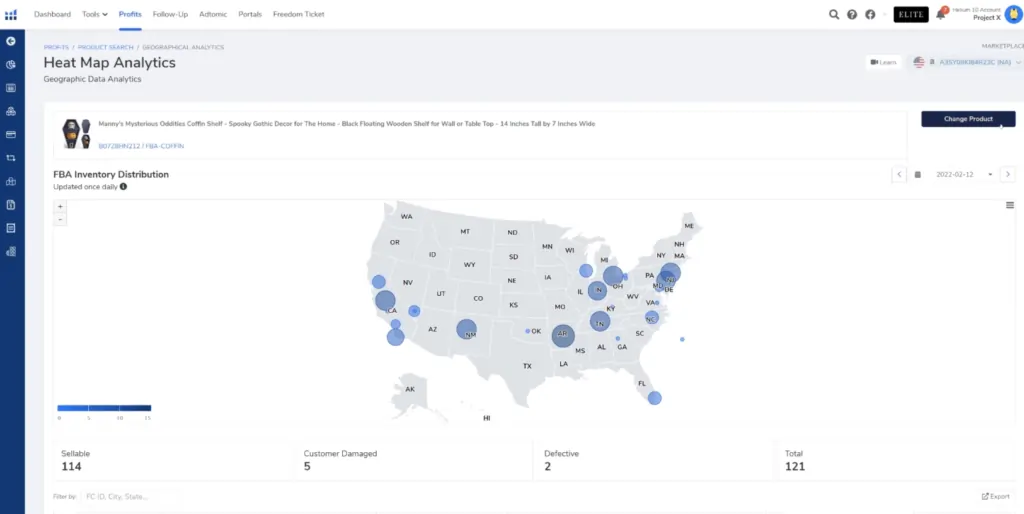
Helium 10 Heat Map is a powerful tool designed to provide Amazon sellers with valuable insights into their Fulfillment by Amazon (FBA) inventory and sales distribution across the United States. This tool is part of the Profits dashboard within Helium 10 and is available to users subscribed to the Platinum or Diamond plans.
Helium 10 Heat Map Versions
There are two versions of the Heat Map: Inventory and Sales. The Inventory Heat Map illustrates all warehouse locations where your Amazon FBA inventory is currently stored, with the size of the circle on the map indicating the volume of inventory at that location. The Sales Heat Map, on the other hand, provides a visual representation of your sales distribution across the country.
Helium 10 Inventory Heat Map
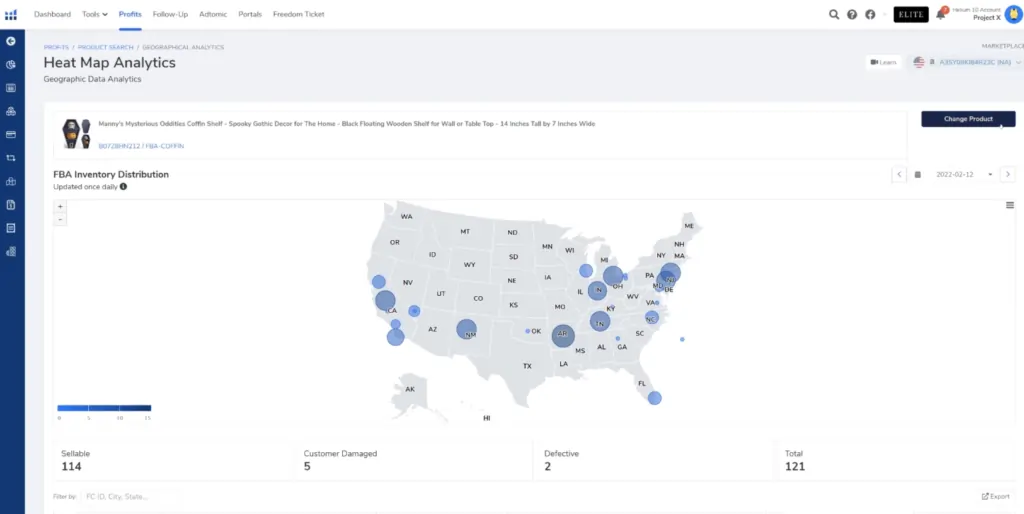
The Helium 10 Inventory Heat Map provides a visual representation of where your FBA inventory is stored across Amazon's warehouses. It displays circles of varying sizes on a map, with larger circles indicating a greater volume of inventory at a particular location. This feature is crucial for sellers to ensure their products are strategically distributed, which can influence shipping times and customer satisfaction.
Helium 10 Sales Heat Map
The Helium 10 Sales Heat Map offers a graphical view of sales distribution throughout the United States. It helps sellers identify where their products are selling the most, allowing them to align their inventory with sales trends. This can be particularly useful for targeting marketing efforts and optimizing stock levels in high-demand areas. The Sales Heat Map is an essential tool for sellers looking to maximize their sales potential by understanding customer purchasing patterns geographically.
Ways to access the Helium 10 Heat Map
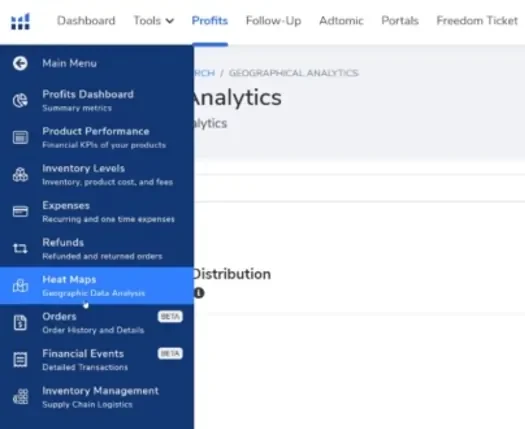
Accessing Helium 10 Heat Maps is straightforward and can be done in two primary ways. The first method is through the Profits dashboard. Once inside the dashboard, you can find the Heat Maps tab on the left-hand side. Clicking on this tab will take you directly to your inventory Heat Map.
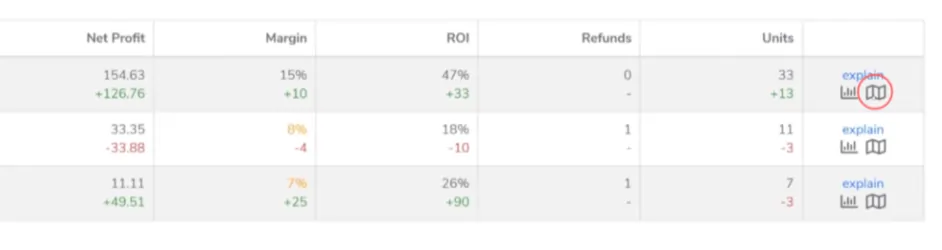
The second method is by viewing any product in your main Profits dashboard. Direct your attention to the far-right column where you should see a folded map icon. Clicking on this icon will also take you to your inventory Heat Map.
Helium 10 Heat Map Features
Helium 10 Heat Map is a feature within the Profits dashboard that provides Amazon sellers with insights into their Fulfillment by Amazon (FBA) inventory and sales distribution across the United States. The key features of the Helium 10 Heat Map include:
- Inventory Heat Map: This version of the Heat Map shows all warehouse locations where your Amazon FBA inventory is currently stored. The size of the circle on the map indicates the volume of inventory at that location.
- Sales Heat Map: This version provides a visual representation of your sales distribution across the country.
- Export Functionality: Helium 10 allows you to export your Heat Map report directly to Excel, enabling you to analyze and share the data more conveniently.
- Integration with Amazon: The Heat Map tool streams data from your Amazon account, providing you with up-to-date information about your inventory and sales distribution.
- User-Friendly Interface: The Heat Map tool is designed with a simple user interface, making it easy to interpret the information provided.
- Subscription-Based Access: The Heat Map tool is available to users subscribed to the Platinum or Diamond plans of Helium 10.
Why Use Helium 10 Heat Map?
The Heat Map tool is particularly useful for making critical decisions in various use cases. For instance, it can help you determine the best time to start selling a new batch of stock, which is ideally when it's adequately distributed throughout the United States, especially in areas where you get the most sales.
Moreover, the Heat Map tool can help prevent potential delivery delays that might drive customers to buy from competitors. For example, if your new product listing is live and there are only 100 units available at a single warehouse in California, a customer in New Hampshire might find out it will take two weeks to get to them even though it’s a Prime item. By using the Heat Map tool, you can ensure your inventory is widely distributed across the country before launching or relaunching a product.

Get 50% Discount on all Helium 10 Plans
exclusive
Use our 100% verified coupon code & Get 50% discount on Helium 10 plans for the first Plan.
Save 50%

Save 10% – Lifetime Discount Coupon
Highest Savings
Enjoy a 10% discount on all plans. Opt for the annual plan to get the highest discount on Helium 10.
Save 10%
How to Use Helium 10 Heat Map?
To use the Heat Map tool, you first need to subscribe to either the Platinum or Diamond plan of Helium 10. After signing up, you must connect your Helium 10 and Amazon accounts, which allows the Profits tool to stream data from your Amazon account and provide you with the relevant Heat Map information.
Once your accounts are connected, you can access the Heat Map tool from the Profits dashboard. Simply type in your ASIN or SKU at the top of the Heat Maps tool to instantly get a map of the country showing your inventory or sales distribution.
Upgrading Helium 10 Plan to Access Heat Map
To upgrade to the Helium 10 Platinum or Diamond Plan, follow these steps:
- Log into your Helium 10 account.
- Click on the “Upgrade” button located in your dashboard.
- You will be directed to the plans page where you can compare your upgrade options. Choose either the Platinum or Diamond Plan based on your needs.
- Proceed to checkout. During this process, you can apply the coupon code “BLOGE6M20” to receive a discount on your first 6 months.
Remember, access to the Helium 10 Heat Maps, along with other advanced features, requires a subscription to either the Platinum or Diamond Plan
FAQs on Helium 10 Heat Map
How can I access the Helium 10 Heat Map?
What are the key features of the Helium 10 Heat Map?
What subscription do I need to use the Helium 10 Heat Map?
How can the Helium 10 Heat Map benefit Amazon sellers?
Conclusion
The Helium 10 Heat Map delivers actionable intelligence to guide critical decisions that directly impact an Amazon seller's bottom line.
By revealing the geographic distribution of inventory and sales through intuitive, interactive visualizations, sellers can optimize stock levels, strategically launch products, and double down on marketing efforts in high-demand regions. This innovative feature provides sellers with a competitive edge to maximize sales potential and operational efficiency.
Ultimately, the Helium 10 Heat Map is quite an essential component of a data-driven approach to managing a successful Amazon FBA business in today's complex retail industry.









