You've probably noticed those little “Sponsored” labels next to some product listings when browsing on Amazon. Those are Amazon Sponsored Products – basically, ads that sellers pay for to promote their stuff.
But they're not like obnoxious pop-up ads that make you want to chuck your laptop out the window. Amazon's sponsored ads are actually pretty slick and integrated right into your regular search results.
So what's the deal with these sponsored listings? How do they work and why should you as a seller care?
In this article, we'll break down everything you need to know about Amazon Sponsored Products. We'll cover how they work, why you may want to use them, tips for getting started, and more.
By the end, you might become a sponsored ads pro!
What Are Amazon Sponsored Products?
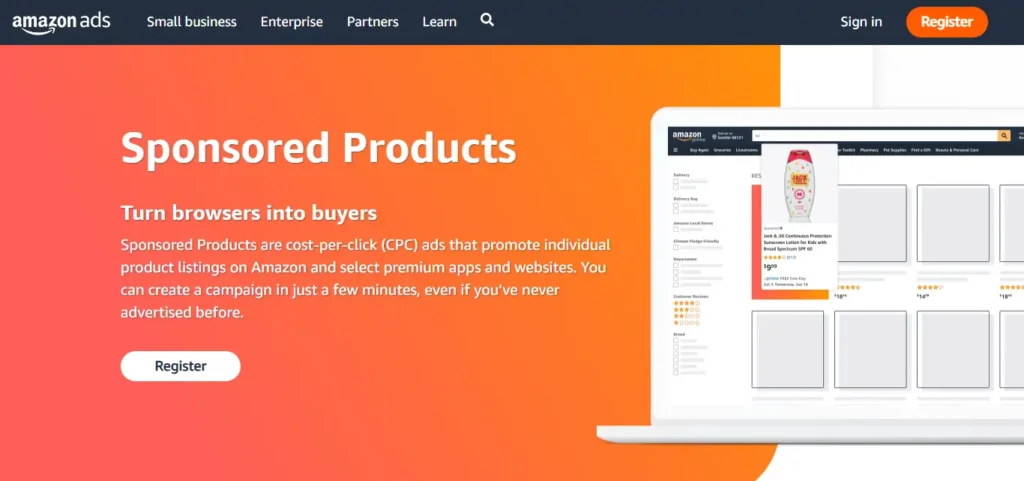
Amazon Sponsored Products are pay-per-click (PPC) ads that promote individual items on Amazon and some fancy apps and websites (Amazon Advertising). These ads pop up in prime spots like search results and product pages, making it easier for shoppers to find your products. Setting them up is pretty simple, even if you're new to advertising.
| Feature | Description |
|---|---|
| Ad Type | Pay-Per-Click (PPC) |
| Placement | Search results, product pages, select apps and websites |
| Targeting | Keywords, products, categories |
| Budget | Daily budget setting |
Why Use Sponsored Products?
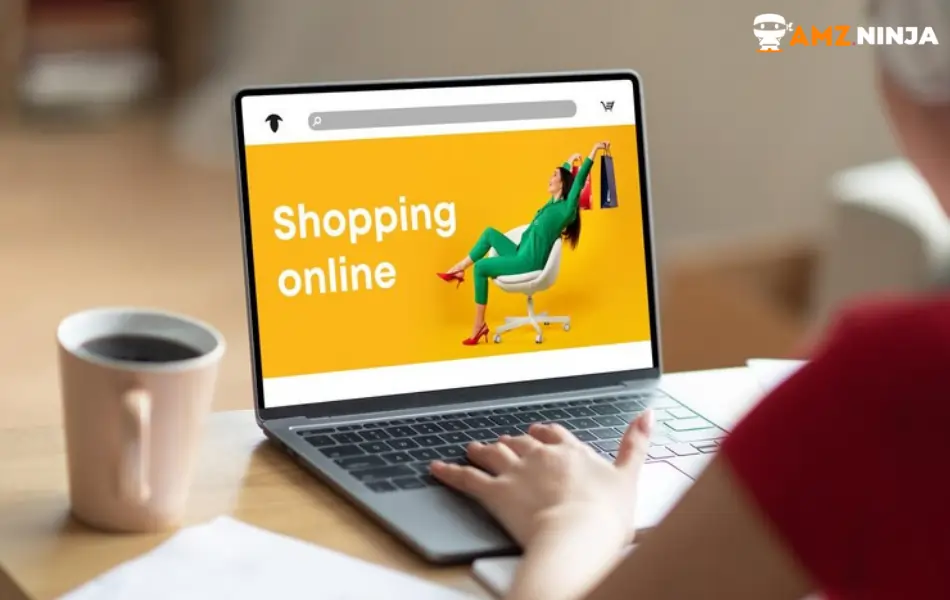
Sponsored Products come with a bunch of perks for Amazon sellers, making them a must-have in your marketing toolkit.
More Eyes on Your Products
These ads boost your product's visibility by placing them in front of more people. They show up in top spots like search results and product pages, increasing the chances that shoppers will see and click on them. This is especially helpful for new or lesser-known products.
Boost Your Sales
Sponsored Products drive more traffic to your product pages. When someone clicks on your ad, they go straight to your product page, making it super easy for them to browse or buy your item (Amazon Advertising). This smooth shopping experience can lead to more sales.
Control Your Spending
With Sponsored Products, you can set a daily budget, so you know exactly how much you're spending on ads. Just remember, your daily budget isn't spread out over the day, so a smaller budget might get used up quickly if lots of people are clicking on your ads (Amazon Advertising).
| Benefit | Description |
|---|---|
| More Visibility | Higher placement in search results and product pages |
| Boosted Sales | Direct links to product pages, easy for customers to buy |
| Budget Control | Set daily budgets to manage ad spend |
Smart Insights
Sponsored Products give you valuable data to help you tweak your campaigns. By keeping an eye on performance, you can adjust keywords, bids, and budgets to get the most bang for your buck. This data-driven approach ensures your ads are effective and efficient.
Using Amazon Sponsored Products can seriously boost your product's visibility, drive sales, and help you make smart decisions based on detailed performance data. This makes Sponsored Products a key part of any solid Amazon advertising strategy.
Using Helium 10 Adtomic for Amazon Ads
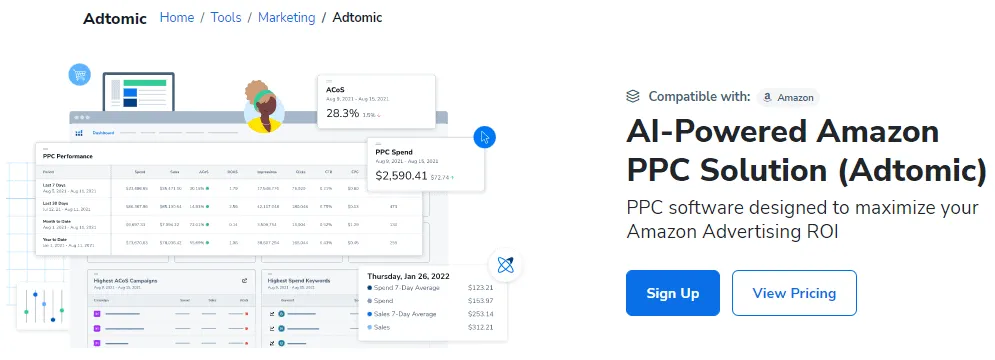
Managing successful Amazon Sponsored Products campaigns requires in-depth data analysis and optimization. That's where Helium 10's Adtomic tool comes in handy. Adtomic provides advanced AI-powered automation and analytics for Amazon advertisers.
Helium 10 Adtomic helps you identify high-converting keywords, optimize bids for maximum ROI, run automated PPC campaign management, and get valuable insights through customizable reporting. With Adtomic, you can streamline your Sponsored Products workflow for better performance.

20% Off for the first 6 months on Helium 10
exclusive
Use our exclusive Helium 10 coupon code “BLOGE6M20” to enjoy a 20% discount on all plans. Opt for the annual plan to get the highest discount on Helium 10.
20% DISCOUNT
As an added bonus, you can save 20% for the first 6 months of your Adtomic subscription by using the coupon code “BLOGE6M20” at checkout!
Setting Up a Sponsored Products Campaign
Want to boost your Amazon sales? Setting up a Sponsored Products campaign is a great way to get your products in front of more eyes. Let's break it down step-by-step, from creating the campaign to choosing keywords and setting your budget.
Campaign Creation Process
First things first, log into your Amazon Seller Central account and head to the advertising dashboard. Here's the lowdown:
Choosing Target Keywords
Keywords are your best friends here. They decide when your ads pop up. You’ve got two options:
Setting Budget and Duration
Budget and duration are key to keeping your costs in check and getting the results you want. Here’s what to think about:
You can also control your ad costs by setting your bids. Different bids can be set for each targeting group, keyword, product, or category. Bidding strategies like dynamic bids and placement bid adjustments give you flexibility.
Boosting Your Amazon Sponsored Products
Getting your Amazon Sponsored Products to shine is key to grabbing eyeballs and making those sales. Let's break down how to keep an eye on your campaigns, get the most bang for your buck, and nail your targeting.
Keeping Tabs on Your Campaigns
Keeping an eye on your Sponsored Products campaigns is like checking your car's dashboard. Amazon's reporting tools give you all the juicy details you need to see what's working and what needs a tweak. Here are the biggies to watch:
Regular check-ins on these numbers help you steer your strategy and make sure your money's well spent.
Getting the Best Results
To get the best results from your Sponsored Products, you need a game plan. Here are some tried-and-true tactics:
Keyword Magic: Use a mix of broad and exact match keywords to catch a wide net and also hit those specific searches. Tools like Amazon keyword research tools can help you find the winners.
Smart Bidding: Tweak your bids based on how things are going. Pump up the bids for keywords that are killing it and dial back on the duds. Dynamic bids and placement adjustments can give you more control (Amazon Advertising).
Negative Keywords: Use negative keywords to keep your ads from showing up in the wrong places. This saves you money and makes your campaigns more efficient.
A/B Testing: Always be testing different ad versions, headlines, and keywords to see what clicks. Use what you learn to fine-tune your campaigns.
Nailing Your Targeting
Amazon Sponsored Products gives you a bunch of ways to target your ads, depending on what you're aiming for:
| Targeting Option | What It Does | Best For |
|---|---|---|
| Automatic Targeting | Matches ads to relevant keywords and products | Newbies |
| Manual Keyword Targeting | Lets you pick specific keywords | Pros |
| Manual Product Targeting | Targets specific products or categories | Pros |
| Negative Targeting | Blocks certain keywords or products | Everyone |
Using these targeting options wisely can boost your Sponsored Products campaigns. By keeping an eye on your performance, using smart strategies, and picking the right targeting options, you can make your Amazon Sponsored Products work harder for you.
Amazon Advertising Tools for Sellers
Amazon's got some nifty advertising tools to help sellers get noticed, boost sales, and keep costs in check. These tools include Sponsored Products, Sponsored Brands, and Sponsored Displays. Let's break down how each of these can jazz up your marketing game.
Sponsored Brands
Sponsored Brand ads are perfect for sellers, vendors, book vendors, and agencies looking to promote their brand and products. These ads pop up in prime spots within shopping results and on product detail pages, making it easier for customers to find your brand when they're shopping for similar items.
Key Features
- Brand Logo and Custom Headline: These ads flaunt your brand logo, a catchy headline, and multiple products.
- Video Ads: Auto-playing videos in shopping results can lead to a 28% bump in impressions, 33% more clicks, a 2% uptick in CTR, and a 4% boost in ROAS per month.
Why Sponsored Brands Rock?
Store Spotlight Ads
Store Spotlight Ads are part of the Sponsored Brands family. They let you feature your Amazon Store pages in your ads, showcasing up to three sub-pages. It's like giving shoppers a guided tour of your store.
Why Store Spotlight Ads Are Awesome?
Sponsored Display
Sponsored Display ads are great for retargeting folks who have checked out or bought similar items. These ads can target customers both on and off Amazon, giving your brand a big visibility boost.
Key Features
- Retargeting: Reach customers who have previously viewed your products or similar items.
- Off-Amazon Targeting: Extend your reach beyond Amazon to other websites and apps.
- Flexible Budget: Adjust your budget and bids to control your ad spending effectively.
| Ad Type | Targeting | Display Location |
|---|---|---|
| Sponsored Display | Retargeting | Amazon pages, third-party websites, and apps |
Cost-Per-Click Ads
Cost-per-click (CPC) ads are a staple in Amazon's advertising model. Sellers only pay when a customer clicks on their ad, making it a cost-effective way to drive traffic to their product listings.
Key Features
- Sponsored Products: Promote individual products within shopping results and on product detail pages.
- Sponsored Brands: Showcase your brand and a collection of products with customizable ads.
- Sponsored Display: Retarget customers and expand your reach beyond Amazon.
| Ad Type | Cost Model | Benefit |
|---|---|---|
| Sponsored Products | CPC | Increase product visibility |
| Sponsored Brands | CPC | Enhance brand discovery |
| Sponsored Display | CPC | Retarget customers |
Advanced Tips for Sponsored Products
Getting the hang of Amazon Sponsored Products can be tough, but some advanced tricks can really boost your campaign's success. Let's break down Automatic vs Manual Targeting, Bidding Strategies, and the Importance of Reports and Analytics.
Automatic vs Manual Targeting
Amazon Sponsored Products campaigns come with two targeting options: automatic and manual. Automatic targeting is great for newbies. It matches your ads to relevant keywords and products, saving you time and giving you useful insights. Amazon's algorithm does the heavy lifting, finding the best matches for your ads (Amazon Advertising).
Manual targeting, on the other hand, gives you more control. You pick the keywords, products, and categories to target. This lets you fine-tune your campaigns based on what you learned from automatic targeting. It's perfect for zeroing in on high-performing keywords and products.
| Targeting Type | Benefits | Best For |
|---|---|---|
| Automatic | Saves time, Provides insights | Beginners |
| Manual | More control, Precision | Experienced users |
Want more on targeting options? Check out our article on amazon keyword research tools.
Bidding Strategies
Nailing your bidding strategy is key to getting the most out of your Sponsored Products campaigns. You control your ad costs by setting your own budget and bids. Amazon suggests a minimum daily budget of $10 (Amazon Advertising).
Here are some bidding strategies you can use:
| Strategy | Description | Use Case |
|---|---|---|
| Dynamic Bids | Real-time bid adjustments | High conversion likelihood |
| Placement Adjustments | Higher bids for specific placements | Enhanced visibility |
Reporting and Analytics
Knowing how your campaign is doing is crucial for making it better. Amazon offers various reports to help you understand what's working and what isn't.
Key reports include:
Common Queries Related to Amazon-Sponsored Products
How Much Do Sponsored Products Cost?
How do I Create a Sponsored Products Campaign?
Can Sponsored Products Improve Organic Rankings?
What's the Difference between Sponsored Products and Sponsored Brands?
Ready to Give Amazon Sponsored Ads a Shot?
There you have it – everything you need to know about leveraging Amazon Sponsored Products to drive more visibility and sales for your listings.
While there's definitely a learning curve involved, Sponsored Products is a must-use tool for serious Amazon sellers.
With some strategic setup, diligent optimization, and a reasonable ad budget, you can use Sponsored Products to reach highly relevant shoppers actively looking for what you sell. Over time, the increased traffic and conversions can pay huge dividends in boosting your organic rankings too.
So what are your thoughts? Will you give Amazon Sponsored Ads a shot?
Just be sure to keep an eye on those ACOS metrics – you'll want those ad dollars to deliver a solid return on your investment.








