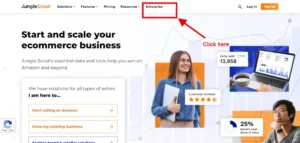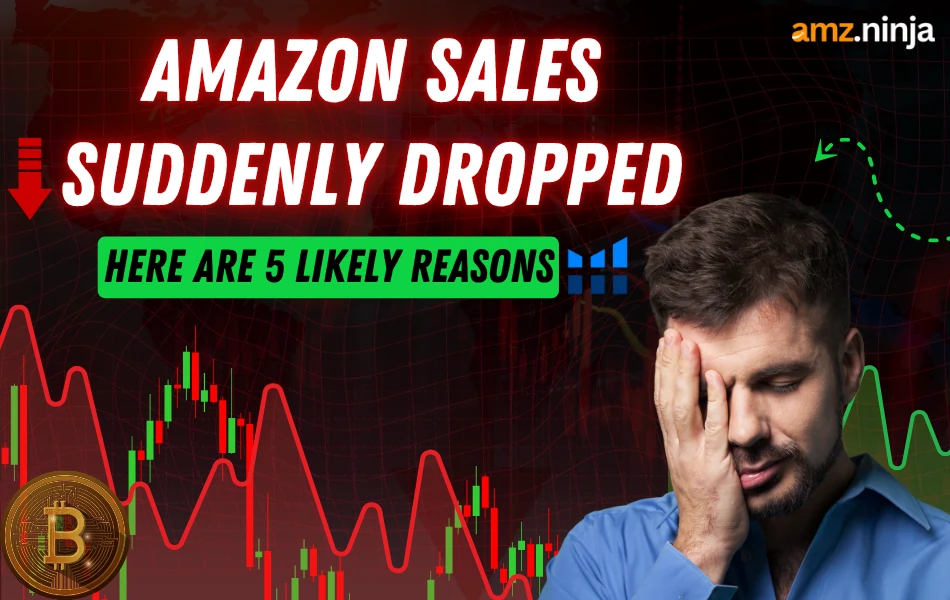
That gut-punch feeling when your Amazon sales suddenly tank is brutal. One day you're celebrating consistent revenue, the next you're staring at a flatlined seller dashboard wondering what went wrong. Your listings look fine, your photos are great, so why did everything just stop?
Here's the reality – sales drops aren't random. After helping hundreds of sellers diagnose these issues, I've found that sudden revenue crashes typically stem from five specific problems.
The good news? Each one has a clear fix once you identify the root cause.
Why Amazon Sales Drop Suddenly (It's Not Always What You Think)
Most sellers immediately blame their photos, pricing, or reviews when sales suddenly stopped on Amazon. But the real culprits often lurk deeper in Amazon's complex algorithm and marketplace dynamics.
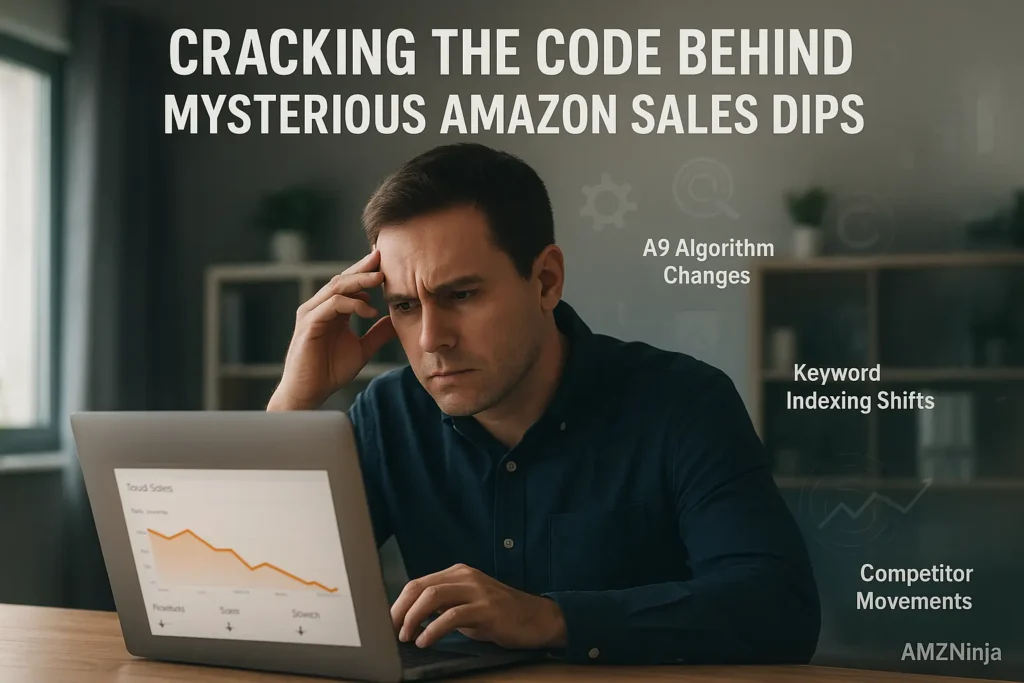
Amazon's A9 algorithm constantly evaluates thousands of factors. A tiny change in indexing, keyword rankings, or competitive landscape can trigger massive sales drops overnight. The key is methodical diagnosis rather than reactive fixes.
Here's your emergency checklist to diagnose exactly what's killing your sales – and how to fix it fast.
Diagnostic Check #1: Have You Been De-Indexed?
This is the biggest sales killer and often the most overlooked. If Amazon's algorithm stops “seeing” you for your main keywords, your sales go to zero overnight. It's that simple.
De-indexing happens when Amazon removes your product from search results for specific keywords, even though your listing appears active. You might still get sales from direct traffic or external sources, but your organic visibility vanishes.
The Problem Runs Deeper Than You Think
De-indexing can occur for various reasons – from using prohibited keywords to technical glitches in Amazon's system. Sometimes it's your fault (wrong category, banned terms), sometimes it's Amazon's (system errors, policy misinterpretations). Either way, you won't know unless you check.
The Solution: Helium 10's Index Checker
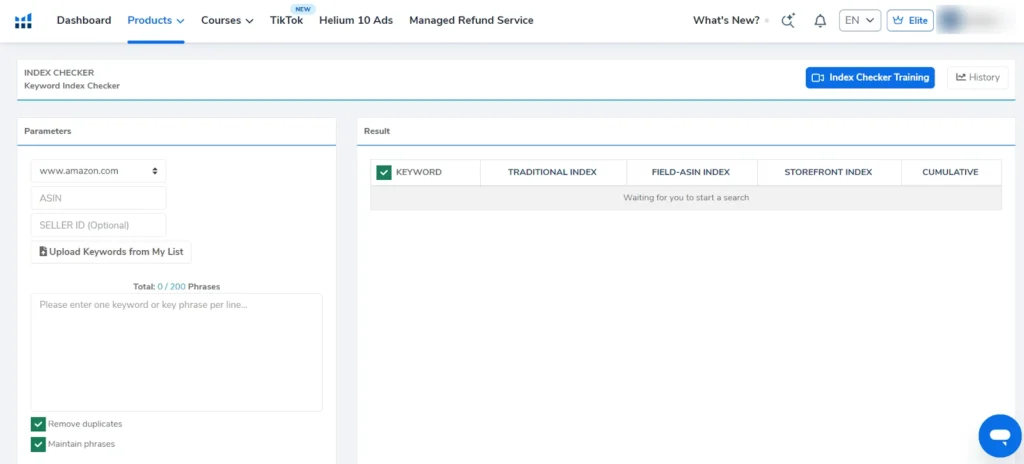
Index Checker is your first line of defence. This tool runs three types of checks to ensure Amazon can actually find your product when customers search:
Simply paste your ASIN and your top 10 keywords into Index Checker. You'll get a clear “Pass/Fail” result for each term. If you're failing on your main keywords, that's your smoking gun.
Pro tip: Check your most profitable keywords first. These are usually your primary keyword, brand name, and top 3-5 converting search terms. If you're de-indexed for these, everything else is secondary.

Boost Your Amazon Rankings with 20% Off Helium 10
exclusive
Use code BLOGE6M20 to save 20% instantly on Helium 10’s keyword index checker and seller tools. Stop losing sales—get found on Amazon now!
Save 20%
Diagnostic Check #2: Did You Lose Your Keyword Rankings?
You might still be indexed, but that doesn't mean you're ranking well. A competitor's aggressive PPC campaign or algorithm shift could push you from page 1 to page 5 overnight – essentially making you invisible to most shoppers.
Rankings Equal Revenue
Here's what most sellers don't realise: a drop from position 3 to position 15 can cut your sales by 80% or more. Most Amazon shoppers don't scroll past the first few results, so ranking position directly impacts your visibility and sales.
The Solution: Helium 10's Keyword Tracker
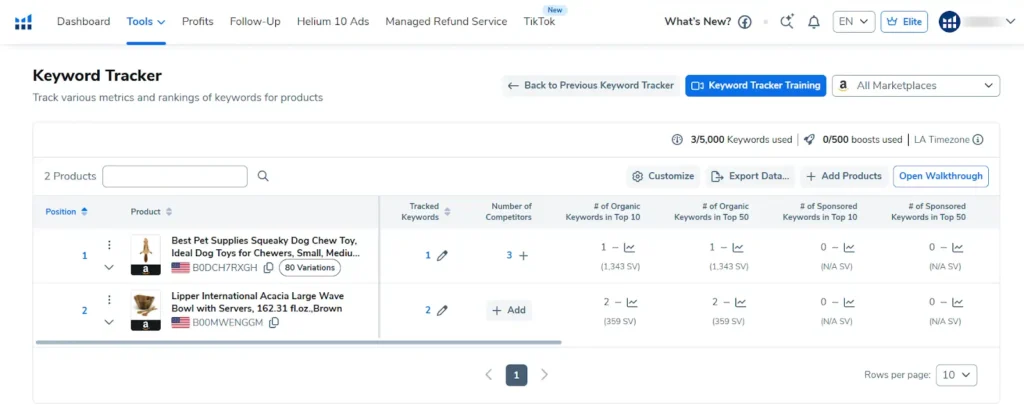
Keyword Tracker provides the historical context you need to understand what's happening. Instead of guessing why sales dropped, you can see exactly when your rankings fell and correlate it with other events.
Set up tracking for your core keywords and check the historical graphs. Look for:
The tool updates rankings every 24 hours, but you can use the Boost feature for hourly tracking during critical periods like product launches or when diagnosing sudden drops.
Diagnostic Check #3: Has Your Listing Been Hijacked or Changed?
This is every private label seller's nightmare – hijackers stealing your Buy Box or unauthorised changes to your listing that kill conversions. Sometimes it's malicious, sometimes it's accidental, but the result is the same: plummeting sales.
The Hidden Listing Changes
Hijacking isn't just about counterfeit sellers. It includes:
The Solution: Helium 10's Alerts
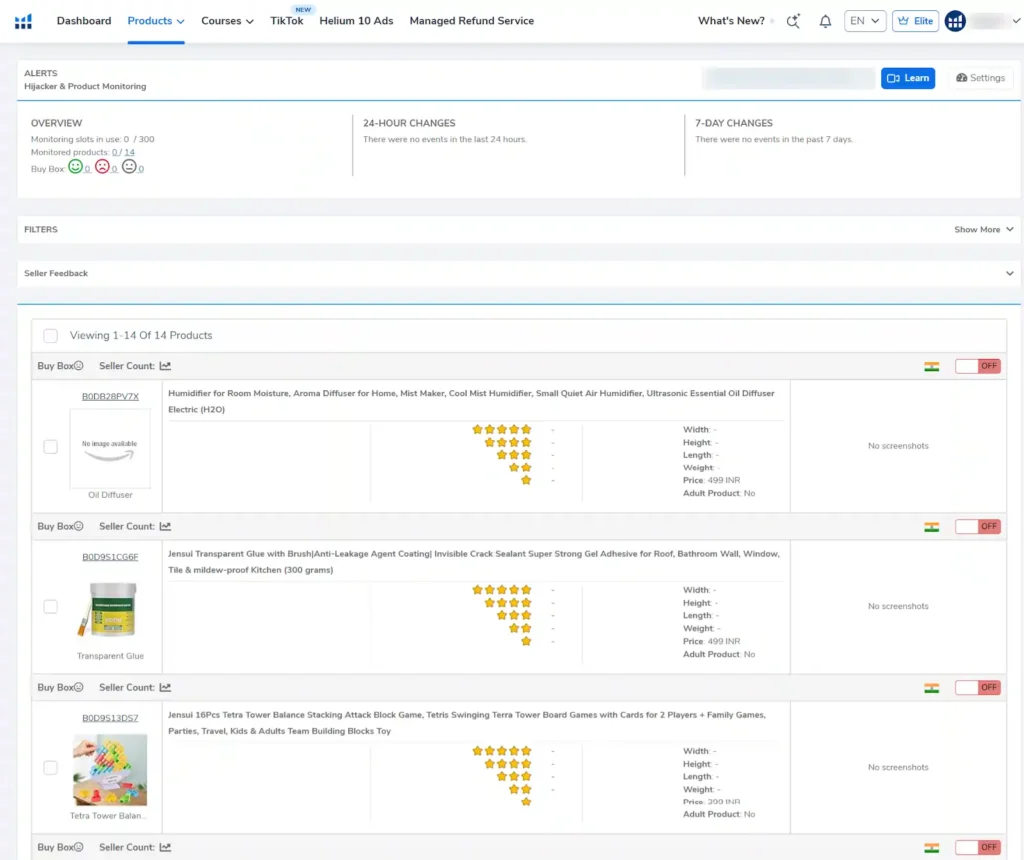
Alerts is your 24/7 watchdog, monitoring your listings and sending instant notifications when something changes. It tracks:
Set up Alerts for all your ASINs and configure notifications for email and SMS. When you get an alert, you can see exactly what changed and when, giving you the evidence needed to contact Amazon or take legal action against hijackers.
Diagnostic Check #4: Is There a New, Aggressive Competitor?
Sometimes your sales drop isn't about you – it's about someone else doing better. A new player might have entered with lower prices, better reviews, or higher ad spend, siphoning off your customers.
Market Share Is a Zero-Sum Game
On Amazon, market share matters more than you think. When a strong competitor enters your space with aggressive pricing or advertising, they don't just take some sales – they can fundamentally shift buying patterns in your category.
The Solution: Helium 10's Market Tracker
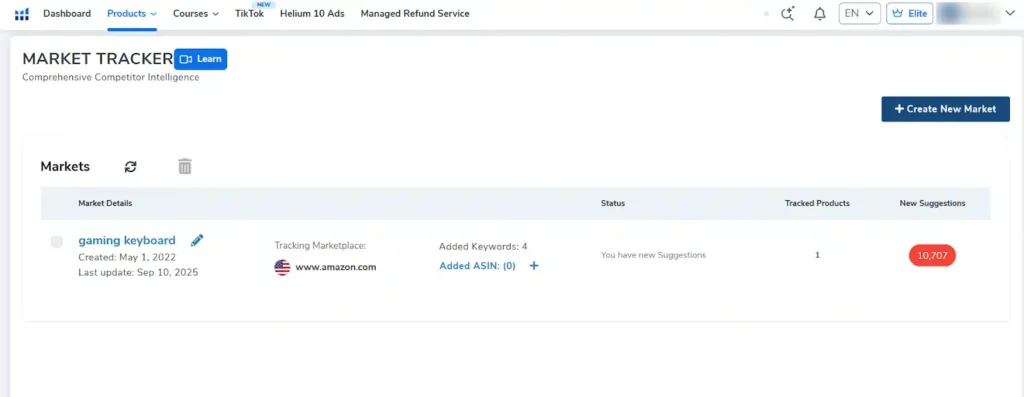
Market Tracker monitors your overall market share against defined competitors. You can track up to 5 markets (depending on your plan) and see:
When you see a competitor's market share spike while yours drops, you've found your answer. Now you can decide whether to compete on price, improve your offering, or find a new angle.
Diagnostic Check #5: Is It a Market-Wide Trend?
Sometimes the problem isn't you or your competitors – it's that demand for your entire niche has fallen off a cliff. This could be due to seasonality, trending shifts, or external factors affecting your category.
Market Trends Trump Individual Tactics
Before you panic about your own performance, check if everyone in your category is struggling. If your main competitors are also seeing sales drops, it's likely a market issue rather than a listing problem.
The Solution: Helium 10's Trendster and Xray
Use Trendster to analyse historical sales data for your niche. Input competitor ASINs and look for:
Combine this with Xray analysis on multiple competitor listings. If you see declining sales estimates across the board, you're dealing with market conditions, not listing issues.
Check multiple competitors using Xray to see if their estimated monthly sales have dropped proportionally to yours. If so, consider diversifying into related products or doubling down on marketing to capture more share of a shrinking market.
Pro Seller Hacks: Advanced Diagnostic Techniques
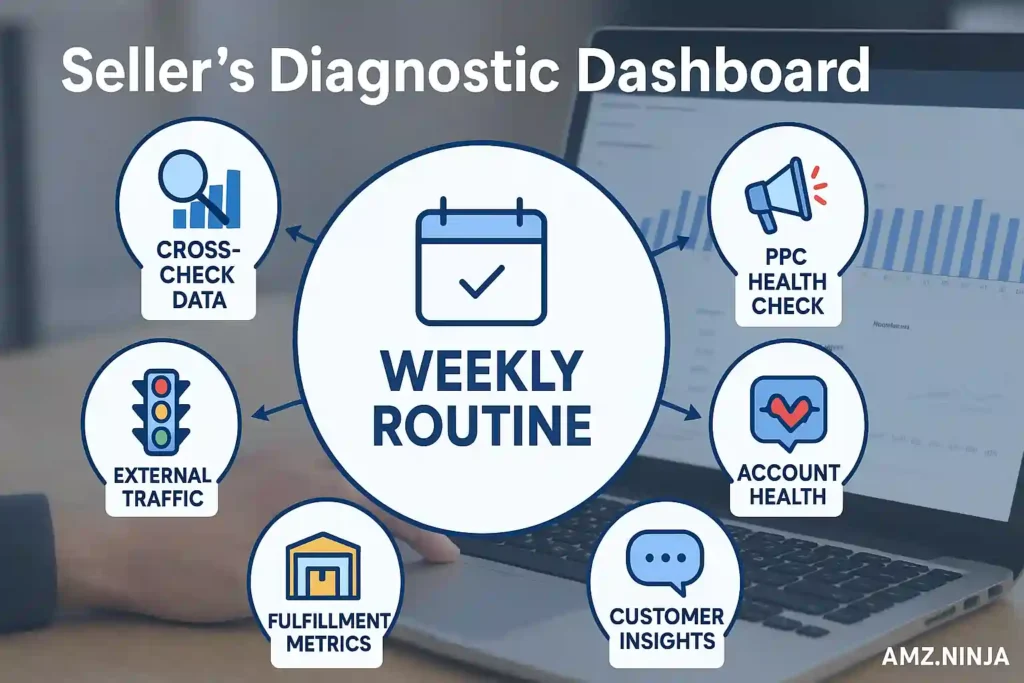
Here are five advanced tactics I use when the basic diagnostics don't reveal the culprit:
The key is being systematic rather than reactive. Create a weekly diagnostic routine during slow periods so you catch issues before they become crises.
Why Helium 10 is a Must-Have for Diagnosing & Fixing Sales Dips
Helium 10 combines multiple key tools addressing common failure points behind sales drops:
| Reason for Sales Drop | Helium 10 Tool |
|---|---|
| De-indexing | Index Checker |
| Keyword rank loss | Keyword Tracker + Cerebro/Magnet |
| Listing hijack or changes | Alerts |
| Market competition impact | Market Tracker |
| Niche demand shifts | Trendster, Xray |
With real-time alerts, competitor monitoring and data-driven insights, Helium 10 removes guesswork, empowering you to fix problems swiftly and increase sales again.

With Helium 10's diagnostic tools, you can pinpoint exactly what's destroying your keyword rankings and product visibility.
Your Emergency Sales Drop Action Plan
Now that you know the five main culprits, here's your step-by-step diagnostic process:
- Run Index Checker on your top 10 keywords
- Check Keyword Tracker for ranking drops in the last 30 days
- Review Alerts for any recent listing changes
- Analyse Market Tracker data for competitor movements
- Use Trendster to check category-wide trends
- Re-optimise listings if de-indexed
- Adjust PPC campaigns if rankings dropped
- Contact Amazon if hijacked or listing issues found
- Revise pricing strategy if competitive pressures identified
- Pivot product focus if market trends are declining
- Track recovery using the same diagnostic tools
- Fine-tune your fixes based on performance data
- Document what worked for future reference
The Bottom Line: Data Provides Clarity
A sales drop is scary, but it doesn't have to be permanent. In most cases, you're dealing with a specific, fixable issue rather than some mysterious algorithm punishment.
The key is using proper diagnostic tools instead of guessing.
Helium 10's suite – Index Checker, Keyword Tracker, Alerts, Market Tracker, and Trendster – gives you everything needed to quickly identify problems and take targeted action.
Remember: Amazon rewards sellers who solve problems quickly. The faster you diagnose and fix issues, the less long-term damage you'll suffer to your rankings and sales momentum.
Ready to diagnose your sales drop?
Start identifying the real reasons behind your sales decline. Don't let a fixable problem destroy months of hard work – get the data you need to make the right decisions.