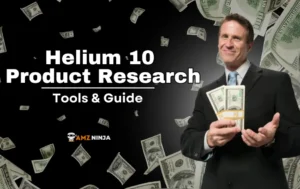If you're tired of guessing what keywords your competitors are using to rank their products, it's time to discover the power of reverse ASIN tools. These nifty little helpers can unlock a treasure trove of valuable keyword data, giving you the insights you need to optimize your listings and leave your competition in the dust.
With over 2.5 million active sellers on the platform, finding ways to optimize your product listings is more important than ever. One powerful way that can help you achieve this is the Amazon Reverse ASIN lookup.
🤔 Did you know that 70% of Amazon customers never click past the first page of search results? This means that if your products aren't ranking high for relevant keywords, you could be missing out on a significant amount of potential sales.
But with so many reverse ASIN tools available, how do you know which ones are the best? In this article, we'll take a closer look at the top 5 Amazon reverse ASIN tools, their key features, and how they can help you take your Amazon business to the next level.
What are Reverse ASIN Tools?
Reverse ASIN tools are powerful software solutions that help Amazon sellers uncover their competitors' keyword strategies and optimize their own product listings. By analyzing a specific product's ASIN (Amazon Standard Identification Number), these tools can identify the keywords that the product is ranking for, along with valuable metrics such as search volume, competition level, and potential traffic.
Top Amazon Reverse ASIN Tools of 2026
| Tool Name | Starting Price |
|---|---|
| Helium 10 Cerebro | $39/month |
| Jungle Scout Keyword Scout | $49/month |
| SellerApp Amazon Reverse ASIN Tool | $49/month |
| Zoof | $39/month |
| ZonBase Reverse ASIN Tool | $37/month |
1. Helium 10 Cerebro
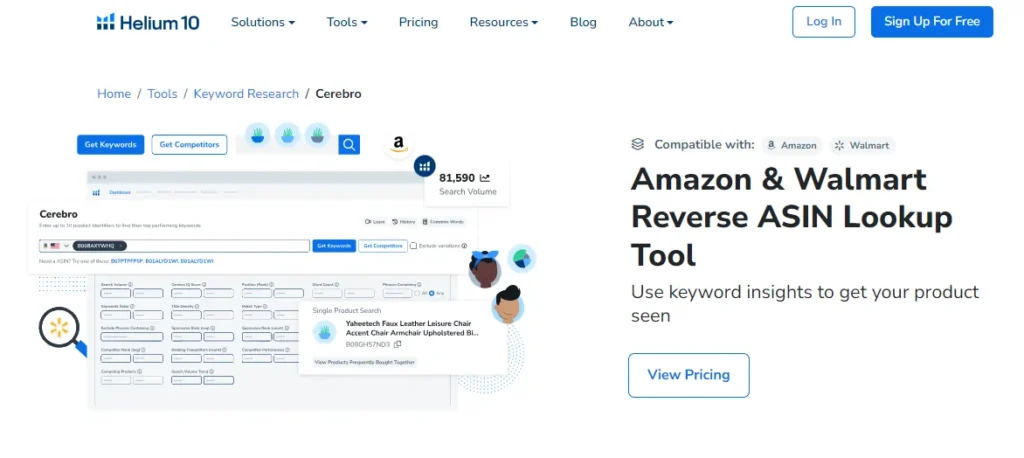
When it comes to Amazon reverse ASIN tools, Helium 10's Cerebro is a top contender. This powerful software allows you to easily uncover profitable keywords that your competitors are using to drive sales. One of the standout features of Cerebro is its ability to perform reverse ASIN searches on multiple products simultaneously. This means you can analyze the keywords and metrics shared across all the ASINs you're interested in, saving you valuable time and effort.
Cerebro also offers a wide range of filters to help you narrow down your keyword research. You can customize your search to show only long-tail keywords with specific search volumes, organic rankings, or suggested PPC bids. This level of granularity ensures that you're targeting the most relevant and high-performing keywords for your products.
In addition to keyword research, you can analyze their product titles, descriptions, and backend keywords to identify opportunities for optimization. The tool also displays the estimated search volume and competitive metrics for each keyword, helping you make data-driven decisions for your own listings.
Pricing for Helium 10's Cerebro starts at $39 per month for the Starter plan, which includes limited access to the suite of Helium 10 tools.

Save 20% On Your First Six Months
exclusive
Use our Latest Helium 10 Coupon and Get 20% off for the first 6 months of your subscription. Limited-time offer!
Save 20%
2. Jungle Scout Keyword Scout
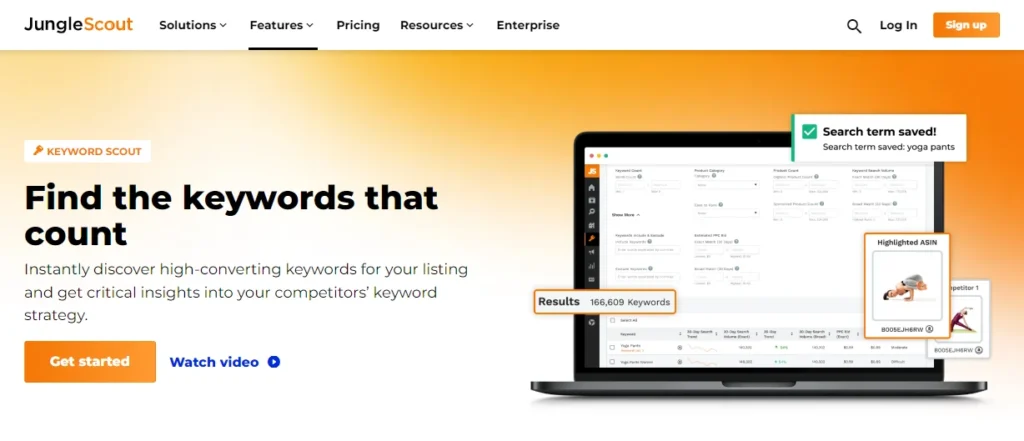
Another top-rated Amazon reverse ASIN tool is Jungle Scout's Keyword Scout. This user-friendly software makes it easy to uncover high-performing keywords and analyze your competitors' listings. To use Keyword Scout for reverse ASIN searches, simply enter your competitor's ASIN into the search bar and hit enter. The tool will generate a comprehensive list of keywords that the product is ranking for, along with valuable metrics like search volume, relevancy score, and estimated PPC costs.
One of the advantages of Keyword Scout is its integration with Jungle Scout's other tools, such as the Product Database and Opportunity Finder. This allows you to seamlessly transition from keyword research to product research, helping you identify profitable niches and opportunities on Amazon.
Keyword Scout also offers a unique “Recommended Keywords” feature, which suggests relevant keywords based on your search query. This can help you discover new keyword ideas and expand your targeting efforts.
In terms of pricing, Jungle Scout offers three plans: Basic ($49/month), Suite ($69/month), and Professional ($129/month). All plans include access to Keyword Scout, making it an affordable option for sellers at various stages of their Amazon journey.
3. SellerApp Amazon Reverse ASIN Tool

Listed as the #3 Amazon reverse ASIN tool, SellerApp is definitely worth considering. This all-in-one platform offers a wide range of features to help you optimize your listings, spy on your competitors, and grow your business on Amazon.
One of the standout features of SellerApp's reverse ASIN tool is its ability to provide in-depth insights into your competitors' keyword strategies. By entering an ASIN into the search bar, you can quickly generate a list of all the keywords that the product is ranking for, along with valuable metrics like search volume, CPC, and competition level.
But SellerApp takes it a step further by also providing detailed information on your competitors' listing optimization. You can analyze their product titles, bullet points, descriptions, and backend keywords to identify areas where you can improve your own listings. This level of competitive intelligence is invaluable for staying ahead of the curve on Amazon.
Another unique selling point of SellerApp is its integration with other Amazon seller tools. For example, you can use the reverse ASIN data to inform your PPC campaigns, ensuring that you're targeting the most profitable keywords for your products. You can also leverage SellerApp's product research and keyword-tracking features to identify new opportunities and monitor your rankings over time.
In terms of pricing, SellerApp offers three plans: Basic ($49/month), Professional ($99/month), and Expert ($199/month). While the Basic plan includes access to the reverse ASIN tool, you'll need to upgrade to the Professional or Expert plan to unlock advanced features like competitor monitoring and listing optimization alerts.
4. Zoof
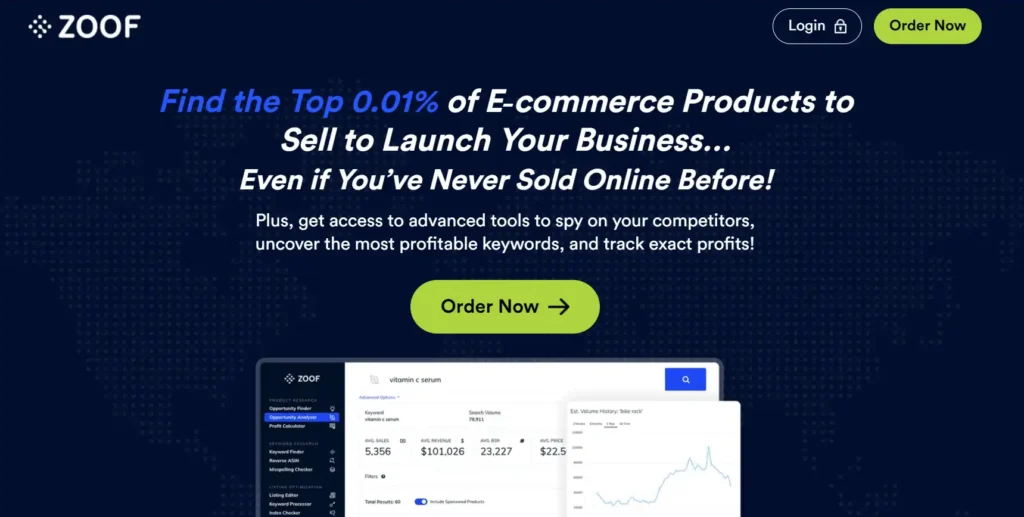
Zoof's Reverse ASIN tool, named Spy, is a powerful solution for uncovering competitors' top keywords and analyzing product rankings. With a focus on keyword research, Spy provides quick insights into search volume, PPC bids, and the number of competing products for any ASIN. The tool's intuitive interface and advanced filters make it easy to identify the most profitable keywords for listing optimization. Zoof's proprietary algorithms ensure you get the most relevant keywords from its comprehensive Amazon database.
While ideal for beginners and intermediate sellers, Spy only works for the US marketplace. Despite this limitation, Zoof's Reverse ASIN tool offers an efficient way to reverse-engineer competitor listings and boost your own product rankings.
Zoof currently offers 2 different pricing plans, the Standard plan ($39/month) and the Enterprise plan ($99/month), whereas the same plans are available at a 49% discount if opted for the annual plan.
5. ZonBase Reverse ASIN Tool
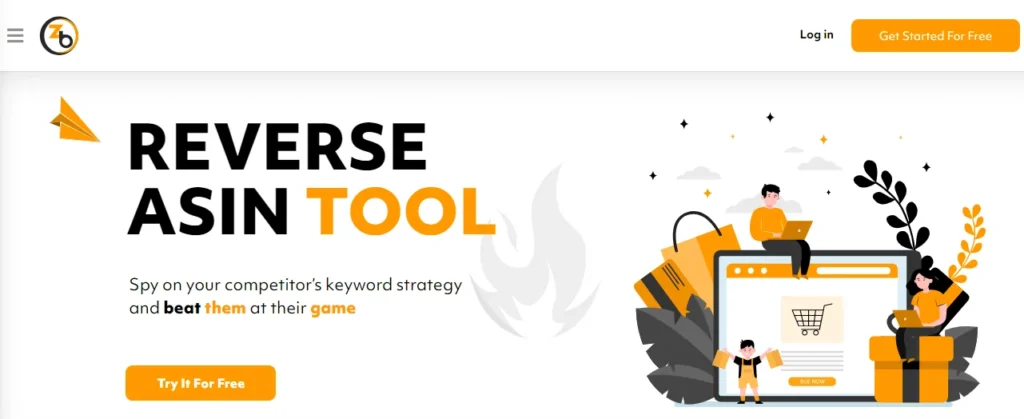
ZonBase is a relatively new player in the Amazon seller tools market, but it's quickly making a name for itself with its powerful reverse ASIN tool. This software is designed to help you uncover your competitors' keyword strategies and optimize your own listings for maximum visibility and sales.
One of the key differentiators of ZonBase's reverse ASIN tool is its speed and accuracy. The software uses advanced algorithms to quickly scrape and analyze your competitors' listings, providing you with a comprehensive list of keywords and metrics in just a matter of seconds.
Another advantage of ZonBase is its user-friendly interface. The software is intuitive and easy to navigate, with clear instructions and helpful tooltips throughout. Even if you're new to Amazon keyword research, you'll be able to use ZonBase's reverse ASIN tool with confidence.
But perhaps the most impressive feature of ZonBase is its keyword research capabilities. In addition to providing a list of keywords that your competitors are ranking for, the software also offers detailed insights into each keyword's search volume, CPC, and competition level. This allows you to quickly identify the most profitable opportunities for your products and optimize your listings accordingly.
ZonBase offers a range of pricing options to suit different budgets and needs. The Standard plan starts at just $37/month, making it an affordable option for beginners. However, if you want access to advanced features like competitor tracking and listing optimization alerts, you'll need to upgrade to the Legendary ($97/month) or Diamond ($297/month) plan.
Comparison of the Top 5 Reverse ASIN Tools
Now that we've taken a closer look at each of the top 5 Amazon reverse ASIN tools, let's compare them side-by-side to help you make an informed decision.
| Feature | Helium 10 Cerebro | Jungle Scout Keyword Scout | SellerApp | Zoof | ZonBase |
|---|---|---|---|---|---|
| Bulk ASIN Search | ✓ | ✗ | ✓ | ✗ | ✓ |
| Keyword Metrics | ✓ | ✓ | ✓ | ✓ | ✓ |
| Competitor Analysis | ✓ | ✓ | ✓ | ✓ | ✓ |
| Listing Optimization Insights | ✓ | ✗ | ✓ | ✗ | ✓ |
| PPC Integration | ✓ | ✗ | ✓ | ✗ | ✗ |
| Keyword Rank Tracking | ✗ | ✗ | ✗ | ✓ | ✗ |
| International Marketplace Support | ✗ | ✗ | ✗ | ✓ | ✗ |
| Pricing (Monthly) | $39+ | $49+ | $49+ | $39+ | $37+ |
As you can see, each tool has its own unique strengths and weaknesses. Helium 10 Cerebro and SellerApp stand out with their bulk ASIN search capabilities and listing optimization insights, while Zoof excels in keyword rank tracking and international marketplace support. Jungle Scout Keyword Scout and ZonBase, on the other hand, offer a more streamlined and user-friendly experience.
When it comes to pricing, Zonbase is the most affordable option, with plans starting at just $37/month. However, keep in mind that you may need to upgrade to a higher-tier plan to access advanced features like competitor tracking and keyword research across multiple marketplaces.
Ultimately, the best reverse ASIN tool for you will depend on your specific needs and goals as an Amazon seller. Here are a few key factors to consider when making your decision:
By taking the time to evaluate your options and choose the right reverse ASIN tool for your business, you'll be well on your way to optimizing your listings, outranking your competitors, and driving more sales on Amazon.
How to Leverage Reverse ASIN Data?
Now that you've chosen the best reverse ASIN tool for your business, it's time to put that data to work. Here are three key ways you can leverage reverse ASIN data to optimize your listings and drive more sales on Amazon:
Optimize your Product Listings
Use the keyword data from your reverse ASIN searches to optimize your product titles, bullet points, descriptions, and backend keywords. By incorporating high-performing keywords into your listings, you can improve your search rankings and make it easier for potential customers to find your products.
For example, let's say you're selling a garlic press and you discover that your top competitor is ranking for the keyword “stainless steel garlic press.” By adding this keyword to your own listing, you can potentially capture some of that search traffic and drive more sales.
Inform your PPC Campaigns
Reverse ASIN data can also be incredibly valuable for informing your Amazon PPC campaigns. By identifying the keywords that your competitors are bidding on, you can create more targeted and effective ad campaigns.
For example, if you notice that your competitors are heavily targeting the keyword “garlic mincer,” you may want to consider adding this keyword to your own PPC campaigns. By bidding on the same keywords as your competitors, you can potentially steal some of their traffic and drive more sales for your own products.
Conduct Competitor Research
Finally, reverse ASIN data can be a powerful tool for conducting competitor research. By analyzing your competitors' keyword strategies and listing optimization techniques, you can gain valuable insights into what's working well in your niche and identify areas where you can improve your own listings.
For example, if you notice that all of your top competitors are using high-quality images and detailed product descriptions, you may want to invest more time and resources into improving your own visual content and copywriting.
By leveraging reverse ASIN data in these three key areas, you can optimize your listings, inform your PPC campaigns, and conduct valuable competitor research to stay ahead of the curve on Amazon.
Best Practices for Using Reverse ASIN Tools
To get the most out of your reverse ASIN tools, it's important to follow some best practices. Here are three tips to keep in mind:
Target the Right Competitors
Not all competitors are created equal. When conducting reverse ASIN searches, focus on targeting competitors who are similar to you in terms of product category, price point, and target audience. By analyzing the keyword strategies of your most direct competitors, you can gain the most relevant and actionable insights for your own business.
Filter and Prioritize Keywords
Reverse ASIN tools can generate a lot of keyword data, and it's important to filter and prioritize that data to focus on the most valuable opportunities. Look for keywords with high search volume and low competition, as these are typically the easiest to rank for and can drive the most traffic to your listings.
You can also use keyword metrics like CPC and estimated sales to prioritize keywords that are likely to be the most profitable for your business. By focusing on the right keywords, you can maximize the impact of your optimization efforts and drive more sales on Amazon.
Monitor Keyword Rankings Over Time
Finally, it's important to monitor your keyword rankings over time to track the impact of your optimization efforts. Most reverse ASIN tools offer keyword tracking capabilities, allowing you to see how your rankings for specific keywords change over time.
By regularly monitoring your keyword rankings, you can identify areas where you're making progress and areas where you may need to adjust your strategy. This ongoing analysis is crucial for staying competitive on Amazon and driving long-term success for your business.
By following these best practices and leveraging the power of reverse ASIN tools, you can gain a competitive edge on Amazon and drive more sales for your products. Whether you're just starting out or you're a seasoned seller, these tools and strategies can help you take your business to the next level.
FAQs Regarding Reverse ASIN Tools
How can a Reverse ASIN tool benefit my Amazon business?
What are the key features to look for in a Reverse ASIN tool?
How often should I use a Reverse ASIN tool?
Do Reverse ASIN tools work for all Amazon marketplaces?
Can I use a Reverse ASIN tool for product research?
Are Reverse ASIN tools compliant with Amazon's terms of service?
That's a Wrap
Alright, folks, there you have it – a rundown of the Best Reverse ASIN tools in the market! We hope this article has given you valuable insights into how these tools can help you level up your Amazon selling game.
But don't just take our word for it. The numbers speak for themselves. According to recent studies, over 60% of Amazon sellers use some form of keyword research tool to optimize their listings and drive more traffic to their products. And those who use reverse ASIN tools are seeing even better results, with some sellers reporting up to a 50% increase in sales after implementing these strategies.
However, the benefits of reverse ASIN tools go beyond just increasing sales. By regularly monitoring your keyword rankings and analyzing your competitors' strategies, you can also gain valuable insights into customer behavior and market trends.
So, take some time to explore these options, find the one that best suits your needs, and watch your product rankings soar!
Happy selling, and may the Amazon algorithm be ever in your favor!