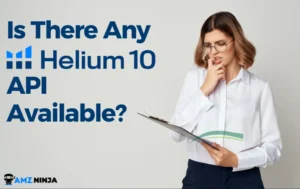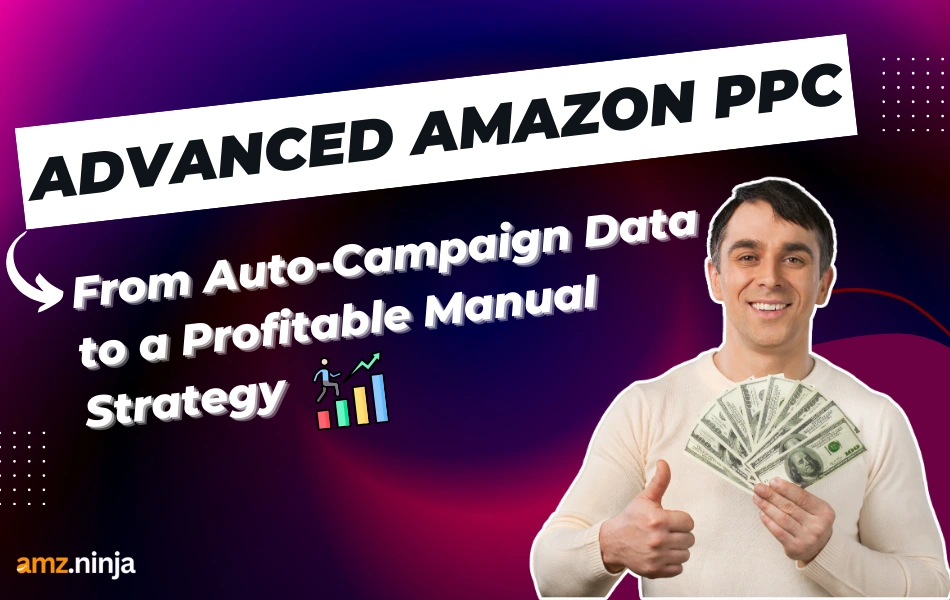
Amazon sellers burn through ad budgets faster than coffee on Monday mornings. Your auto campaigns are spraying money everywhere, showing ads for random search terms that never convert. Sound familiar?
Here's the thing: manual campaigns aren't just fancy—they're your ticket to actual profit margins.
This guide shows you exactly how to mine gold from your Search Term Reports, build winning keyword strategies, and slash that ACoS without guessing. No fluff, no theory—just the Advanced Amazon PPC tactics that separate profitable sellers from those still bleeding cash on auto mode.
Let's turn those scattered auto campaign insights into a money-making manual PPC strategy that actually works.
Why Moving From Auto to Manual Campaigns is Crucial
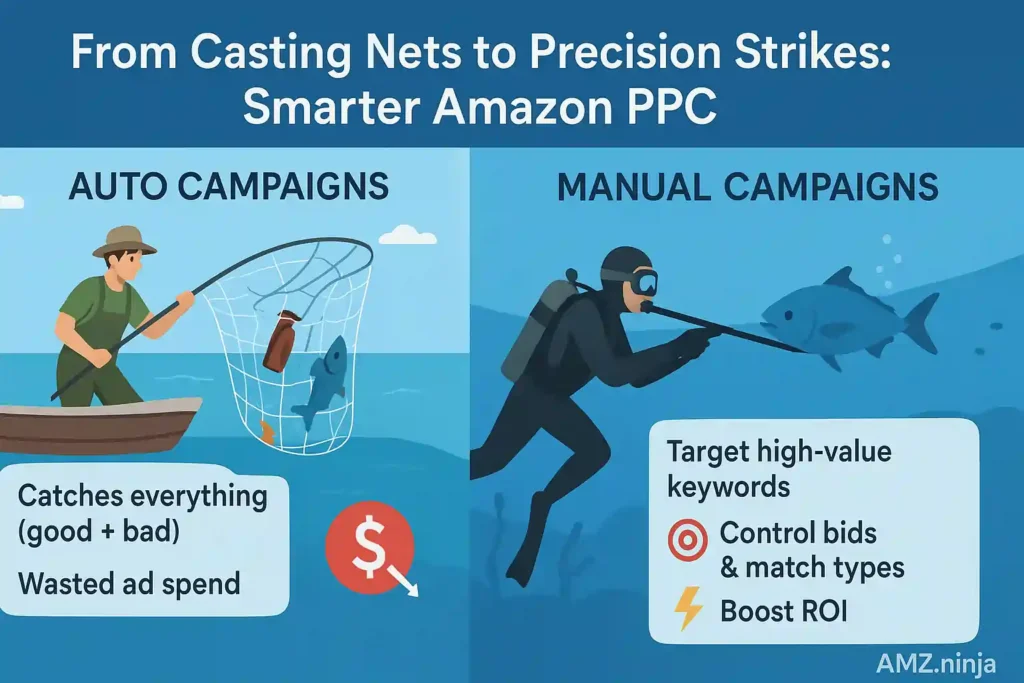
Amazon’s auto campaigns are like casting a net in the open sea. They’ll catch some fish—but also a lot of junk. Within weeks, your Search Term Report reveals which search terms convert, which ones drain spend, and where potential hidden gems lie.
Now, manual campaigns are the spear gun. You get precision control over:
That shift is what separates beginners from sellers running advanced Amazon PPC strategies.

20% OFF Data Dive Coupon Code
exclusive
Use Exclusive Data Dive Coupon Code “AMZNINJA” and instantly redeem 20% discount on Data Dive subscription plans.
Save 20%
Step 1: Pull, Clean, and Analyse the Search Term Report
Once your auto campaign has run for 2–3 weeks (or until you’ve got at least 50–100 clicks per keyword group), log into Seller Central and generate your Search Term Report.
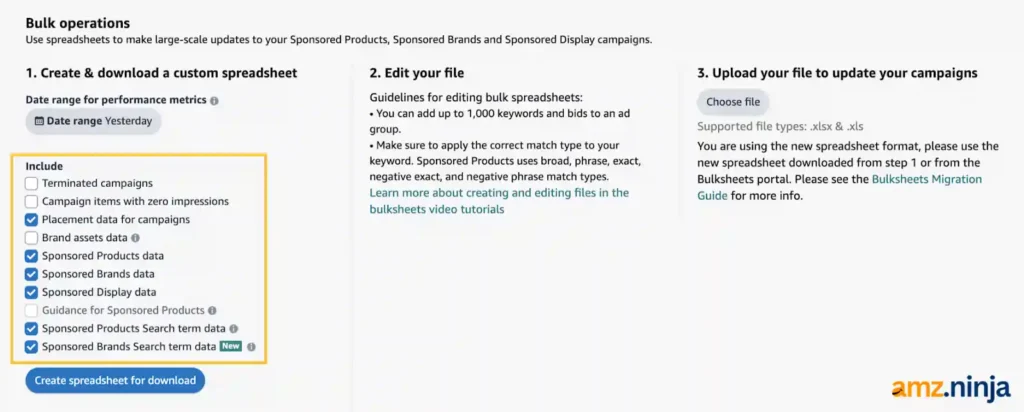
Here’s exactly how I filter mine:
- Download the bulk Search Term Report for Sponsored Products.
- Filter out any terms with zero sales and high spend. These are your losers.
- Highlight terms with low ACoS (under your target, say 20–30%). Those are your champions.
- Group by match type and sort by impressions, clicks, orders, and conversion rate.
Example of my filtering in Excel/Google Sheets:
| Filter Metric | Action Taken | Outcome |
|---|---|---|
| Spend > $20, Orders = 0 | Mark as Negative Keyword | Budget saved |
| ACoS < 30% | Move into Manual Campaign as “Winner” | Profit driver |
| CTR < 0.3% | Review relevance (product vs keyword mismatch) | Cut waste or adjust listing |
⚡ Quick Win: Many sellers ignore CTR (Click Through Rate). A low CTR shows your product isn’t appealing to that keyword audience. Either remove it or improve your listing to match their intent.
Step 2: Keyword Harvesting – Moving Winners Into Manual Campaigns
Keyword harvesting is the process of plucking proven keywords from your auto campaigns and shifting them into manual campaigns for controlled bidding.
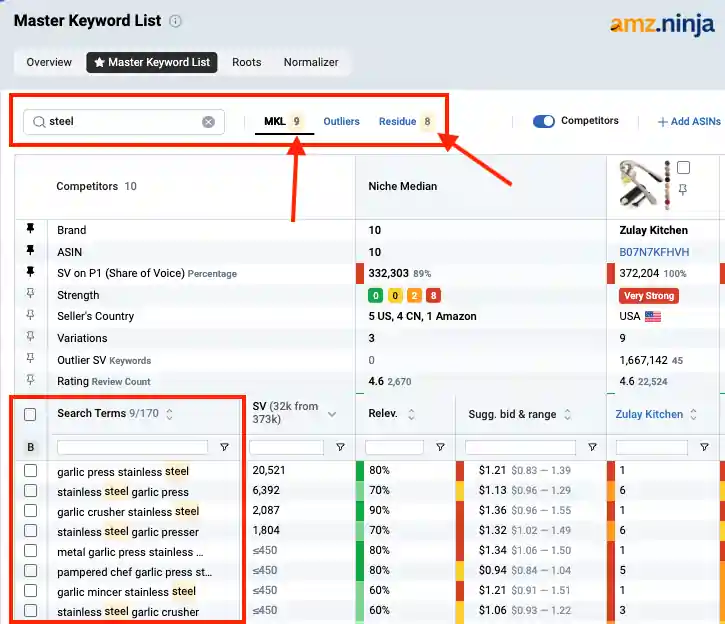
Here’s how I harvest mine:
Why three?
😲 Seller Hack: Once a keyword is harvested into manual, add it as a negative exact match inside your original auto campaign. This prevents double-dipping on ad spend.
Step 3: Structuring Manual Campaigns Correctly
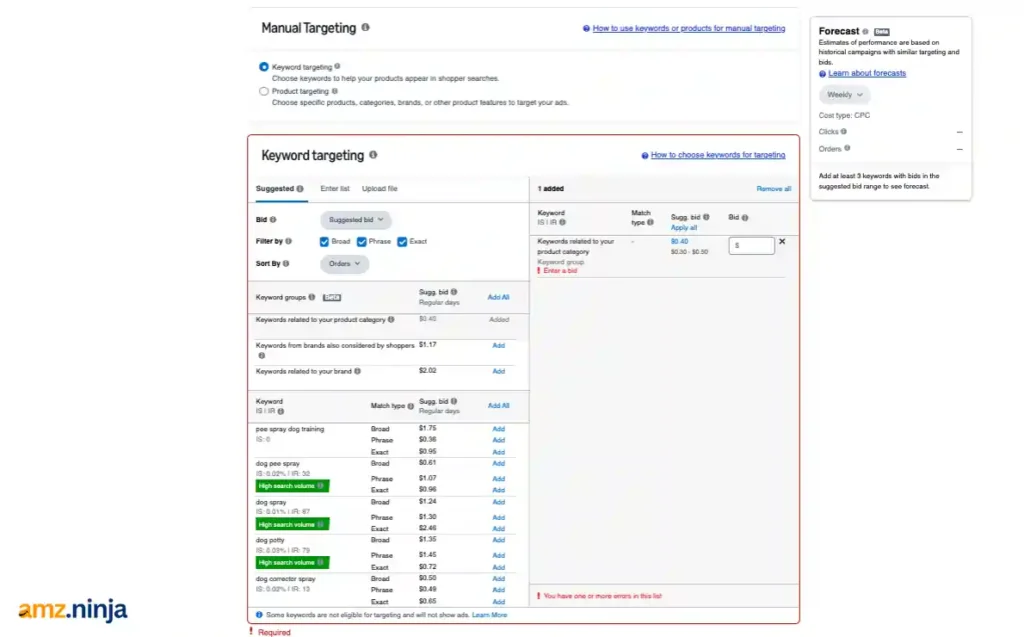
The biggest mistake I see on Reddit forums? Sellers dump 100 keywords into one ad group without separating match types.
What happens? Amazon spends the whole budget on 1–2 keywords while ignoring the rest.
Here’s the campaign structure I use:
Campaign Name Example: CoffeeMug_Manual_PPC
Bid strategy:
🎁 Golden Nugget: Always keep these in separate ad groups so Amazon doesn’t auto-spend your budget unevenly.
Step 4: Setting Bids Based on Auto Campaign Data
Your auto campaign gives you real-world CPC (Cost Per Click) benchmarks.
Here’s how to set initial bids:
Example:
| Keyword | Auto Avg CPC | Manual Exact Bid | Manual Phrase Bid | Manual Broad Bid |
|---|---|---|---|---|
| “Ceramic mug” | $0.85 | $1.00 | $0.80 | $0.65 |
| “Coffee cup set” | $1.05 | $1.20 | $0.95 | $0.75 |
🤔 Seller Hack: Don’t forget to set a daily campaign budget that matches your profit margins. Overbidding without budget control is where sellers lose money fast.
Step 5: Negative Keywords – Killing the Losers
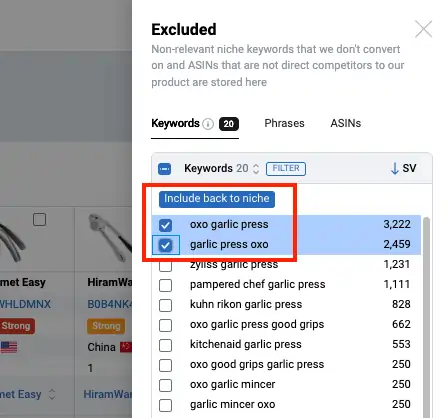
Negative keywords are your money-savers. Every time you spot a search term sucking spend with no sales, drop it into your auto AND manual campaigns as negatives.
📦 Bonus: Use Data Dive to upload your negatives list, so you never re-target these irrelevant keywords in future campaigns or new product launches.
Step 6: Ongoing Optimisation – The Continuous Cycle
Amazon PPC optimization isn’t “set and forget.” It’s a cycle:
- Pull Search Term Report weekly.
- Add new converting terms into manual campaigns.
- Add high-spend/no-sales into the Negative List.
- Adjust bids every 7–10 days.
- Lower bids gradually to reduce ACoS (do not slash overnight).
Key Metrics I watch:
- ACoS: Keep it near breakeven or below.
- TACoS (Total ACoS): For tracking how ads push organic sales.
- Sales Velocity Tracker: To check if keywords are pushing ranking boosts.
👉 Seller Tip: If your ACoS is climbing but CTR is solid, your listing optimisation (images, title, reviews) might be the bottleneck. Ads send traffic, but the listing must close the sale.
Integrating With Data Dive – The Master Keyword Bank
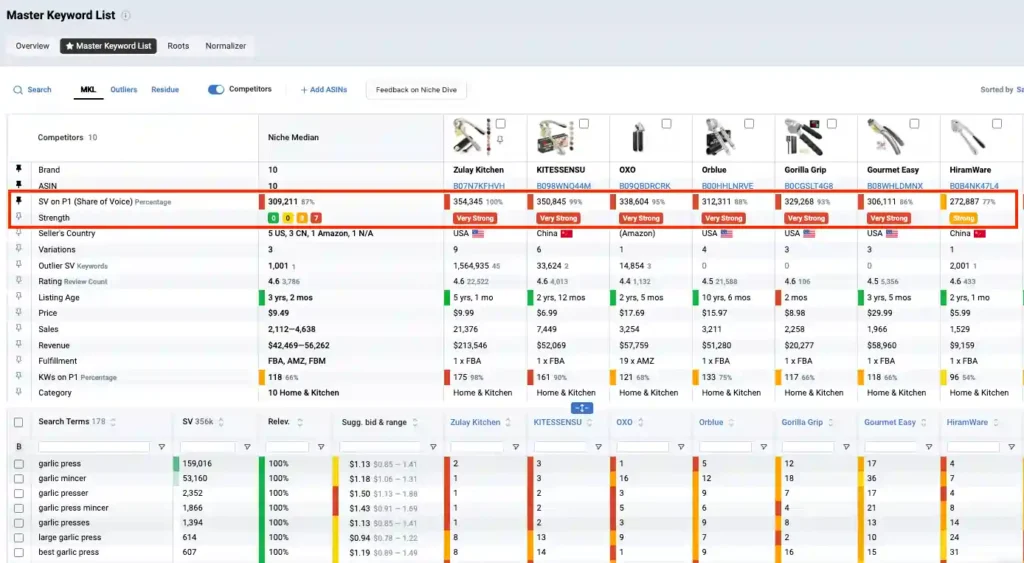
Here’s where most sellers leave money on the table.
The keywords that win in PPC aren’t just ad triggers—they are signals of what customers WANT. If a long-tail search like “gift coffee mug set with lid” is converting in your manual campaign, that’s GOLD.
Feed this back into your Data Dive Master Keyword List:
🥳Win-Win: Your ad campaigns get sharper, AND your organic rank climbs since listings now match how buyers search.
And don’t forget: You can get 20% off Data Dive with coupon code AMZNINJA. Once you connect PPC data with your keyword research system, you’ll stop wasting money and start building a smart, scalable product portfolio.
Conclusion – From Chaos to PPC Control
Amazon PPC strategy just leveled up from spray-and-pray to surgical precision. Sellers using this manual campaign approach typically see 30-40% better ROAS within 60 days.
No more burning cash on irrelevant keywords—just clean, profitable campaigns built on actual conversion data.
The real magic happens when you connect your PPC insights with keyword research. Slash 20% off on Data Dive with code AMZNINJA and build that master keyword database every serious seller needs.
So here's the million-dollar question: Are you ready to stop guessing and start scaling with data that actually converts?