
Picture this: you're an Amazon seller, sifting through countless products, trying to find that golden opportunity. It's like searching for a needle in a haystack, right? But what if there was a tool that could make this process a breeze?
Enter the Zoof Chrome Extension – a game-changer for over 500,000 active users worldwide.
This powerful extension integrates seamlessly with your Chrome browser, providing you with a wealth of data and insights directly from Amazon. With 17 tools at your fingertips, you can identify profitable opportunities, conduct keyword research, optimize listings, and track your performance – all without leaving your browser.
So, if you're ready to take your Amazon selling game to the next level, the Zoof Chrome Extension is your secret weapon. Say goodbye to guesswork and hello to data-driven success.
Core Features Of Zoof Chrome Extension
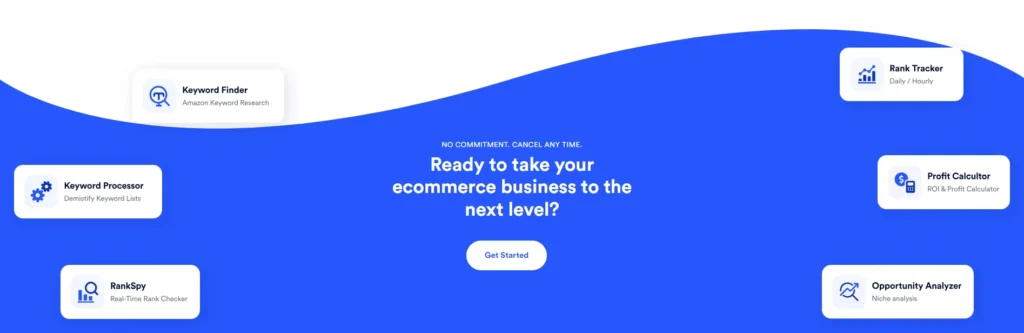
The Zoof Chrome extension is a powerful ally for Amazon sellers looking to leverage data and AI to enhance their e-commerce business.
1. Product Research
Unlock a world of profitable opportunities with Zoof's cutting-edge product research tools. Powered by billions of real Amazon data points, our sophisticated algorithms provide accurate sales estimates, historical trends, and in-depth analysis.
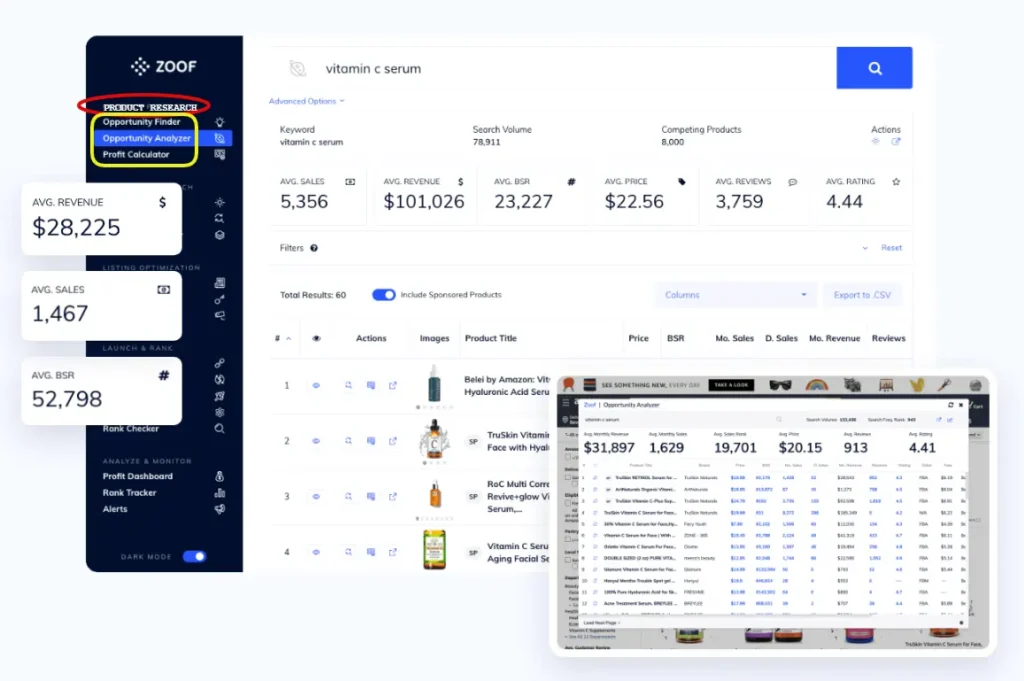
Opportunity Finder
Zoof's Opportunity Finder revolutionizes Amazon opportunity research by allowing users to rapidly filter through a comprehensive database of keywords and products. This powerful tool helps sellers find their dream opportunity faster than ever before.
Opportunity Analyzer
Enhance your opportunity research with sophisticated data and thorough analysis. Zoof takes the guesswork out of product research by providing accurate sales estimates and historical trends from billions of real Amazon data points.
Over 70% of successful Amazon sellers rely on advanced product research to find winning products.
Profit Calculator
Use real Amazon data to determine whether a product idea will be profitable. The Zoof Profit Calculator utilizes precise Amazon data to provide decisive answers about the profitability of product ideas.Example calculation:
- Product cost: $10
- Amazon fees: $5
- Shipping: $3
- Profit margin: 30%
- Selling price: $26 (rounded up)
2. Keyword Research
Discover the most relevant and profitable keywords for your niche with Zoof's Keyword Finder. Utilizing hundreds of millions of data points from Amazon itself, this powerful tool generates comprehensive keyword lists in seconds.
Studies show that optimized product listings with high-volume keywords can boost sales by up to 40%.
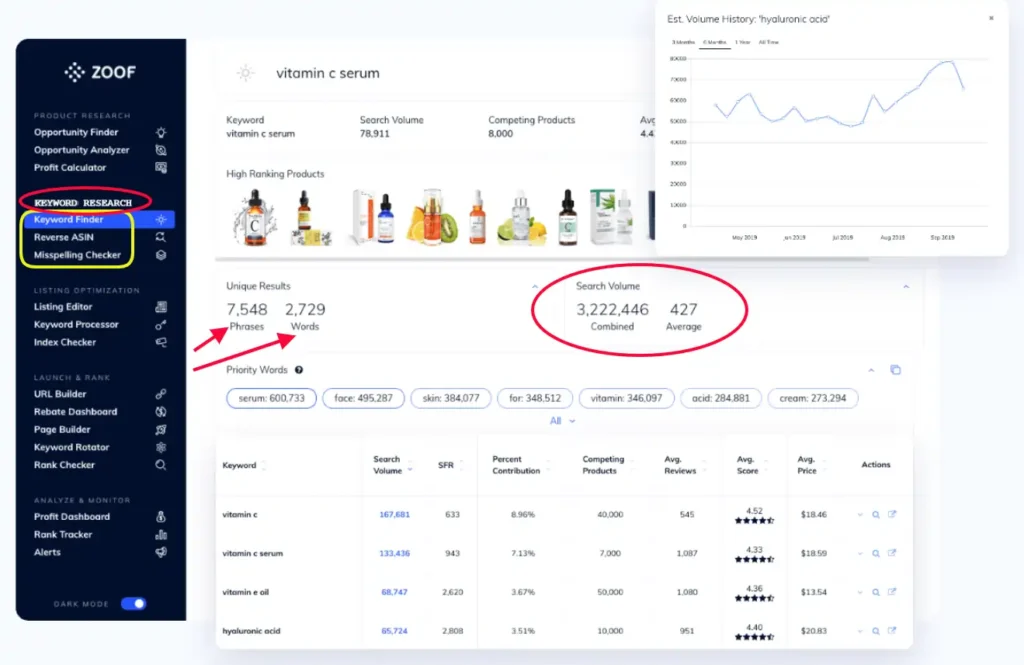
Keyword Finder
Perform accurate, complete keyword research for any niche in seconds. With hundreds of millions of real Amazon data points, the Keyword Finder helps you discover the most relevant and profitable keywords for your products.
- Quickly generate keyword ideas
- Analyze search volume and competition
- Optimize your product listings for maximum visibility
Reverse ASIN
Discover your competitors' most profitable keywords with Zoof's Reverse ASIN feature. This tool allows you to uncover the keywords that are driving sales for your competitors, giving you a competitive edge in your market.
Use Reverse ASIN to identify gaps in your own keyword strategy and find new opportunities for growth.
Misspelling Opportunity
Snatch top rankings and easy sales from profitable misspellings by capitalizing on the underrated ‘misspelling opportunity'. Zoof helps you identify common misspellings of popular keywords, allowing you to target these low-competition, high-conversion opportunities.
3. Listing Optimization
Craft beautiful, keyword-optimized product listings that attract traffic and drive sales with Zoof's Listing Editor and HTML Converter. Our user-friendly tools make it easy to create compelling listings that stand out in a crowded marketplace.
Well-optimized listings can increase conversion rates by over 30%, according to industry experts.
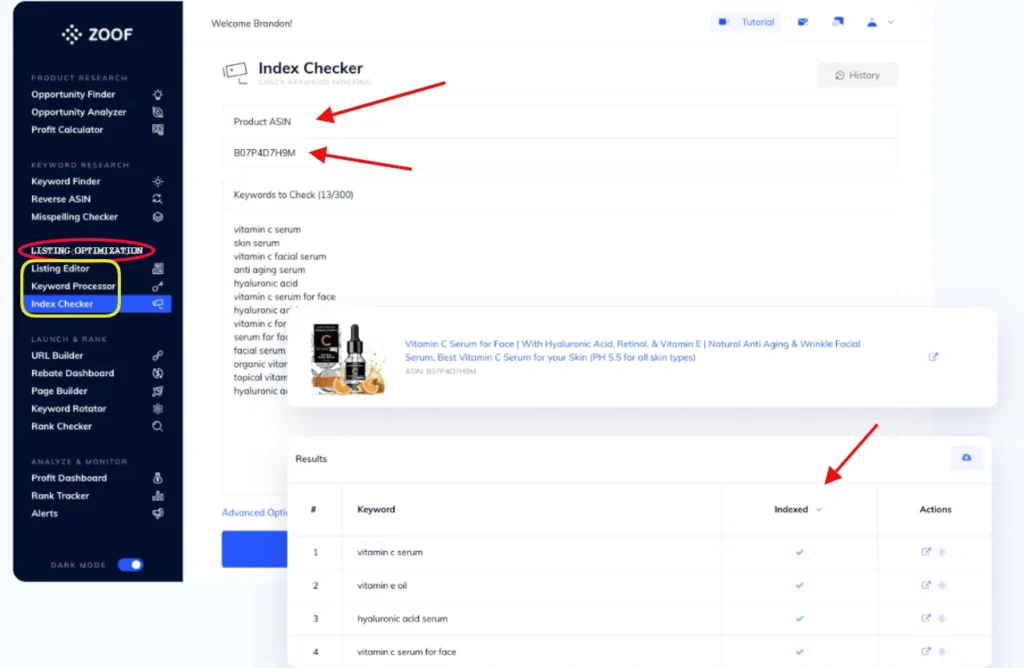
Listing Editor & HTML Converter
Increase traffic to your listing and generate more sales by keyword-optimizing your listings. With the Listing Editor and HTML Converter in Zoof, writing beautiful, keyword-optimized listings that attract traffic and increase sales is a breeze.
| Feature | Benefit |
|---|---|
| Listing Editor | Easily create and edit listings |
| HTML Converter | Convert plain text to HTML format |
Keyword Processor
With the Keyword Processor, you get a collection of powerful filters and settings to compress long, messy lists of keywords into useful, concise, cash-generating lists in an instant. Quickly clean up your keyword lists by removing duplicates, filtering by metrics like search volume, and more.
Use the “Starts With” filter to find lucrative long-tail keyword opportunities.
Index Checker
Find out in real-time whether Amazon is indexing you for your keywords. This must-have for FBA sellers enables you to capture more traffic by ensuring that Amazon is indexing your product for all of your keywords.
Proper indexing can increase a listing's visibility by up to 35%.
4. Launch & Rank
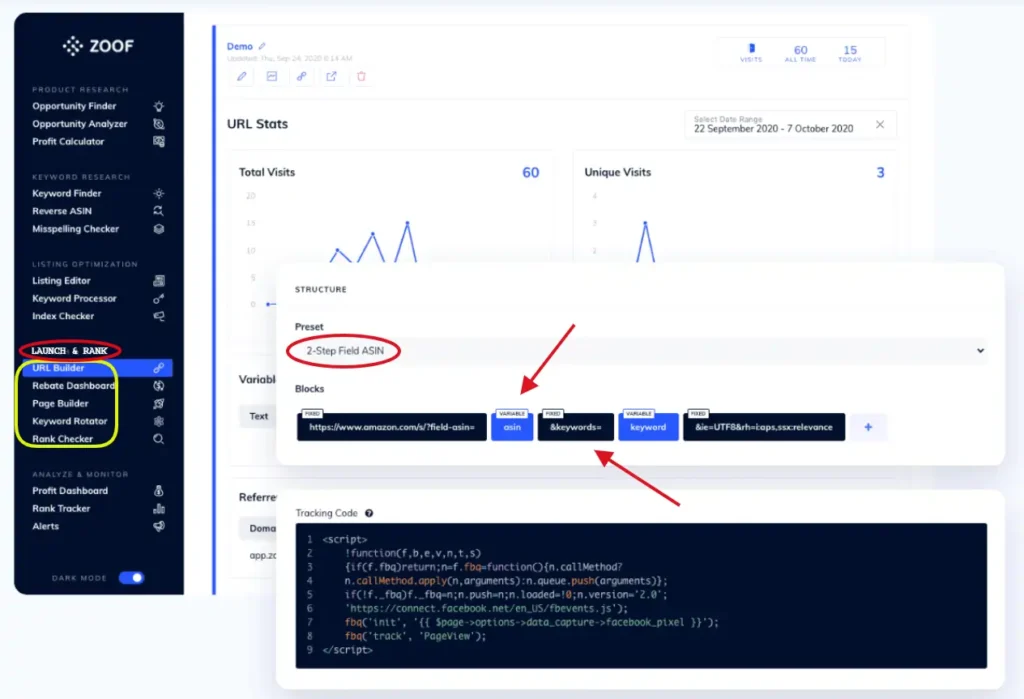
URL Builder
Create flexible super URLs, track clicks and conversions, rotate through keywords and build re-targeting audiences – all from one intuitive interface. The URL Builder is a powerful tool for running advanced Amazon marketing campaigns.
Example URL: https://zoof.com/urlbuilder?kw=zoof+chrome+extension&trackingid=12345
| Feature | Benefit |
|---|---|
| Keyword Rotation | Test different keywords |
| Click Tracking | Measure campaign performance |
| Retargeting | Build custom audiences |
Rank Checker
Instantly check your hard-fought rankings across all of your critical keywords and ASINs. The Rank Checker provides up-to-date data on your listing's performance, so you can monitor your progress and adjust your strategy as needed.
5. Analyze & Monitor
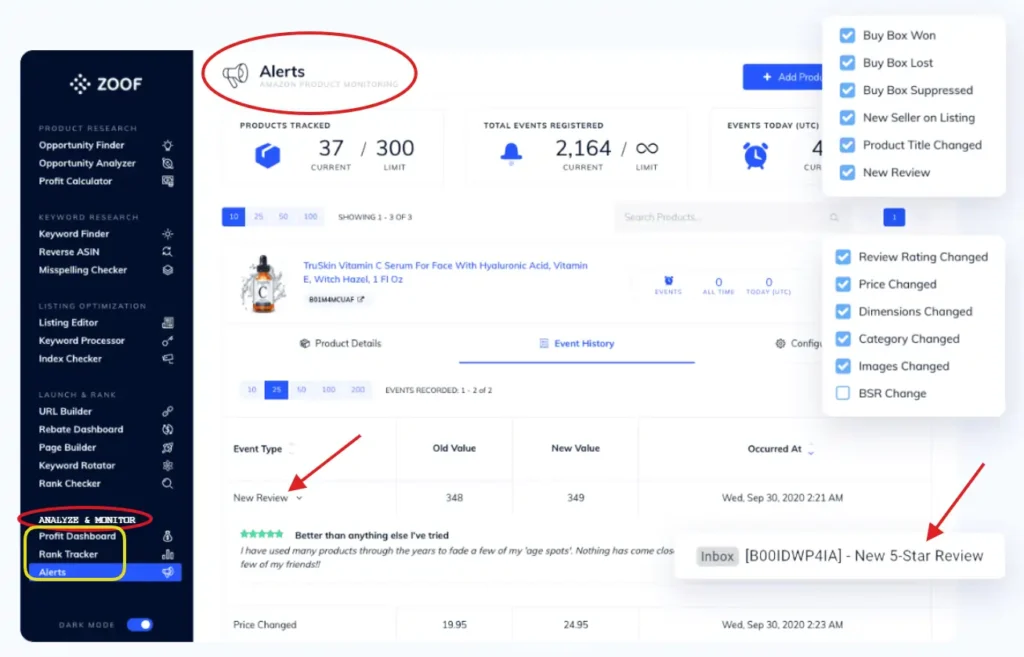
Profit Dashboard
At-a-glance overviews of your business performance, with detailed breakdowns of sales, advertising costs, profit margins and more. The Profit Dashboard is your command center for monitoring your Amazon business's financial health.
Rank Tracker
Track your rankings over time to identify trends and opportunities. The Rank Tracker provides historical data visualizations, so you can see how your optimization efforts are paying off.
Alerts
Never miss a beat with customizable alerts that notify you when your products hit certain ranking, indexing or sales milestones. Stay on top of your game with Zoof Alerts.
Some alert examples:
- Keyword un-indexed
- Ranking dropped below #20
- Sales crossed $1,000/day
- Profit margin below 20%
Setting Up The ‘Zoof Chrome Extension'
For Amazon sellers eager to enhance their e-commerce strategy, the Zoof Chrome extension can provide a suite of powerful tools to elevate your online selling game. Let's walk through the initial steps of setting up the Zoof extension and familiarize you with navigating its interface.
To begin using the Zoof Chrome extension, you'll need to install it from the Chrome Web Store and follow the following steps:
Step 1: Accessing the Chrome Web Store
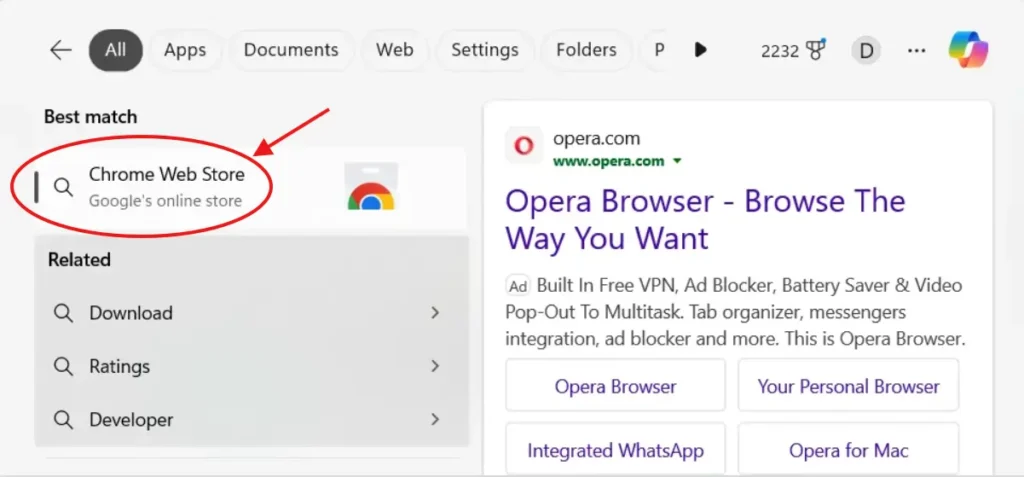
Open your Google Chrome browser and navigate to the Chrome Web Store (chrome.google.com/webstore). This is where you can find and install extensions and apps for Chrome.
Step 2: Finding the Zoof Chrome Extension
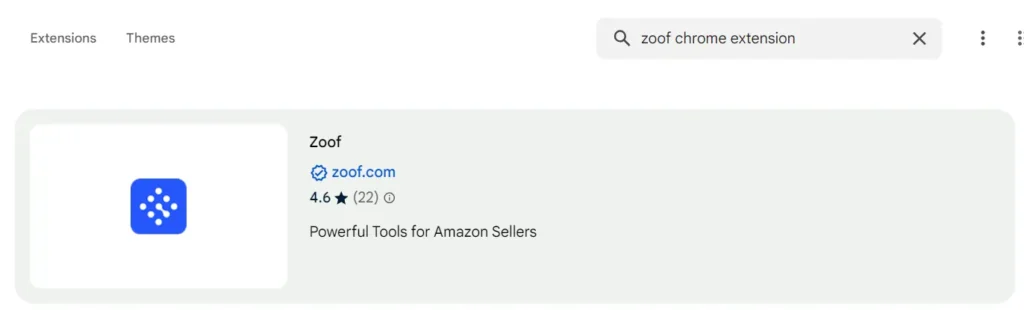
In the search bar of the Chrome Web Store, type ‘Zoof Chrome Extension' and press Enter. This will display the Zoof Chrome Extension in the search results.
Step 3: Adding the Extension to Chrome
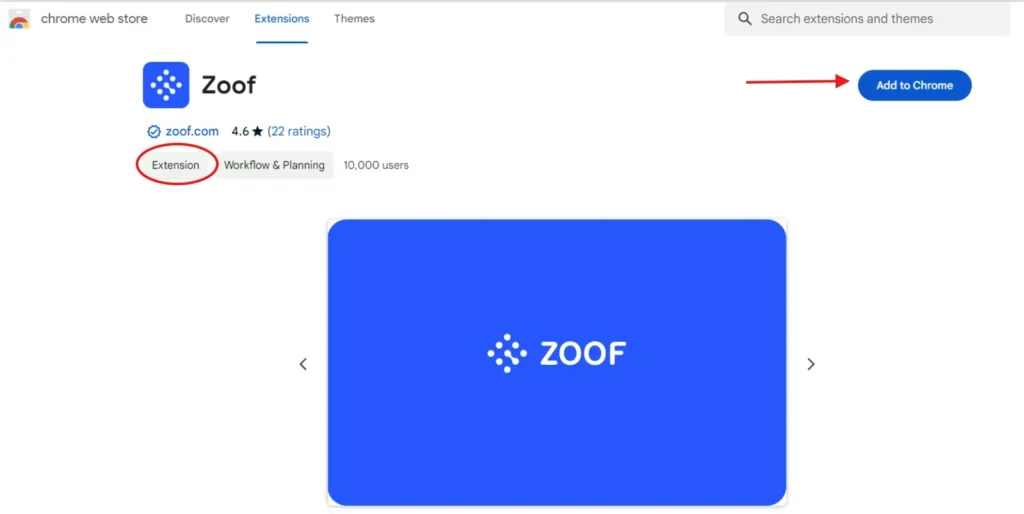
Click on the “Add to Chrome” button next to the Zoof Chrome Extension listing. This will prompt Chrome to add the extension to your browser.
Step 4: Installation Confirmation
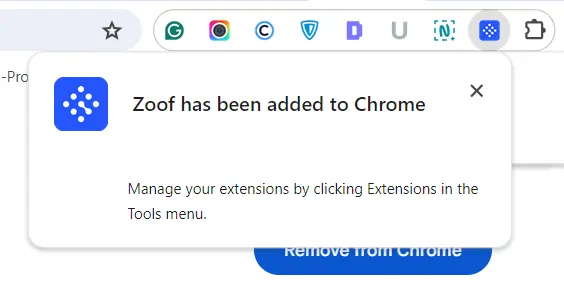
After clicking “Add to Chrome,” you should see a success message indicating that the Zoof Chrome Extension has been added to your Google Chrome browser.
By following these steps and exploring the Zoof dashboard, you'll be well on your way to leveraging the extension's full potential and growing your Amazon business.
What Are The Available Zoof Pricing Plans?
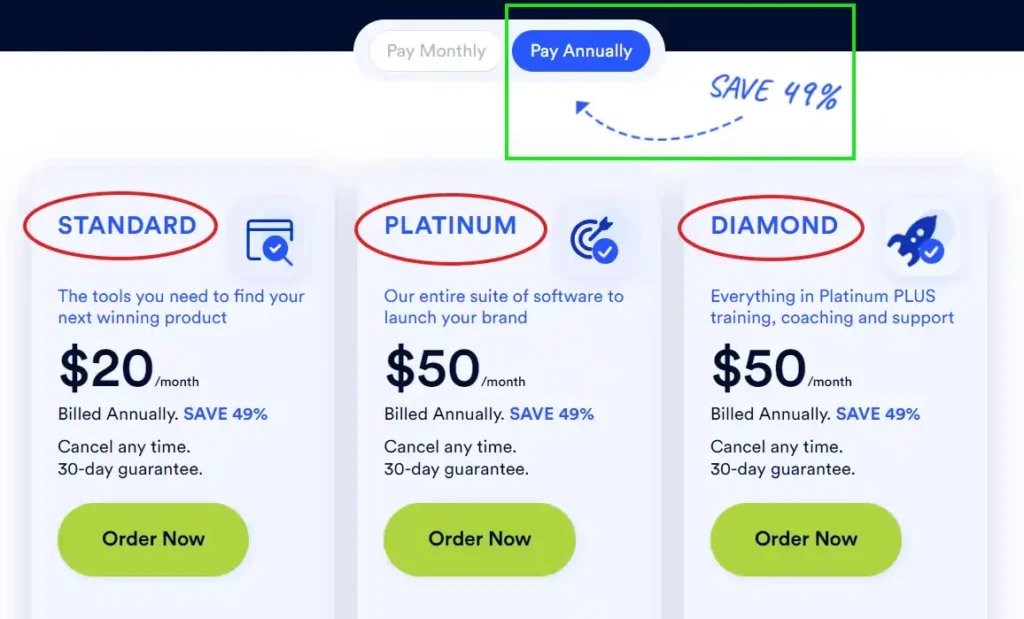
Choosing the right plan when using the Zoof Chrome extension is crucial for optimizing your Amazon business. Zoof offers various tiers to cater to both newcomers and seasoned veterans in the e-commerce space. Here, I'll break down the Essentials and Platinum plans to help you decide which suits your business needs best.
Essentials for Starters
The Essentials plan is tailored for beginners and small business owners who are just getting their feet wet in the Amazon marketplace. Priced at $59 per month, this plan offers a suite of fundamental tools that can help you kick-start your e-commerce journey.
| Plan Feature | Essentials |
|---|---|
| Product Research | ✅ |
| Keyword Analysis | ✅ |
| Competition Analysis | ✅ |
| Basic Sales Estimation | ✅ |
| Basic Tracking | ✅ |
With the Essentials plan, you get access to core product research tools, allowing you to identify profitable niches and products. Keyword and competition analysis features are also included, providing insights to optimize your listings and stay ahead of your competition.
This plan is a stepping stone for those who aim to understand the market dynamics and establish a foundation for their Amazon business.
Platinum for Advanced Users
For the more experienced sellers and larger businesses, the Platinum plan, priced at $97 per month, encompasses advanced features to scale your operations. This plan is designed to handle the increasing complexity of managing multiple products and optimizing larger scale campaigns.
| Plan Feature | Platinum |
|---|---|
| Advanced Product Research | ✅ |
| In-depth Keyword Analysis | ✅ |
| Detailed Competition Analysis | ✅ |
| Accurate Sales Estimation | ✅ |
| Enhanced Tracking and Analytics | ✅ |
| AI-Powered Insights | ✅ |
The Platinum plan includes everything from the Essentials but adds AI-powered insights, enhanced tracking and analytics, and more precise sales estimations. These features are critical when making strategic decisions to grow your business.
With this plan, you have the potential to double or triple your business within a few months by utilizing advanced campaign strategies and in-depth market analysis.
Remember, regardless of the plan you choose, Zoof offers a 14-day 100% risk-free trial, which requires a credit card to start. This gives you the opportunity to test the waters and see firsthand how Zoof can make a difference in your Amazon selling experience.
Zoof's Position Among E-commerce Tools
Choosing the right Amazon seller tool can make a significant difference in your success on the platform. While there are several options available, the Zoof Chrome Extension stands out as a powerful and user-friendly solution.
Let's explore how it compares to other popular tools!
Jungle Scout

Jungle Scout offers comprehensive tools for product research, keyword tracking, and market analysis, making it a top choice for many Amazon sellers.
Zoof

Zoof excels with its advanced analytics and user-friendly interface, providing valuable insights and seamless integration with other tools.
Helium 10

Helium 10 stands out with its extensive suite of tools for product research, inventory management, and marketing. It offers unparalleled value and precision for Amazon sellers.
AMZScout

AMZScout is a reliable option with strong features for product research and sales estimation, providing good value for new and experienced sellers alike.
As you can see, each tool has its strengths and weaknesses. While Jungle Scout and Helium 10 offer a more comprehensive feature set, Zoof and AMZScout may be more affordable options, especially for new or smaller sellers.
Ultimately, the choice will depend on your specific needs, budget, and preferences. It's always a good idea to take advantage of free trials or money-back guarantees to test out different tools and find the one that best suits your Amazon business.
Recommendations For Amazon Sellers
For Amazon sellers looking to leverage Zoof Chrome Extension effectively, here are some recommendations based on the search results:
- Utilize the Opportunity Analyzer and Profit Calculator to quickly identify profitable product opportunities and estimate potential earnings.
- Take advantage of the Keyword Finder and Reverse ASIN features to uncover high-volume, low-competition keywords and analyze your competitors' strategies.
- Optimize your product listings using the Listing Editor and HTML Converter to incorporate relevant keywords and improve visibility.
- Monitor your product performance, rankings, and potential opportunities with tools like the Rank Tracker, Index Checker, and Misspelling Checker.
- Consider complementing Zoof with other tools or services that address areas it may lack, such as advertising management or multi-channel selling capabilities, depending on your specific business needs.
Final Words For Zoof!
In conclusion, the Zoof Chrome Extension emerges as a powerful and comprehensive Amazon research tool that leverages accurate data and user-friendly features to streamline the product research process.
While it may not be the absolute best choice for every Amazon seller, it certainly stands out as a top contender in 2026, particularly for those focused on product research, keyword analysis, and listing optimization.
Ultimately, the decision of which tool to use will depend on factors such as the seller's specific business needs, budget, and willingness to potentially integrate multiple tools for a more comprehensive solution.
By carefully evaluating their requirements and leveraging the strengths of tools like Zoof Chrome Extension, Amazon sellers can position themselves for success in the competitive world of e-commerce.







