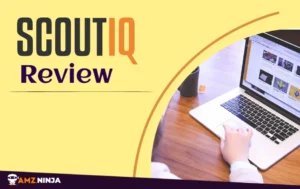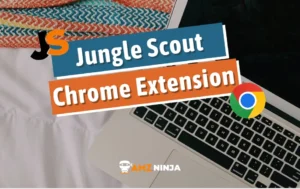Helium 10 provides Amazon sellers with an excellent suite of ecommerce tools to optimize various aspects of their business. However, fully accessing these tools requires understanding how to use them properly. This is where Helium 10's customer service options come into play, offering users support via live chat, email, and an extensive Help Center knowledge base.
Utilizing these self-service resources can empower sellers to resolve issues independently. Yet direct communication with Helium 10's support team is also available when needed.
This article will provide an in-depth look at the Helium 10 customer service experience, including response timeliness, contact channels, and the scope of assistance provided. It will equip readers to maximize Helium 10's tools for their business through both self-service learning and personalized support.
Major Highlights of Helium 10 Customer Support
- Helium 10 offers customer support through live chat, email, and an extensive Help Center to assist with tool usage and troubleshooting.
- The self-service Help Center allows users to resolve many issues independently through searchable guides and tutorials.
- For more complex questions, Helium 10's support team typically provides timely and knowledgeable assistance over live chat or email.
- Accessing Helium 10's educational resources like videos and webinars can further empower users to maximize tools without support contact.
- User feedback indicates above-average customer service compared to other Amazon software tools, but some delays may occur during peak inquiry times.
Helium 10 Customer Support System
Helium 10's customer support system is structured around three main channels: live chat, email, and a submit request form, ensuring users have multiple avenues to seek assistance. The live chat feature, accessible through the Helium 10 app or website, offers instant responses, either from a chatbot for common queries or a live agent for more complex issues. For detailed and personalized assistance, users can reach out via email to support@helium10.com.
Additionally, the submit request form within the app provides another direct line to the support team. While phone support is not available, these channels are designed to offer timely and helpful solutions to user inquiries.

20% Off on Helium 10 [6 Months]
exclusive
Use our coupon code “BLOGE6M20” and get along with an excellent discount for the first 6 months. Save up to 35% on annual billing.
20% OFF
What to Expect from Helium 10 Customer Support:
- Multiple Contact Methods: Reach out via live chat or email for personalized assistance.
- Help Center Access: Utilize a wealth of articles and FAQs for self-help and troubleshooting.
- No Phone Support: Currently, there is no phone support available, so users must rely on other methods.
- Account Requirement for Live Chat: Live chat is accessible only after creating a Helium 10 account.
- Fast Response Times: Generally, Helium 10 provides quick and helpful responses to inquiries.
- Educational Resources: Take advantage of training materials to minimize the need for direct support.
- Community Interaction: Engage with Helium 10's social media channels for additional support and information.
Helium 10 Support Options: Live Chat, Email, and Contact Form
Helium 10 is a comprehensive suite of tools designed to assist Amazon sellers in optimizing their business operations. To support its users, Helium 10 offers a variety of customer support options, ensuring that help is readily available whenever needed. Below is an overview of each support option provided by Helium 10.
1. Live Chat
For immediate assistance, Helium 10's live chat is the go-to option. Accessible directly through the app or website, this service connects you with a chatbot for quick answers or a live agent for more in-depth support. It's a 24/7 lifeline for quick, real-time problem-solving.
2. Email
When you need more detailed help or have a complex issue, Helium 10's email support is available. By sending a message to support@helium10.com, you can expect a personalized response. This option is ideal for non-members or those who prefer a more thorough communication method.
3. Contact Form
The submit request form is another avenue to reach Helium 10's customer support. It's essentially an email support pathway initiated through Helium 10's interface. While response times are similar to email, this method streamlines the process by guiding you through the necessary details for your inquiry.
Each of these support options is designed to meet the diverse needs of Helium 10 users, ensuring that help is always within reach, regardless of the nature of their inquiry.
Key Areas Helium 10 Provides Customer Support
- Using and troubleshooting Helium 10 tools like Cerebro, Magnet, Xray, etc. to assist with product research, keyword optimization, advertising, and other selling activities on Amazon.
- Integrating Helium 10 with your Amazon Seller Central account and managing account connections.
- Billing, payments, and subscription-related inquiries.
- Technical issues like software bugs, errors, or glitches.
- Advice and guidance on best practices for leveraging Helium 10 tools to maximize growth and sales.
- Questions about Helium 10 product updates, new feature releases, etc.
- Issues with accessing or using Helium 10's self-service Help Center resources and knowledge base.
How to Contact Helium 10 Customer Support?
Helium 10 offers a variety of customer support options to assist users with their needs. Here's how you can reach out to their support team:
Live Chat
Step 1: Create a free account with Helium 10.
Step 2: Login and click the blue chat bubble on the bottom left corner of the screen.
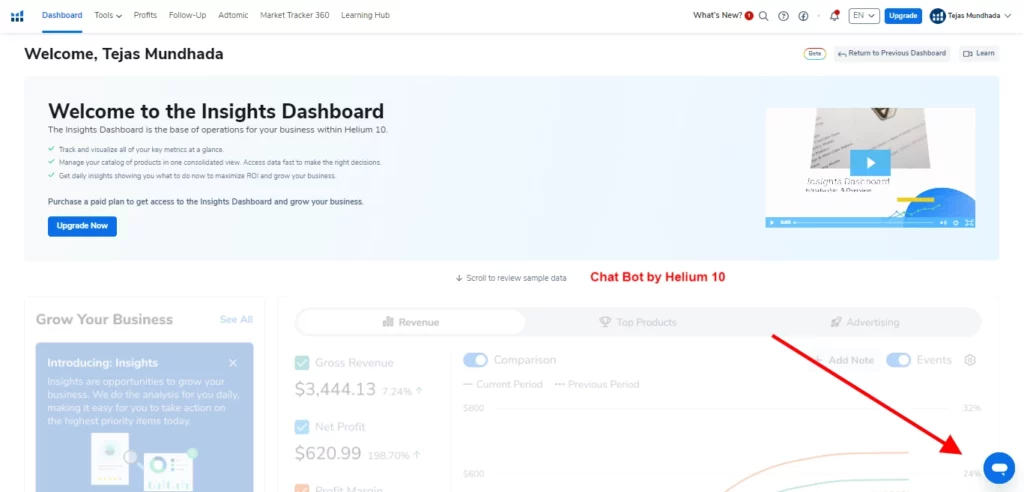
Step 3: Interact with the chatbot or request to speak with a live agent for more complex issues.
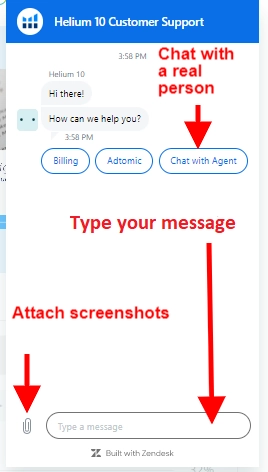
Note: Live chat is available 24/7 for immediate assistance.
Email Support
Step 1: Log into your email provider.
Step 2: Compose an email to support@helium10.com.
Step 3: Clearly describe your issue in the subject and body of the email. Attach screenshots if necessary.
Step 4: Send the email and wait for a confirmation message from Helium 10 support.
Note: Email support provides detailed, personalized responses.
Submit a Request Form
Step 1: Click on the “?” icon in the top right of the Helium 10 app.
Step 2: Select “Contact Support” from the dropdown menu.
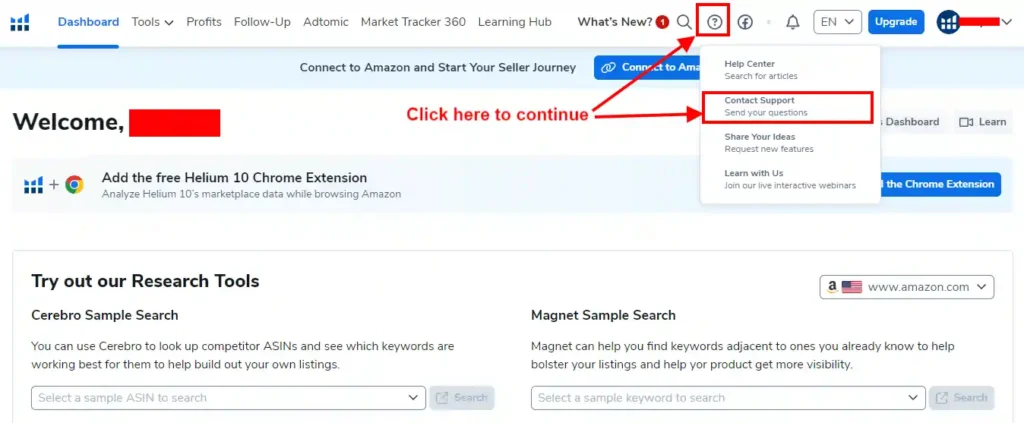
Step 3: Fill out the form with your email, subject, description, and attachments.
This will send an auto-populated message to the Helium 10 support team.
Remember, while Helium 10 does not offer phone support, these methods are designed to provide timely and effective assistance to users.
Helium 10 Help Center: Your Go-To Resource
The Helium 10 Help Center is a treasure trove of resources for Amazon sellers seeking to master the platform's extensive suite of tools. Designed to empower users, the Help Center offers detailed instructional articles, FAQs, and a glossary to help you navigate the complexities of selling on Amazon. Whether you're a new user learning the ropes or an experienced seller looking to optimize your listings, the Help Center provides the guidance you need to succeed.
What to Expect from the Helium 10 Help Center:
- Comprehensive Guides: Step-by-step articles equipped with annotated screenshots make learning straightforward.
- FAQ Section: Quick answers to common billing and tool usage questions.
- Glossary: Understand the terminology used within Helium 10 and the Amazon selling ecosystem.
- Accessibility: Available to both account holders and those considering Helium 10, ensuring you can make informed decisions about the tools.
- Self-Service Learning: Encourages users to independently resolve issues, enhancing efficiency and knowledge.
How to Effectively Utilize the Helium 10 Help Center?
The Helium 10 Help Center is a self-service hub equipped with an extensive range of resources to assist users. Follow this step-by-step guide to maximize its offerings:
- Access the Help Center: Log into your Helium 10 account and click the “?” icon to access the drop-down menu. Select “Help Center“.
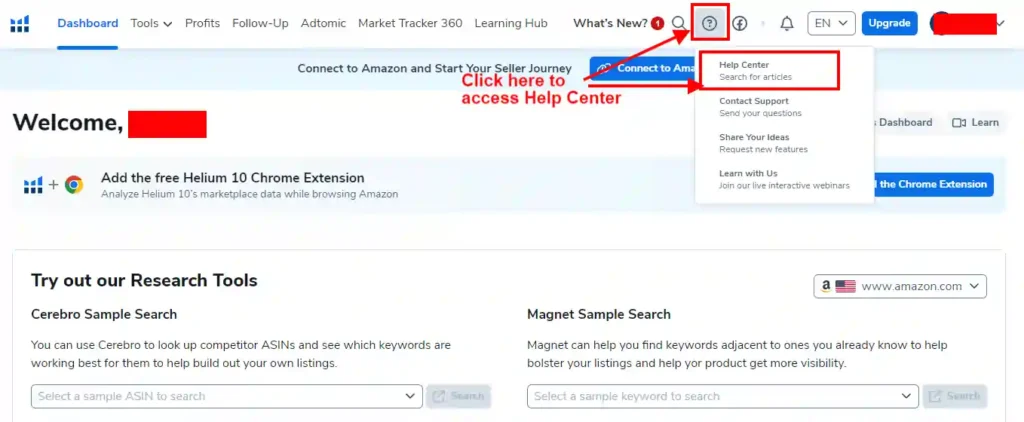
- Utilize the Search Bar: Type in keywords related to your question or issue to pull up relevant articles.
- Browse by Category: Navigate the left-side menu to browse articles by tool or topic like Account, Cerebro, Keyword Tracking, etc.
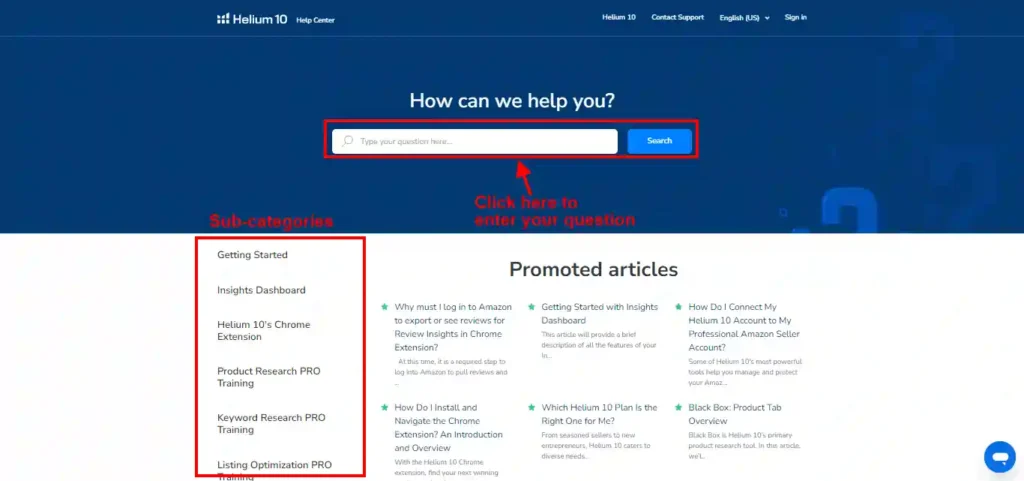
- Read the Articles Thoroughly: Articles provide detailed guidance with annotated screenshots. Absorb the information fully to apply it.
- Watch Tutorial Videos: Find videos for visual demonstrations of using tools by clicking “View Tutorials” inside articles.
- Check the FAQ Section: Quick answers to common questions related to billing, technical issues, etc.
- Use the Glossary: Define unfamiliar Amazon or Helium 10 terminology.
Consistently referring to the Help Center resources will equip you to resolve most queries independently. Reach out to direct support for complex undisclosed issues.
Pros and Cons of Helium 10 Customer Support
When considering Helium 10's customer support, it's important to weigh the advantages and drawbacks. Here's a quick rundown:
Helium 10 Pros
Helium 10 Cons
What Questions Can You Ask Helium 10 Customer Support?
Helium 10's customer support team is well-equipped to address a wide range of queries related to using their tools and selling on Amazon. Here are some common questions you can bring to their attention:
- Tool functionality: Ask for guidance if you are unsure how a particular Helium 10 tool works or clarify its capabilities. For example, inquiring about how to use the Keyword Tracker effectively.
- Technical troubleshooting: Report any software bugs or glitches you encounter while using Helium 10. The support staff can diagnose the issue and provide fixes.
- Billing and payments: Pose queries regarding your Helium 10 subscription, account charges, refunds, or payment options. The billing department can explain these policies.
- Account Assistance: Request help for login problems, managing account access, or resetting passwords through customer support channels.
- Optimization strategies: Discuss your product listings or advertising campaigns and get tips from Helium 10 experts on how to further improve their performance.
- Additional educational resources: Inquire if they offer any detailed tutorials, documentation or training options beyond the Help Center content to master Helium 10 and selling best practices.
Response Times for Helium 10 Customer Support
Getting timely solutions is crucial when issues arise in your ecommerce operations. So how fast can you expect Helium 10's customer support team to respond?
Response speeds vary based on the contact method used and complexity of the inquiries. Live chat delivers the fastest assistance, with most users reporting a chatbot or agent connection within minutes. This allows for real-time troubleshooting.
For inquiries needing lengthier explanations, email responses generally come within the same day but can take up to 24-48 hours depending on volume. The submit request form functions similarly.
Key Points to Remember
- For quick answers, the live chat feature is your best bet.
- Email and the request form are better suited for less urgent or more detailed inquiries.
- While response times are generally fast, they can vary based on the chosen communication method, time of day, and the specific nature of your question.
Why Helium 10 has the Best Customer Service for Sellers?
As an Amazon seller, having responsive, knowledgeable customer support can make all the difference in effectively leveraging the tools you rely on. Helium 10 is widely regarded as setting the gold standard when it comes to assisting users, for several key reasons:
- Multiple Contact Channels: With options like 24/7 live chat, email ticketing, and request forms, users can get help however works best for them.
- Fast Response Times: Helium 10 prides itself on providing timely solutions, with most inquiries answered in minutes via live chat or within a few hours by email.
- In-Depth Troubleshooting: Support agents dive deep into issues to solve problems comprehensively rather than provide generic, surface-level band-aids.
- Proactive Educational Resources: An extensive Help Center with tutorials and videos aims to educate users to resolve basic issues independently.
- Active User Community: Peer support via Facebook groups and Reddit enables users to get perspectives from fellow sellers using Helium 10.
With its combination of always-available instant support and robust self-help options, Helium 10 stands out by empowering sellers with the answers they need to concentrate on business growth.
My Positive Experience with Helium 10 Support
As a longtime Helium 10 user managing a successful Amazon business, I've contacted their customer service team on several occasions. Whether needing troubleshooting for technical bugs or advice on optimizing my product listings, I've found their support reps to be consistently responsive, knowledgeable, and pleasant to interact with. My queries are always addressed thoroughly, often within minutes via live chat or within a few hours by email.
The Helium 10 support team has played a valuable role in enabling me to fully leverage the platform's tools to enhance my ecommerce operations. Their dedication to assisting users has made a real impact, and I'm grateful for the role they've served in my business growth.
Top FAQs Related to Helium 10 Customer Service 2026
What are the ways to contact Helium 10 support?
Is phone support available at Helium 10?
How quickly does Helium 10 respond to inquiries?
What kind of issues can you contact Helium 10 support for?
Does Helium 10 offer chatbot support?
When is Helium 10 support available?
Can non-members use Helium 10 support?
What resources are in the Helium 10 Help Center?
Is there a Helium 10 user community?
Does Helium 10 offer educational resources?
Final Words
In closing, Helium 10 sets a high standard for customer service in the Amazon seller tool space. With multiple avenues for contacting support, including 24/7 live chat, and a vast knowledge base for self-help, users have the resources to resolve issues independently or get personalized assistance.
Though phone support would be ideal, Helium 10's overall commitment to an exceptional user experience is evidenced by helpful agents, fast response times, and proactive educational materials to enhance competence. As third-party software becomes increasingly vital for ecommerce success, the quality of customer support can be a key differentiator.
By empowering sellers to fully use its robust suite of tools amidst the complexities of Amazon, Helium 10's customer service aims to facilitate user growth and represents a model for the industry. Ultimately, their support system strives to maximize seller potential.