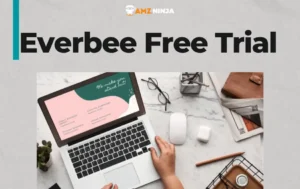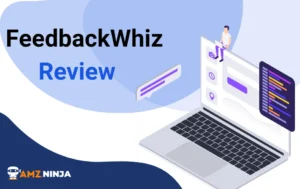Have you ever spent hours digging through Amazon reviews trying to uncover insights about a product or competitor? As an Amazon seller, I certainly have. But no more! Helium 10's Review Insights tool is a total game-changer. With just a few clicks, I can now instantly access a wealth of review data right from any Amazon product page. No more switching between tabs and spreadsheets.
In this article, I'll walk you through exactly how Helium 10 Review Insights works and all the ways it can supercharge your Amazon selling business. From competitor research to optimizing listings and targeting new markets, Review Insights puts previously hard-to-find metrics at your fingertips. I'll also share tips to help you get set up with the Chrome extension and start leveraging this revolutionary tool right away.
Keep reading to see how Helium 10 Review Insights can help take your business to the next level!
What is Helium 10 Review Insights?
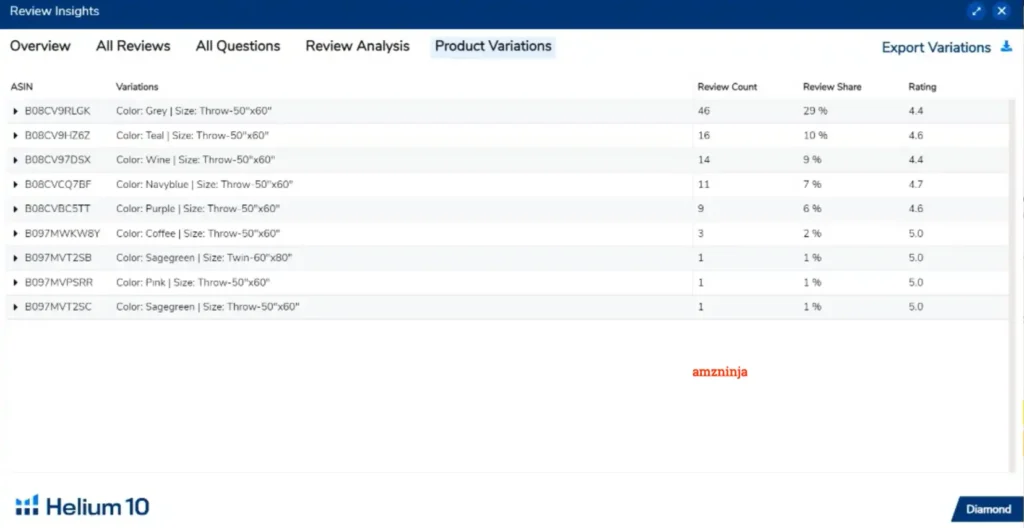
Helium 10's Review Insights is a powerful feature within their Chrome extension that provides sellers with valuable insights into a product's reviews right from any Amazon listing. With just a few clicks, you can access metrics like the rating distribution, most common phrases used in reviews, questions asked by customers, and more.
This gives you an instant snapshot of the overall sentiment towards a product so you can easily identify strengths, weaknesses, opportunities, and threats. Whatever the use you may have, use it for your own listings or for competitor research, Review Insights eliminates the need to dig through countless reviews manually.
Instead, it aggregates all the data for you automatically so you can uncover actionable insights to inform product, branding, and marketing decisions. Ultimately, it's an invaluable tool that saves sellers an incredible amount of time and effort.
How to Take Advantage of Helium 10 Review Insights?
Helium 10's Review Insights tool provides sellers with valuable insights into customer sentiment by analyzing product reviews. It quickly aggregates all reviews for a product and identifies the most common phrases and themes. This allows sellers to pinpoint the strengths and weaknesses of a product from the customer's perspective.
For example, Review Insights can highlight recurring complaints about certain product features not working properly. Sellers can then take corrective actions, like improving product design or providing better documentation. Review Insights also reveals the keywords and features that customers appreciate, allowing sellers to emphasize those areas in product listings and advertising.

20% OFF for the Next 6 Months on Helium 10
exclusive
Use our exclusive Helium 10 coupon code “BLOGE6M20” to enjoy a 20% discount on all plans for the next 6 months. Opt for the annual plan to get the highest discount.
20% OFF
Leveraging easy-to-digest review analytics, sellers can make data-driven decisions to optimize products, improve listings, and boost conversions. In turn, customer satisfaction and sales can increase. With Review Insights, crucial review data that would take hours to gather manually is synthesized instantly to help sellers enhance their Amazon operations.
How to Use Helium 10 Review Insights?
Getting started with the Helium 10 Review Insights is pretty much easy to use, just follow the below-mentioned steps to get along with the Helium 10 Review Insights:
- Install the Helium 10 Chrome extension. Go to the Chrome Web Store and search for “Helium 10“. Click “Add to Chrome” and log into your Helium 10 account.
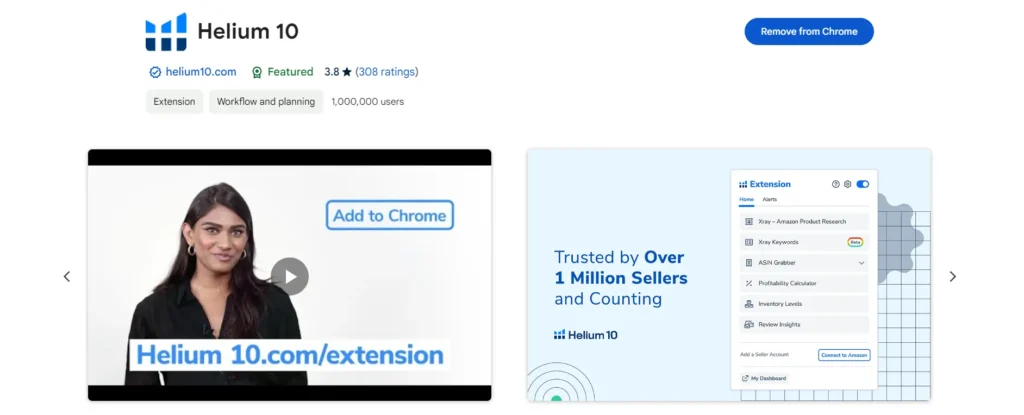
- Navigate to any Amazon product page. For example, go to amazon.com and search for a product you want to analyze.
- Click the Helium 10 extension icon in your browser toolbar. A pop-up will appear.
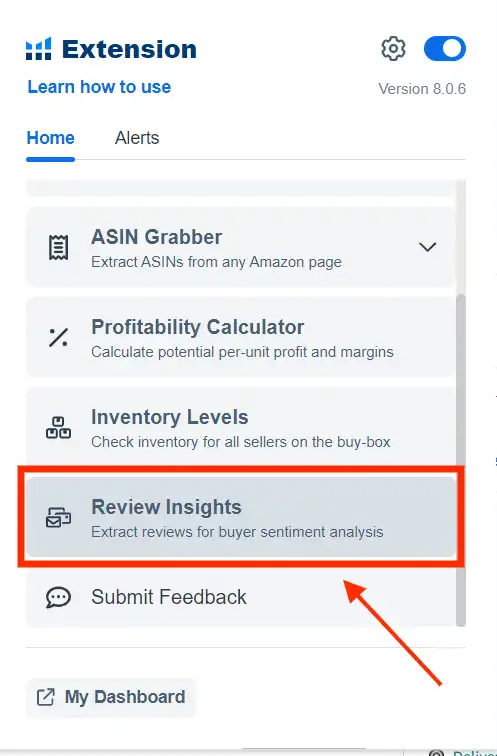
- Select “Review Insights” at the bottom of the pop-up. This will open a new window showing all the reviews for that product.
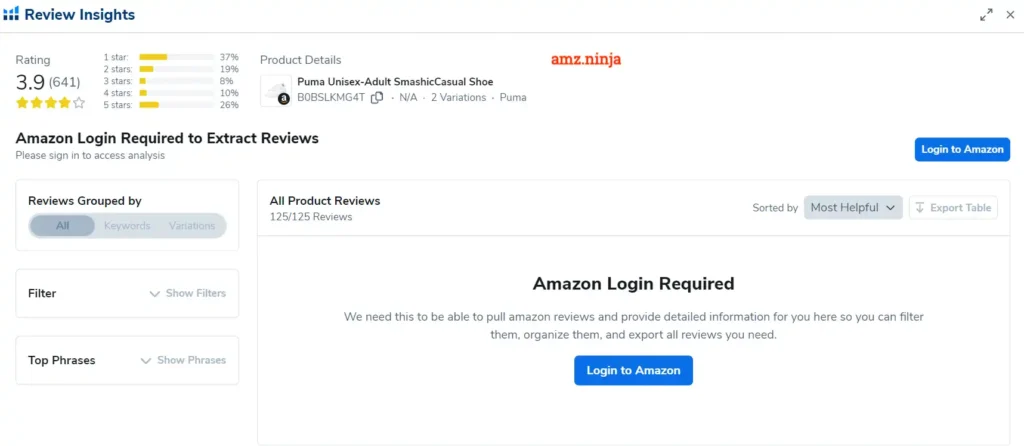
- In the Review Insights window, you can view metrics like rating distribution, common phrases in reviews, questions asked, and more.
- Click the “Export Reviews” button on the right to download all the reviews as a CSV file for further analysis.
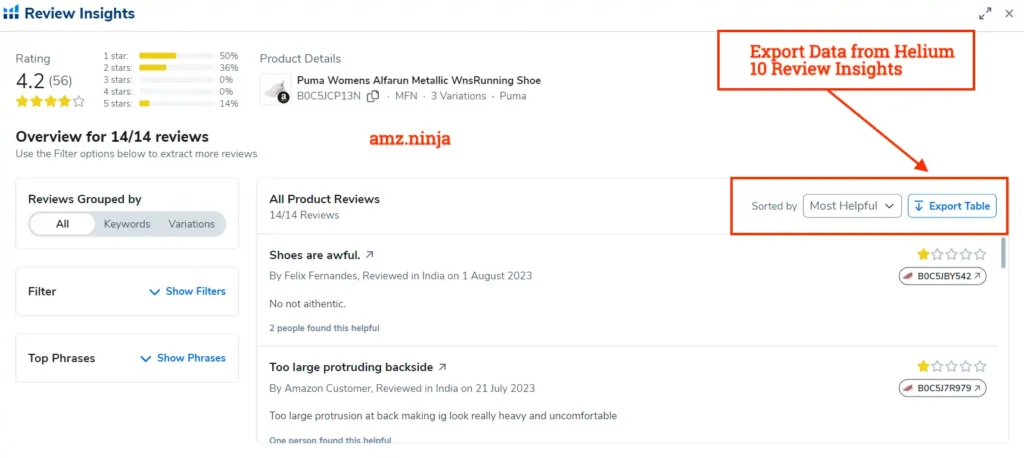
- Repeat steps 2-6 for any other products you want to analyze. Comparing Review Insights data between your own and competitor products can provide valuable insights.
Filters Offered by Helium 10 Review Insights
Helium 10's Review Insights tool provides several useful filters to narrow down product reviews and extract key insights.
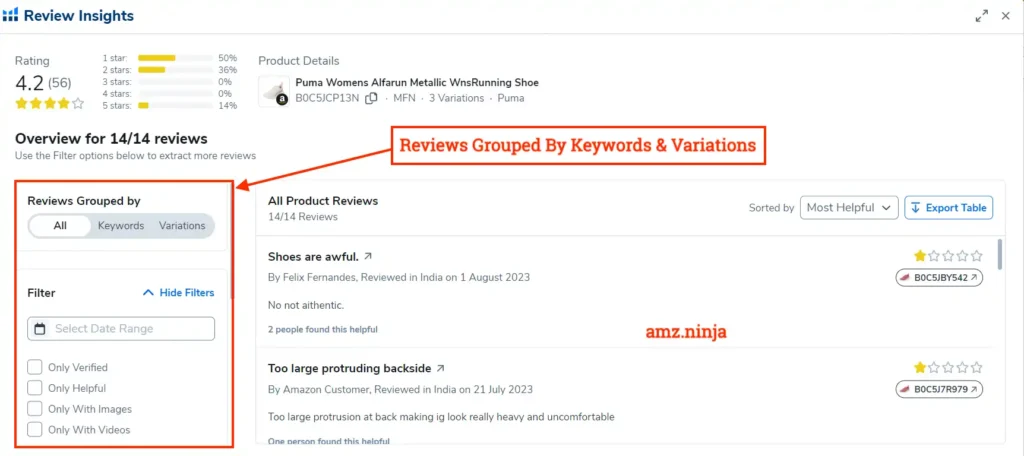
The Rating filter allows sorting reviews by 1 to 5 stars. This quickly identifies positive and negative sentiments.
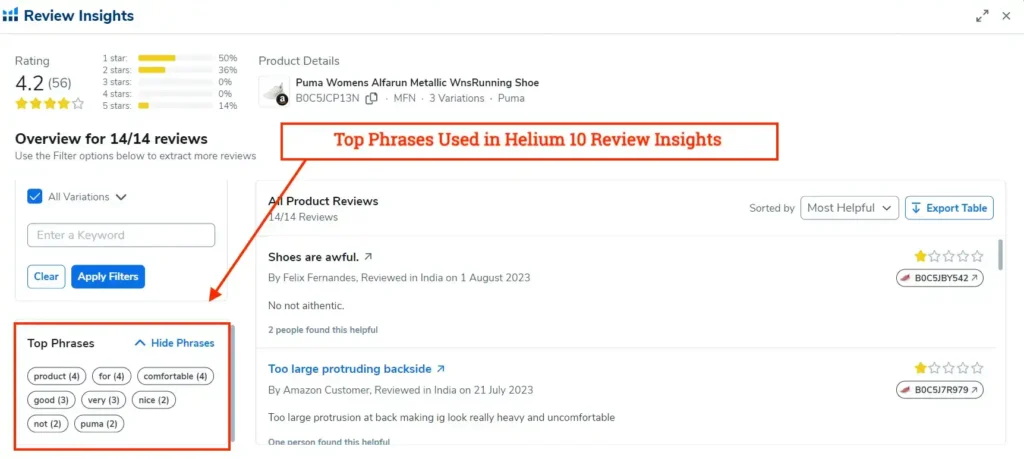
Additional filters include Verified Purchase to see reviews from confirmed buyers, Recent to view the newest comments, and Helpful to display reviews readers found useful.
Amazon sellers can also look forward to what the search is based on filters like Top phrases, just select them and check out the top reviews based upon those parameters.
FAQs Related to Helium 10 Review Insights
What kind of data does Review Insights show?
Does Review Insights work for all Amazon marketplaces?
Can Review Insights analyze competitor product reviews?
Does Review Insights automatically scan new reviews over time?
Can the review data be exported for further analysis?
What are some key metrics shown in Review Insights?
How can sellers use insights from Review Insights?
Is there a free version of Review Insights?
More Guides from Amz.Ninja
Wrapping Up on Helium 10 Review Insights
And there you have it – a comprehensive overview of how Review Insights can transform your Amazon selling game. As you can see, this ingenious tool synthesizes mountains of review data into bite-sized, digestible insights. It’s like having a super-smart product research analyst at your fingertips 24/7.
Now you’re armed with the knowledge to leverage Helium 10 Review Insights for spying on competitors, optimizing conversions, boosting rankings, and ultimately – increasing sales. Not bad for a humble Chrome extension, eh? It just goes to show the power of data. Alrighty then, I’m off to analyze some reviews.
Feel free to join me in extracting some game-changing insights! Let me know in the comments what discoveries you uncover or if you have any other questions. Happy reviewing!