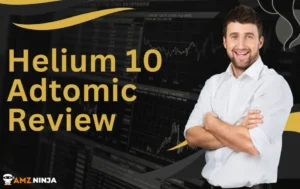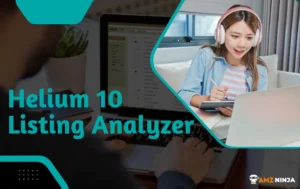As an Amazon seller, having access to accurate and in-depth data on your business's profitability is crucial for making smart decisions and fueling growth. Sellerboard is one of the most powerful analytics tools available, providing sellers with insightful metrics on sales, advertising, reimbursements, and more to optimize day-to-day operations.
There are 4 different Sellerboard Pricing Plans – Standard, Professional, Business, and Enterprise – with pricing starting at $19 per month. Each tier builds on the features of previous ones to meet the needs of larger sellers managing higher order volumes. With flexible monthly and annual payment options, Sellerboard ensures that sellers can choose a plan that best fits their budget and business needs.
However, opting for the annual subscription can also save 20% compared to paying month-to-month.
Main Highlights
A Brief Overview of Sellerboard
Sellerboard is a powerful analytics tool for Amazon sellers to track key business metrics like sales, costs, and profits in real-time. It provides accurate data and actionable insights to help sellers make informed decisions to boost growth and profitability. Features include inventory management, sales forecasting, and automated email campaigns.
| Founder/CEO 👔 | Vladi Gordon |
| Year Founded 📆 | 2017 |
| Headquarters 🏢 | Germany |
| Countries Supported 🌎 | Sells in 21 Amazon marketplaces globally including US, UK, Canada, Australia, India |
| Pricing 💵 | Starts at $15/month |
| Free Trial 🔬 | 30 days |
| Payment Methods 💳 | Credit card, Debit Cards, Wire Transfer |
| Key Features 📊📈 | Profit dashboard, inventory management, reimbursements, listing alerts, PPC automation |
| Contact Email✉️ | support@sellerboard.com |
Understanding Sellerboard Pricing Plans
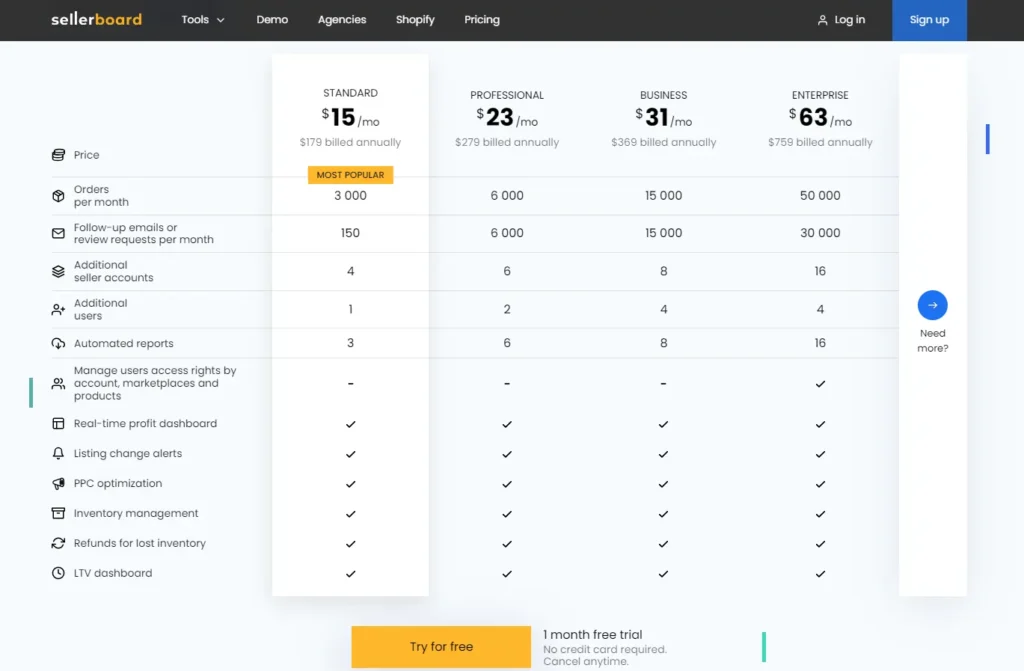
Sellerboard, a comprehensive profit analytics tool for Amazon sellers, offers four distinct pricing plans to cater to different business needs and scales.
Sellerboard Standard Plan: The entry-level plan, priced at $15-$19 per month, is designed for sellers handling up to 3,000 orders per month. It includes basic features like the live dashboard, PPC dashboard, and 3 automated reports, making it an ideal choice for new or small-scale sellers.
Sellerboard Professional Plan: Priced at $23-$29 per month, this plan supports up to 6,000 orders per month. It offers additional features and is suitable for growing businesses that need more comprehensive data and analytics.
Sellerboard Business Plan: For $31-$39 per month, the Business plan supports up to 15,000 orders per month. It's designed for larger businesses that require advanced features and higher order capacity.
Sellerboard Enterprise Plan: The top-tier plan, priced at $63-$79 per month, supports over 50,000 orders per month. It's tailored for large-scale or enterprise-level businesses that need extensive features and high-volume order handling.
How do Sellerboard Pricing Plans Compare in Terms of Features?
Here is a detailed comparison of the key features across Sellerboard's pricing plans:
| Feature | Standard | Professional | Business | Enterprise |
| Orders per month | 3,000 | 6,000 | 15,000 | 50,000 |
| Autoresponder emails per month | 150 | 6,000 | 15,000 | 30,000 |
| Additional seller accounts | 4 | 6 | 8 | 16 |
| Additional users | 1 | 2 | 4 | 4 |
| Automated reports | 3 | 6 | 8 | 16 |
| Manage user access rights | No | No | No | Yes |
| Live dashboard | Yes | Yes | Yes | Yes |
| Listing change alerts | Yes | Yes | Yes | Yes |
| PPC optimization | Yes | Yes | Yes | Yes |
| Inventory management | Yes | Yes | Yes | Yes |
| Refunds for lost inventory | Yes | Yes | Yes | Yes |
| LTV dashboard | Yes | Yes | Yes | Yes |
| Superscout | Yes | Yes | Yes | Yes |
| Chrome Extension | Yes | Yes | Yes | Yes |
In summary:
- The Standard plan is best for new sellers with under 3,000 monthly orders. It has basic features to track profits and manage inventory.
- The Professional plan supports higher order volumes and additional seller accounts. It unlocks more advanced features like automated reports.
- The Business plan has the highest email and order limits before the Enterprise tier. It's suited for established sellers looking to scale up.
- The Enterprise plan is optimized for mega-sellers with over 50,000 orders per month. A key benefit is managing user access rights.
How do I Buy Sellerboard Subscription?
Here is a step-by-step guide to buying a Sellerboard subscription plan:
STEP 1: Go to the official Sellerboard website and on the homepage, click on the ‘Pricing‘ tab.
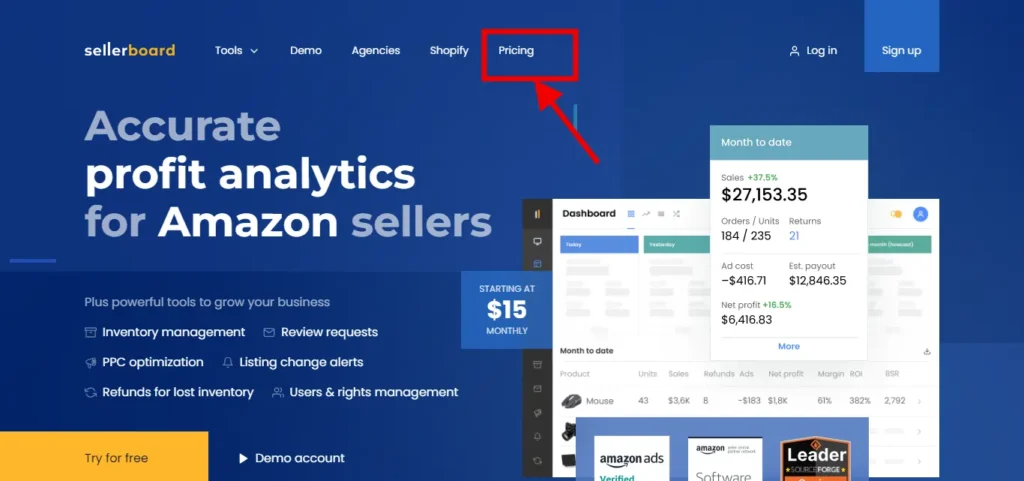
STEP 2: Choose the plan that best suits your needs based on the number of orders you process each month and the features you require.
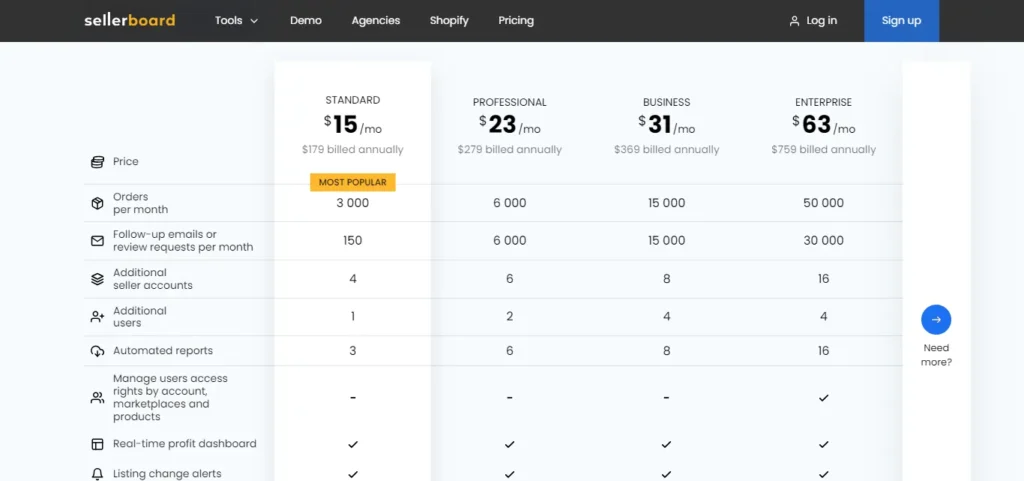
STEP 3: Create a new Sellerboard account if you don't already have one. Enter your email address, create a password, and click ‘Sign Up‘.
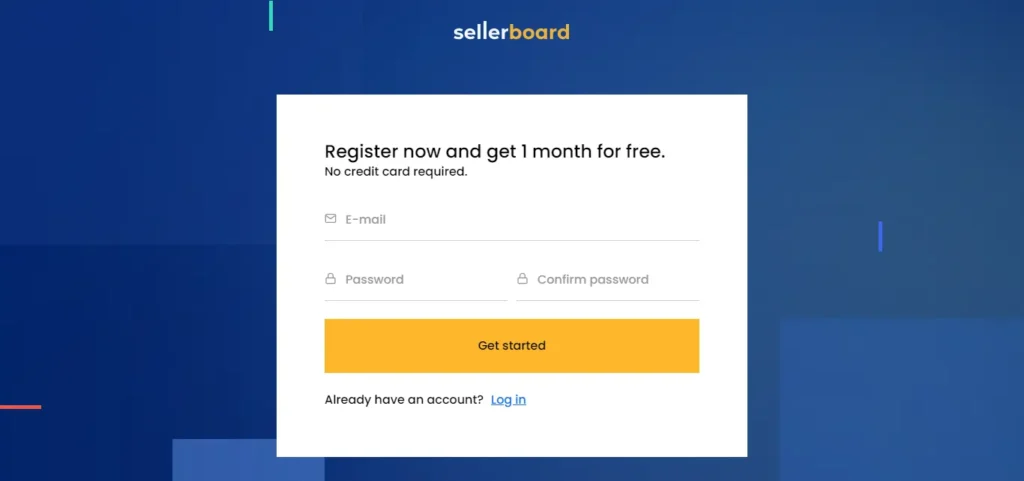
STEP 4: After signing up, you will be directed to a secure payment page. Enter your payment details and complete the checkout process.
Why Should You Buy Sellerboard in 2026?
In 2026, Sellerboard remains a must-have tool for Amazon sellers. It is a powerful software that provides real-time business insights, including profit analysis by tracking sales, expenses, and profit margins. Sellerboard's Profitability Analytics Dashboard is a standout feature, helping you understand your numbers by tracking a wealth of data. It takes into account all expenses, such as returns, storage fees, inbound shipping, and about 70 other “hidden” Amazon fees.
Sellerboard also excels in inventory management, with automated restock alerts, ensuring you never run out of stock. It offers excellent customer support, with responses typically within 12 hours. With Amazon's 2026 FBA Fee changes, Sellerboard's precise profit calculations become even more crucial.
Top Tips to Save Maximum on Sellerboard Subscription
Here are some tips to save maximum on your Sellerboard subscription:
- Opt for Annual Plans: Sellerboard offers a 20% discount on annual subscriptions compared to monthly plans. This can lead to significant savings over the course of a year.
- Start with a Free Trial: Sellerboard provides a month free trial. Use this period to evaluate the platform and ensure it meets your needs before committing to a paid plan.
- Use Affiliate Links: Some affiliates offer extended free trials or discounts on Sellerboard subscriptions. Look for these opportunities to save.
- Choose the Right Plan: Sellerboard offers four different plans. Make sure to choose the one that best fits your business size and needs to avoid paying for unnecessary features.
- Monitor for Promotions: Sellerboard occasionally offers promotional discounts. Keep an eye on their website or subscribe to their newsletter to stay informed about these opportunities.
Top Sellerboard Alternatives 2026
Some of the best Sellerboard Alternatives are Helium 10, Jungle Scout, and Perpetua.
- Helium 10: Helium 10 is a comprehensive software solution for Amazon sellers, offering a suite of powerful tools for product and keyword research, listing optimization, and sales analytics. It empowers businesses to make data-driven decisions, eliminating guesswork and enhancing sales growth.
- Jungle Scout: Jungle Scout is a leading all-in-one platform for Amazon sellers, providing advanced tools for product research, inventory management, and sales tracking. It offers accurate, up-to-date data, helping sellers make informed decisions and grow their Amazon business.
- Perpetua: Perpetua is a retail media optimization software that drives remarkable ad performance and incremental growth. It offers smart recommendations and conversion-based bidding algorithms to maximize ad spend efficiency. Its customizable, enterprise-level reporting provides a clear understanding of business and product performance.
Top FAQs Related to Sellerboard Pricing Plans 2026
How much does each Sellerboard plan cost?
What is the difference between the Sellerboard plans?
Does Sellerboard offer a free trial?
Can I upgrade my Sellerboard plan at any time?
What happens if I exceed the order limit on my Sellerboard plan?
Does Sellerboard offer any discounts?
What features are included in the Sellerboard plans?
Is there a Sellerboard plan for large businesses?
More Guides from Amz.Ninja
Wrapping Up on Sellerboard Pricing Plans
As an Amazon seller myself, I highly recommend giving Sellerboard a shot. Sellerboard has become an invaluable tool for me in making data-driven decisions to grow my business. The detailed profit dashboard provides transparency into my true net profit accounting for all Amazon fees, advertising costs, refunds, and more. I can instantly see which products are most profitable and identify areas needing optimization.
Features like restock alerts, customer review requests, and PPC bid automation also save me hours every week managing inventory and campaigns manually. And Sellerboard's customer service has been amazing and their support team has been extremely helpful whenever I need assistance.
While the pricing may initially seem high compared to other software, I found the time savings, profit insights, and automation capabilities well worth the investment. Sellerboard pays for itself many times over by enabling me to efficiently scale my business. With flexible plans, you can always start with Standard or Professional before upgrading over time.