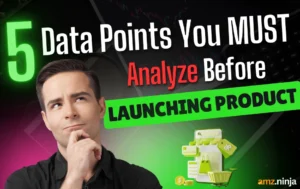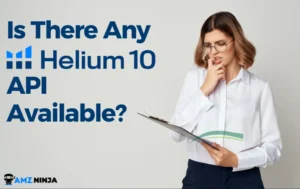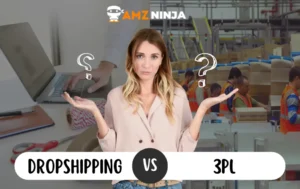Finding that first profitable product to sell on Amazon can feel like searching for a needle in a haystack. But with the right tools, you can turn that overwhelming task into a methodical process that actually leads to success.
Viral Launch's Product Discovery tool is exactly what you need to cut through the noise and find products that'll make you proper money.
I've spent years helping Amazon sellers find winning products, and I'm going to walk you through exactly how to use Viral Launch Product Discovery to find your first profitable product. By the end of this guide, you'll have a clear roadmap to follow.
What Makes Viral Launch Product Discovery Special?
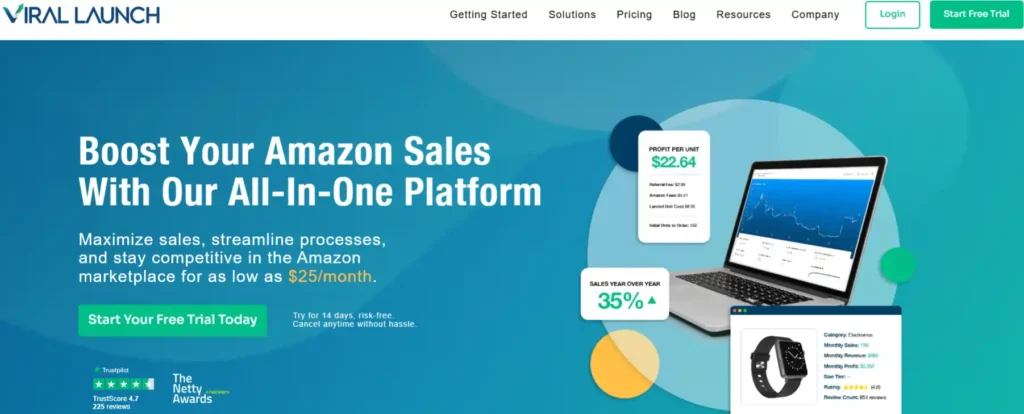
Before we get into the nitty-gritty, let's understand why Viral Launch Product Discovery stands out from other research tools.
Viral Launch is one of the most comprehensive all-in-one Amazon seller tools available. It's not just a product research tool – it's your research team, marketing department, copywriter, and sales team rolled into one powerful package.
The Product Discovery tool specifically helps you:
Over 300,000 brands trust Viral Launch, and they've helped drive over 1.2 billion in Amazon product sales to date. That's pretty impressive!

Grab 40% Off on Viral Launch Discount
exclusive
Save big with 40% off Viral Launch yearly plans! Get top tools for less and boost your Amazon success significantly this year.
Save 40%
Getting Started with Viral Launch Product Discovery
First things first, you'll need a Viral Launch account. Once you're logged in, head to the dashboard, click on the left menu, and select “Product Discovery” and then “Search”.
The Product Discovery tool offers four different search methods:
Each method has its own strengths, and I'll walk you through how to use each one effectively.
Method 1: Product Search – The Direct Approach
The Product tab is perfect when you want to dive straight into product ideas without starting with specific keywords or categories.
Step 1: Set Your Filters
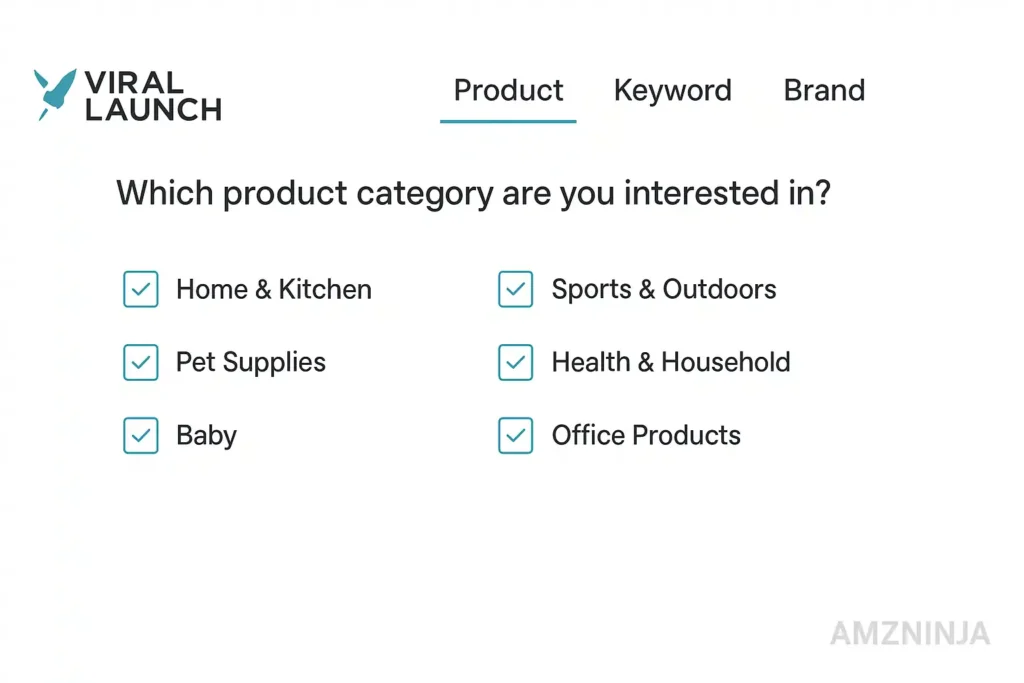
Step 2: Select Product Categories
Choose categories that interest you or have historically good margins. Some profitable categories include:
Step 3: Analyze Results
Step 4: Evaluate Potential Products
For each interesting product:
Method 2: Keyword Search – My Favourite Approach
The Keyword search is often more efficient and my personal favourite method for finding profitable products.
Step 1: Apply Basic Filters
Step 2: Enter Seed Keywords
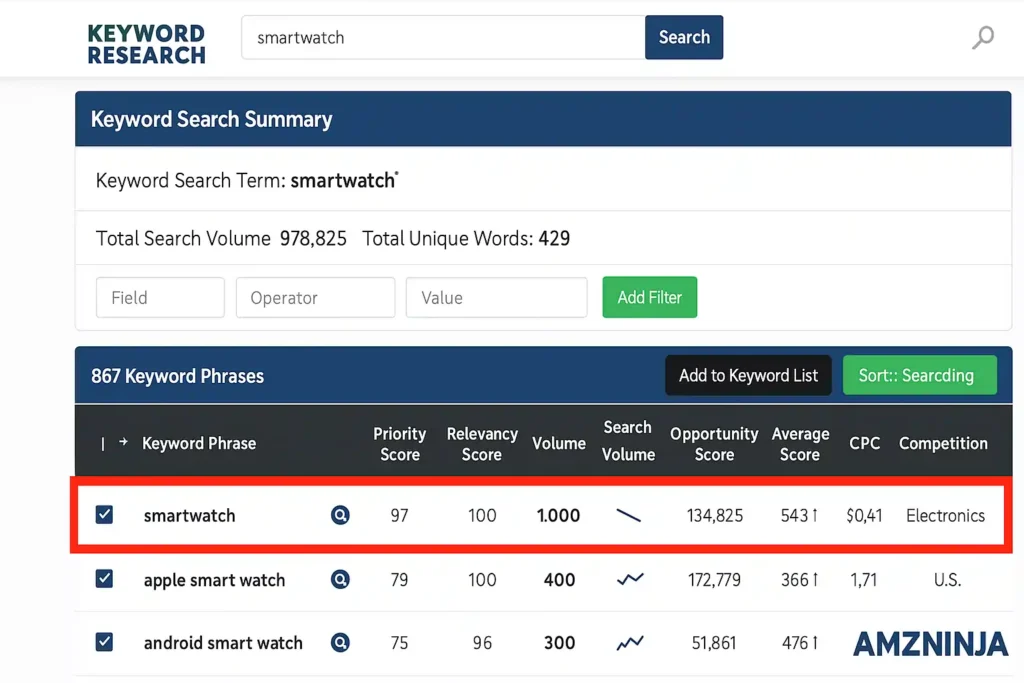
Step 3: Review and Refine
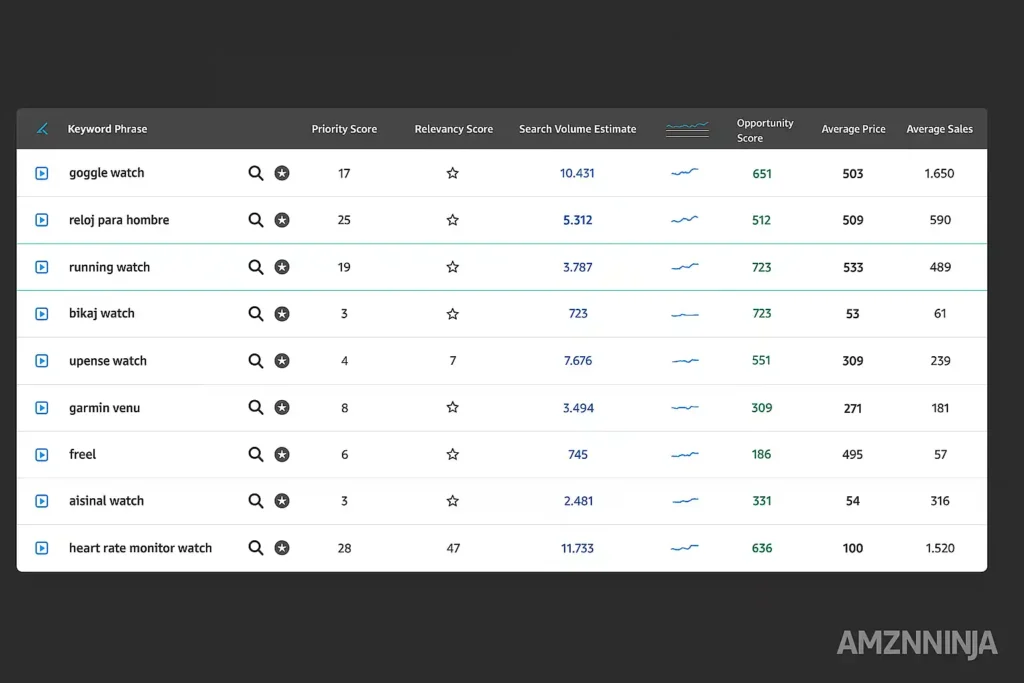
Step 4: Analyze Products
Method 3: Brand Search – Find Growing Opportunities
The Brand search helps you identify brands that are growing quickly, which can reveal trending product categories.
Step 1: Set Growth Filters
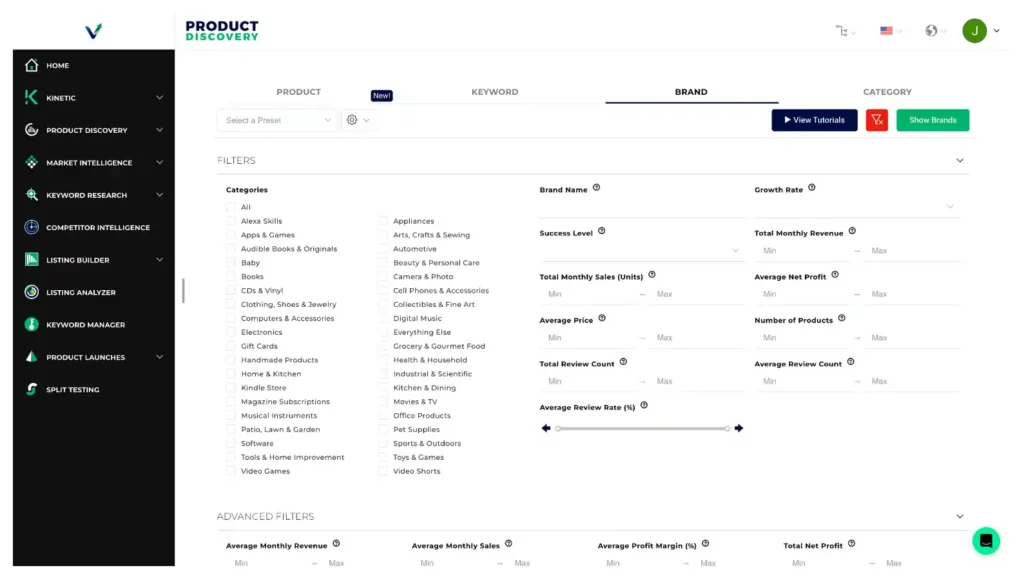
Step 2: Analyze Growing Brands
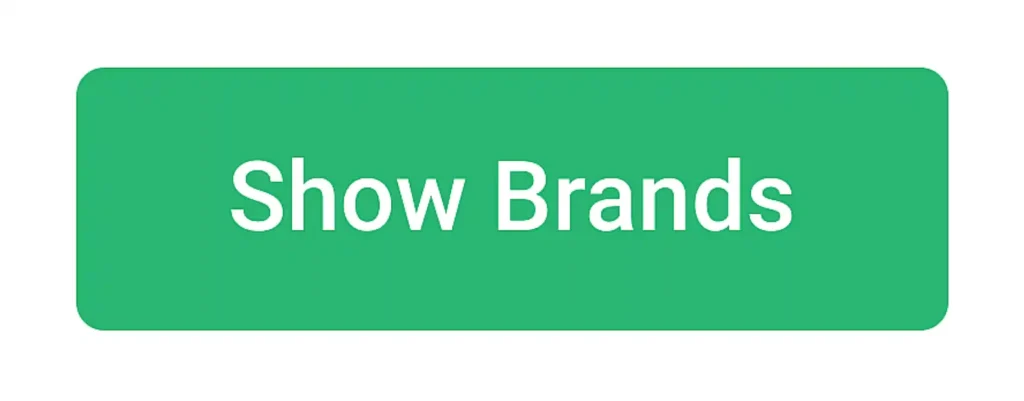
Step 3: Identify Product Opportunities
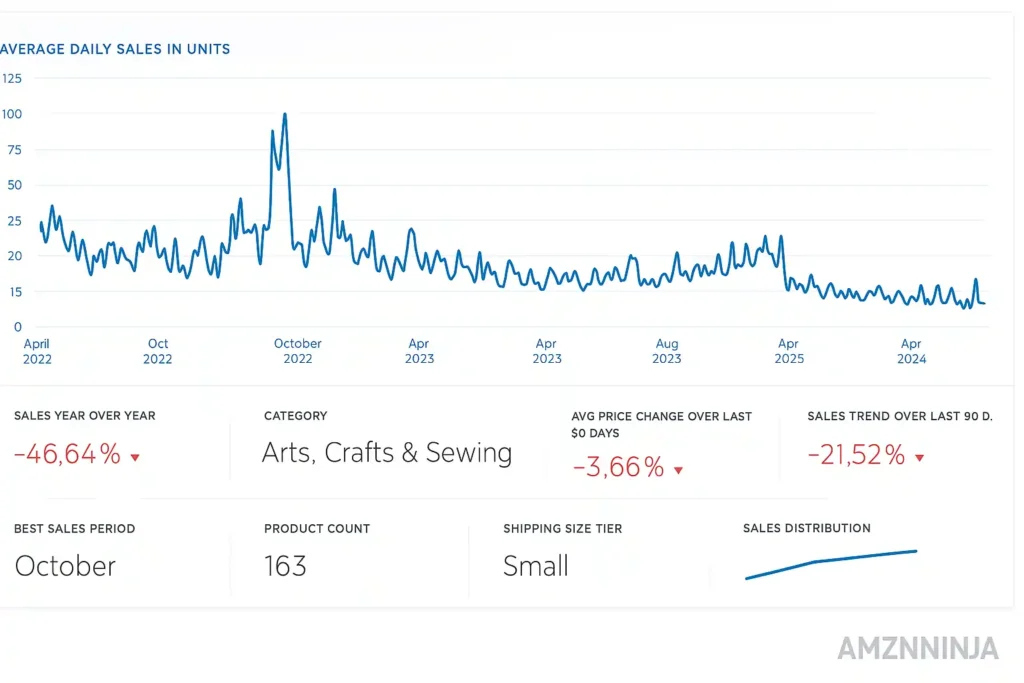
Method 4: Category Search – Explore Specific Niches
The Category search helps you drill down into specific Amazon subcategories to find opportunities.
Step 1: Apply Filters
Step 2: Browse Categories
Step 3: Research Best Sellers
Advanced Tips for Product Discovery Success
Now that you understand the basics, here are some advanced strategies to take your product research to the next level:
Use the Pin Feature
As you browse through product ideas, use the pin feature (looks like a thumbtack) to save interesting products for later review5. This creates your own curated list of potential winners without interrupting your research flow.
Look for Seasonal Opportunities
Viral Launch allows you to spot seasonality in products, which can be a goldmine if you time your inventory correctly. Look for products with consistent year-round sales but with predictable spikes during certain seasons.
Validate Your Product Ideas
After finding potential products, use Viral Launch's Market Intelligence tool to validate your ideas:
- Go to the Viral Launch dashboard and click on Market Intelligence
- Enter the product name to get comprehensive analysis
- Review metrics like market trends, sales estimates, and competitor data
Check the Idea Score
Viral Launch provides an “Idea Score” ranging from one to five stars for each product. While this shouldn't be your only decision factor, it's a helpful initial indicator of a product's potential.
Export Your Results
If you're a paid user, take advantage of the export functionality to save your research results to a spreadsheet. This allows you to compare products side by side and make more informed decisions.
Real-World Example: Finding a Profitable Product
Let me walk you through a real example of how I'd use Viral Launch to find a profitable product:
- I start in the Keyword tab and enter “home organization”
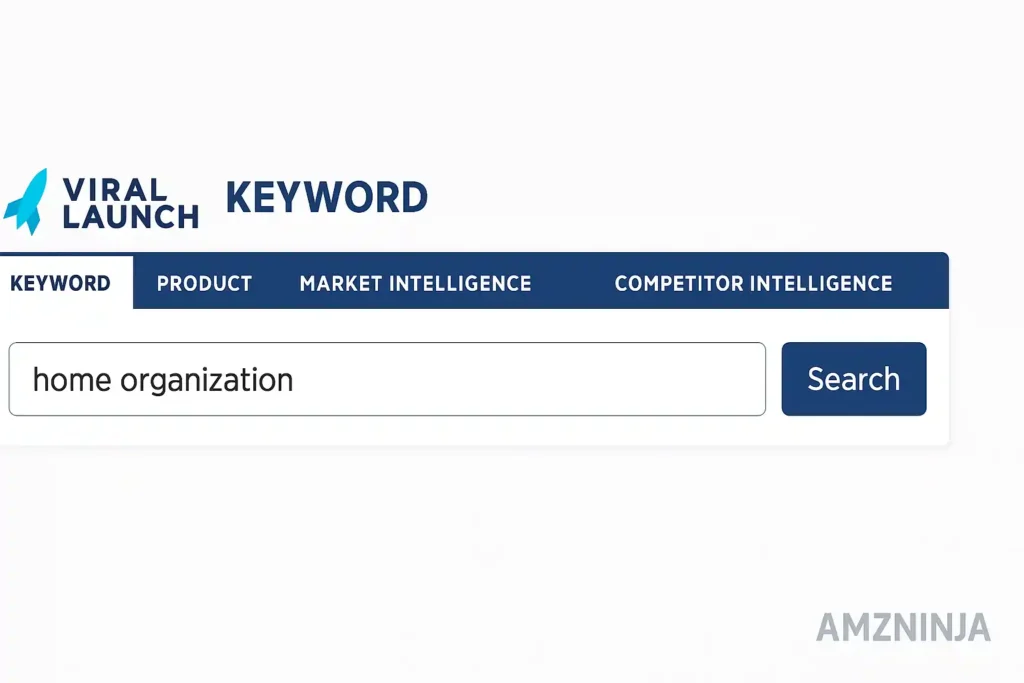
- I set my filters: $15-30 price range, under 100 reviews, minimum $3,000 monthly revenue.
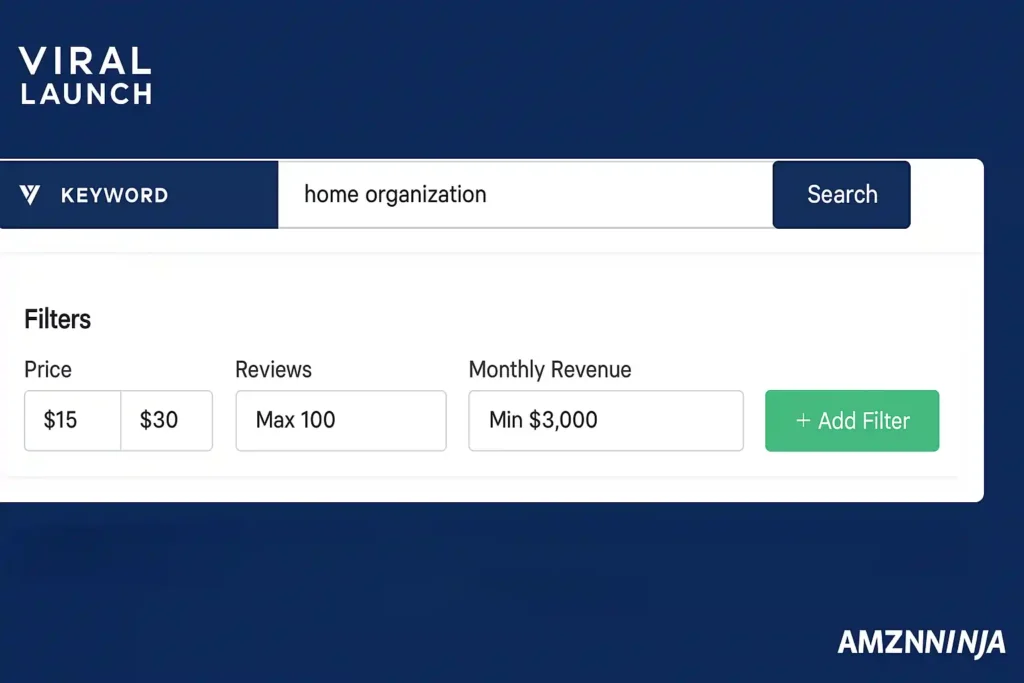
- I add a minimum search volume of 1,500 to ensure good demand
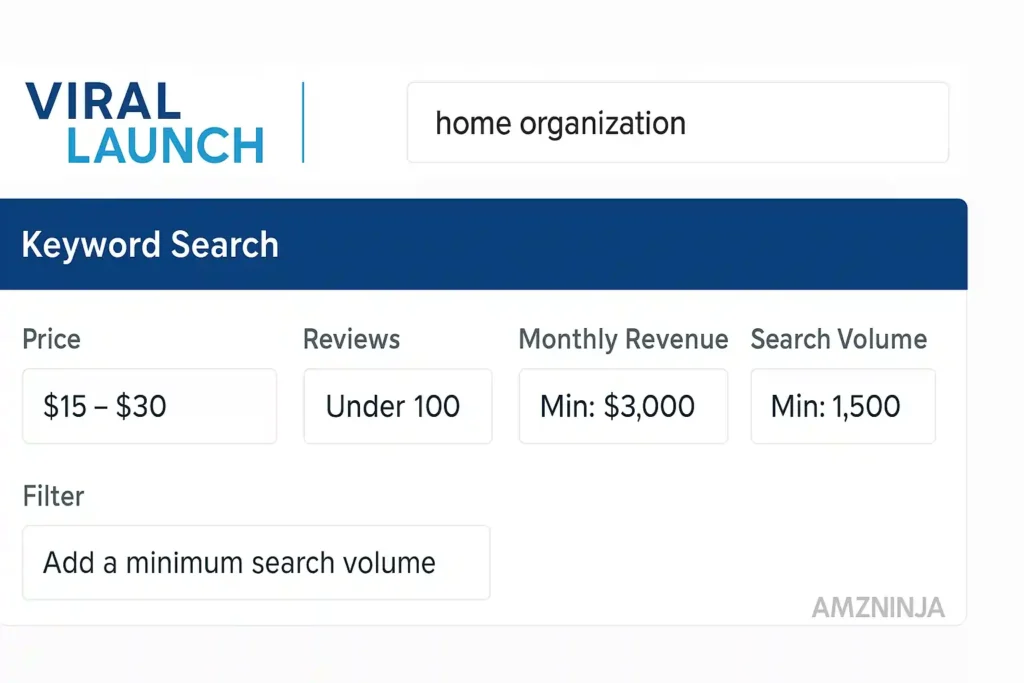
- I skip to page 8-10 of the results to find less competitive options
- I find an interesting drawer organizer with good sales but only 45 reviews

- Using the Viral Launch Chrome extension, I verify it's selling about $8,000/month
- I pin this product and continue my search
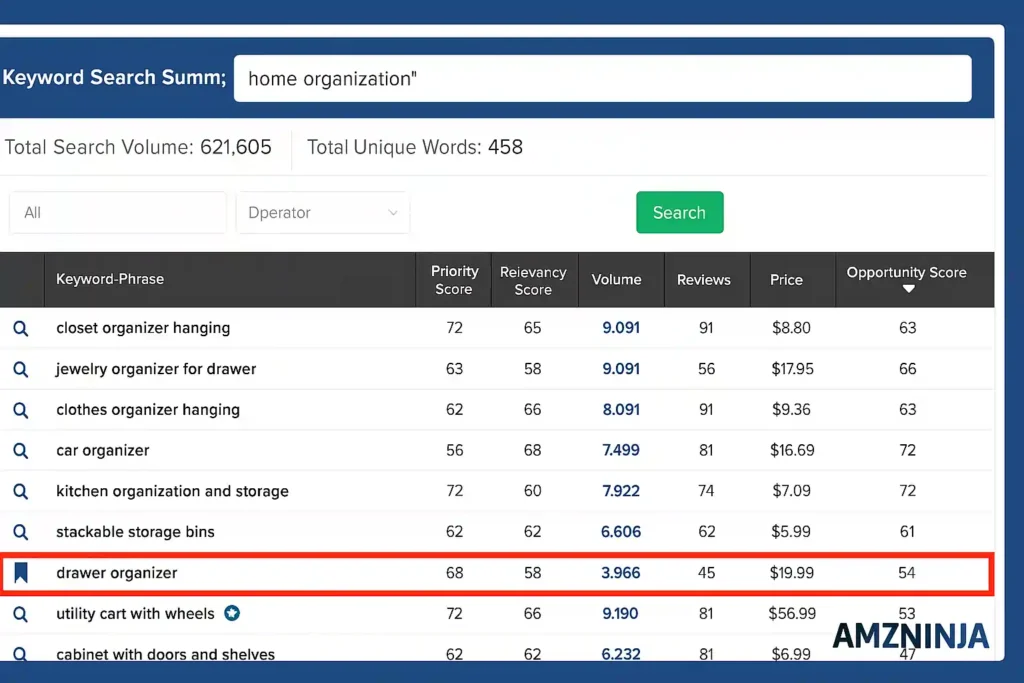
- After finding 5-10 potential products, I use Market Intelligence to compare them
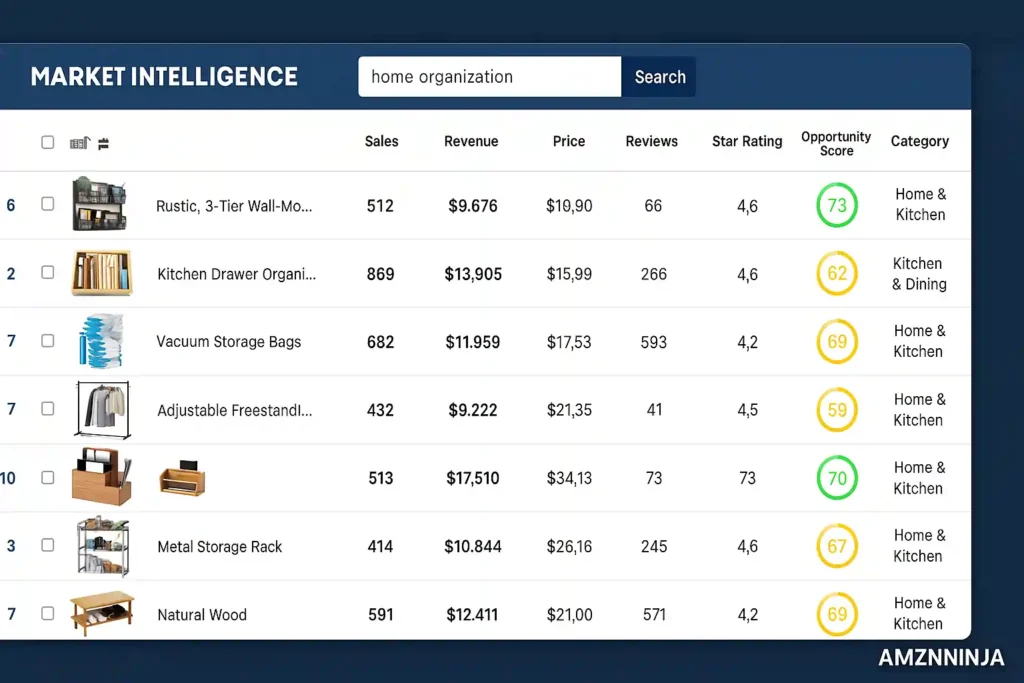
- I select the product with the best combination of sales potential and low competition
Common Mistakes to Avoid
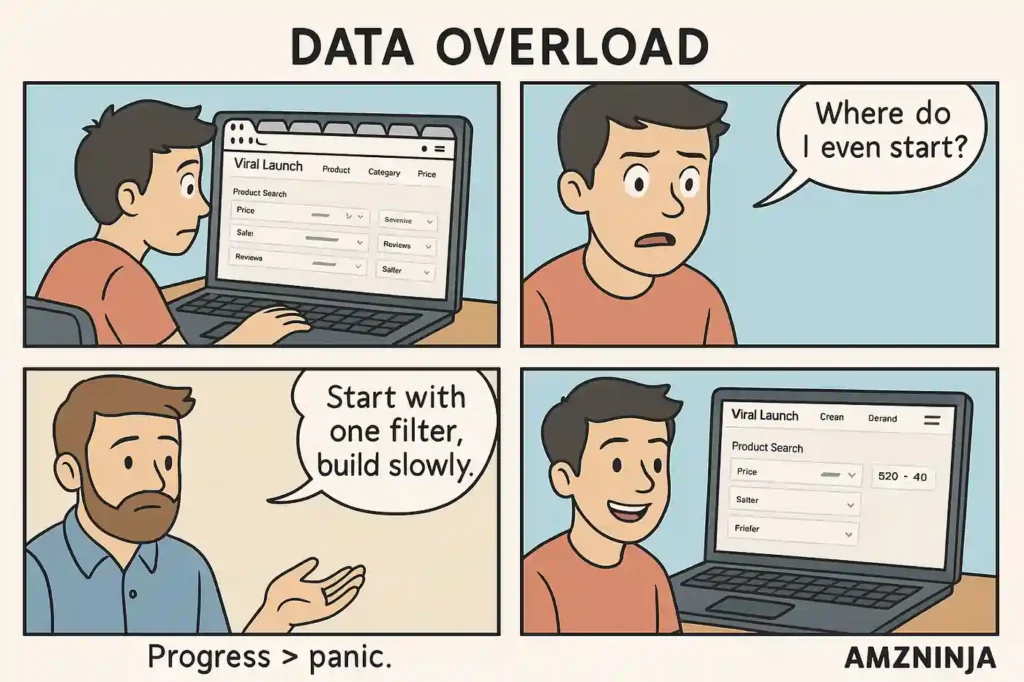
Even with a powerful tool like Viral Launch, there are pitfalls to watch out for:
Final Thoughts
Finding your first profitable Amazon product doesn't have to be a shot in the dark. With Viral Launch's Product Discovery tool, you can approach product research methodically and confidently.
Remember these key points:
The beauty of Viral Launch is that it puts powerful data at your fingertips, allowing you to make informed decisions rather than guessing. With patience and persistence, you'll find that perfect first product that launches your Amazon FBA journey.