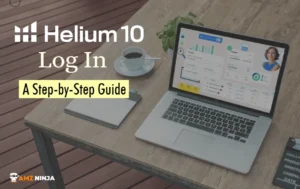Selling products on Amazon can be a million-dollar opportunity waiting for businesses and entrepreneurs looking to reach hundreds of millions of customers. But getting started with Amazon's Seller Central platform might seem daunting at first glance.
Don't worry, I've got you covered!
In this article, we'll take a friendly stroll through the ins and outs of how to use Amazon Seller Central. Think of me as your personal guide, walking you through setting up your seller account, listing products that sell, managing inventory and orders, getting paid, and providing stellar customer service.
Get ready to launch your Amazon business and watch those sales start rolling in.
What is Amazon Seller Central?
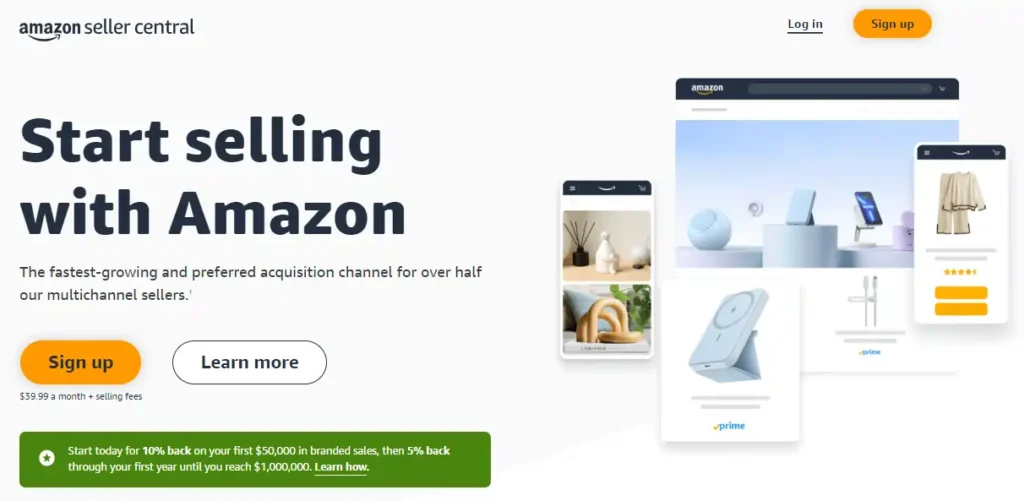
Amazon Seller Central is the online portal that allows you to manage your Amazon selling account. It's mission control for your Amazon business. From this hub, you can list new products, update inventory levels, manage pricing and promotions, fulfill orders, communicate with customers, analyze sales metrics, and so much more.
How to Use Amazon Seller Central?
- Create Your Seller Account: Sign up for an Amazon seller account by providing business details like your name, address, credit card info for selling fees, and tax information.
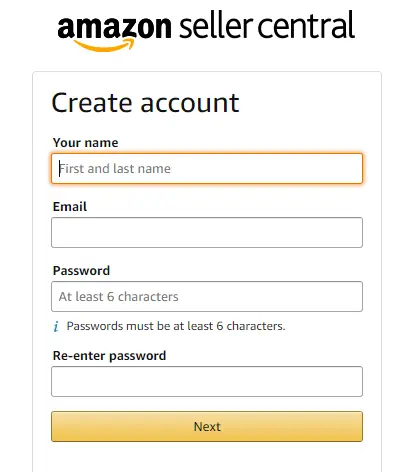
- Add Your Product Listings: Use the Inventory tab to create new product listings. Provide detailed titles, descriptions, images, pricing, and other key information. You can add products one by one or in bulk via file uploads.
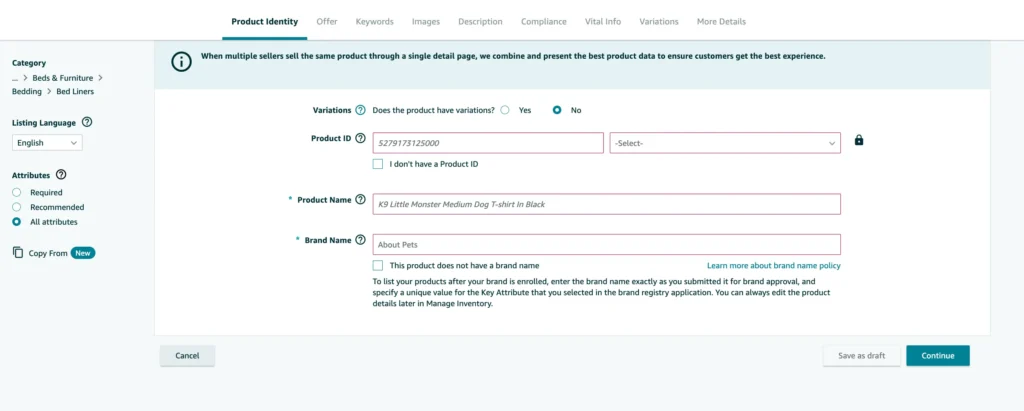
- Manage Your Inventory: The Inventory tab also lets you track inventory levels for your products. Set restock reminders so you never go out of stock on hot items. You can also edit pricing across your entire catalog.
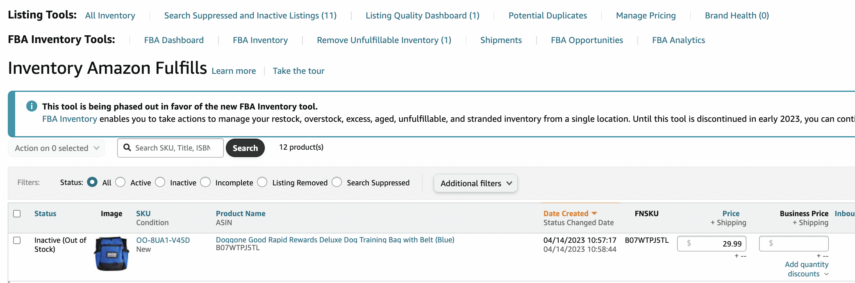
- Ship Your Orders: When a customer purchases your product, you'll get a notification in the Orders tab. Choose how to fulfill the order – yourself or through Amazon's logistics services like FBA. Buy shipping labels and send them out promptly.
- Provide Customer Service: Handle customer questions, product issues, and returns directly through the Cases log. Aim to respond quickly and resolve any problems to receive good seller ratings.
- Run Promotions and Ads: Use the Advertising tab to create sponsored product campaigns that drive traffic to your listings. Run lightning deals or limited-time discounts under the Pricing tab.
- View Performance Metrics: Analyze your sales data like traffic sources, conversion rates, revenues, and more using the Reports tab. Look for areas to improve and capitalize on what's working well.
In addition to this, you can also check out some other articles on Amazon FBA Freight Forwarders and FBA Startup Costs to have a better understanding.
Features Offered in Amazon Seller Central
Picking Your Selling Plan
First things first, you need to pick a selling plan. Once you are all set with your Amazon Seller Central account, it is time that you choose a subscription plan. Amazon gives you two choices: Individual and Professional. Each has its perks and costs.
| Selling Plan | Monthly Fee | Per-Item Fee | Best For |
|---|---|---|---|
| Individual | $0 | $0.99 per item sold | Selling fewer than 40 items a month |
| Professional | $39.99 | $0 | Selling more than 40 items a month |
If you’re just dipping your toes in, the Individual plan might be your best bet. But if you’re ready to dive in headfirst, the Professional plan offers extra tools and reports to help you grow.
For more on startup costs, check out our article on Amazon FBA Startup Costs.
💡 Tips to Boost Your Amazon Sales
I have categorized the boosting of Amazon sales into 4 aspects, using an Amazon seller suite like Helium 10, cracking the Amazon SEO, the sales strategy, and the creative one. Let's have a look around them.
Using Helium 10 Boost Amazon Sales
Helium 10 offers a comprehensive suite of tools designed to help Amazon sellers increase their sales at every stage. Its powerful product research capabilities like Black Box and Magnet allow you to find high-demand, profitable niches and optimize listings with the right keywords. The X-ray tool provides valuable competitor intelligence to help you.
Helium 10's listing optimization features like Frankenstein and Scribbles ensure your product pages are fully optimized for Amazon's search algorithm. The suite also includes advanced PPC management tools like Adtomic to run high-converting ad campaigns. With inventory management, analytics dashboards, and more, Helium 10 provides an all-in-one solution to streamline operations and drive sales growth on Amazon.

Get 20% Off on Helium 10 for 6 months
exclusive
Use our exclusive Helium 10 coupon code “BLOGE6M20” to enjoy a 20% discount on all plans. Opt for the annual plan to get the 10% discount for a lifetime.
20% OFF
Cracking the Amazon A9 Code
If you're selling on Amazon, you gotta get cozy with the A9 algorithm. This sneaky little beast decides where your products show up in search results. Nail it, and you're golden.
Snagging the Buy Box
Want to boost your sales? You need to win the Buy Box. Here's how to get it:
Using Videos to Boost Listings
Videos can make a huge difference in your product listings. According to online data available, 90% of shoppers find videos helpful when deciding what to buy. They can boost engagement, conversion rates, and customer satisfaction.
For more advanced tips on using videos and other strategies, check out our section on succeeding with Amazon FBA Private Label.
Got Questions? Got You Covered
How do I List a New Product on Seller Central?
How Can I Track Inventory Levels on Amazon Seller Central?
Can I Run Promotions and Advertisements?
How Does Amazon Pay Me as a Seller?
Are There Any Brand Building Tools in Seller Central?
Amplify With Seller Central
Well, there you have it – the keys to unlocking the power of Amazon Seller Central! By now, you should feel fully equipped to take your Amazon business to new heights. From creating optimized product listings to managing inventory like a pro, the seller central has it all.
The world's largest online marketplace awaits! So what are you waiting for?
Log into your Seller Central account, roll up your sleeves, and start putting these strategies into action. Before you know it, you'll be the one celebrating as those sales numbers skyrocket.
Now get out there and make your Amazon-selling dreams a reality!